kankan
Well-known member
up.
@Mike Creuzer no idea regarding my CSS trouble ? Thanks
@Mike Creuzer no idea regarding my CSS trouble ? Thanks
Hmm Im not getting that bug. Are you trying to swap out the node icons with a glyph icon like font awesome? If so we have a setting for that.up.
@Mike Creuzer no idea regarding my CSS trouble ? Thanks
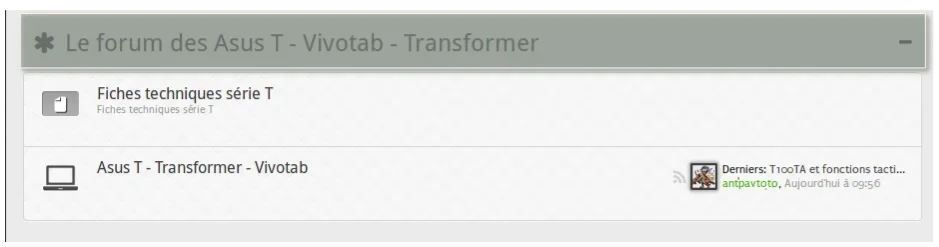
Yes definitely. I would use CSS instead of just adding an image into the title. So go to extra.css and have something like this:Hi @Mike Creuzer
I would like to replace the Category Title ( * + Title) by an image and still have the collapse icon over.
Any way to perform this ?
Thank you :
View attachment 101958
.node.node_1 > .nodeInfo {
background-image: url(path/to/image.jpg);
}No problemThank you @Mike Creuzer
Another question.
I plan to insert an ad campaign on my forum.
And i would like to insert large image/video in background.
Anyway to make the main pageContent float or insert a floating background ?
Thanks a lot for your support.
Right I mean thats proprietary. There is no setting that says 'Do this very specific ad configuration'.Well the idea would be as shown in the following screenshot :
1. have the green main zone float.
2. display picture/video in the yellow zone (covering all background) scroll with page.
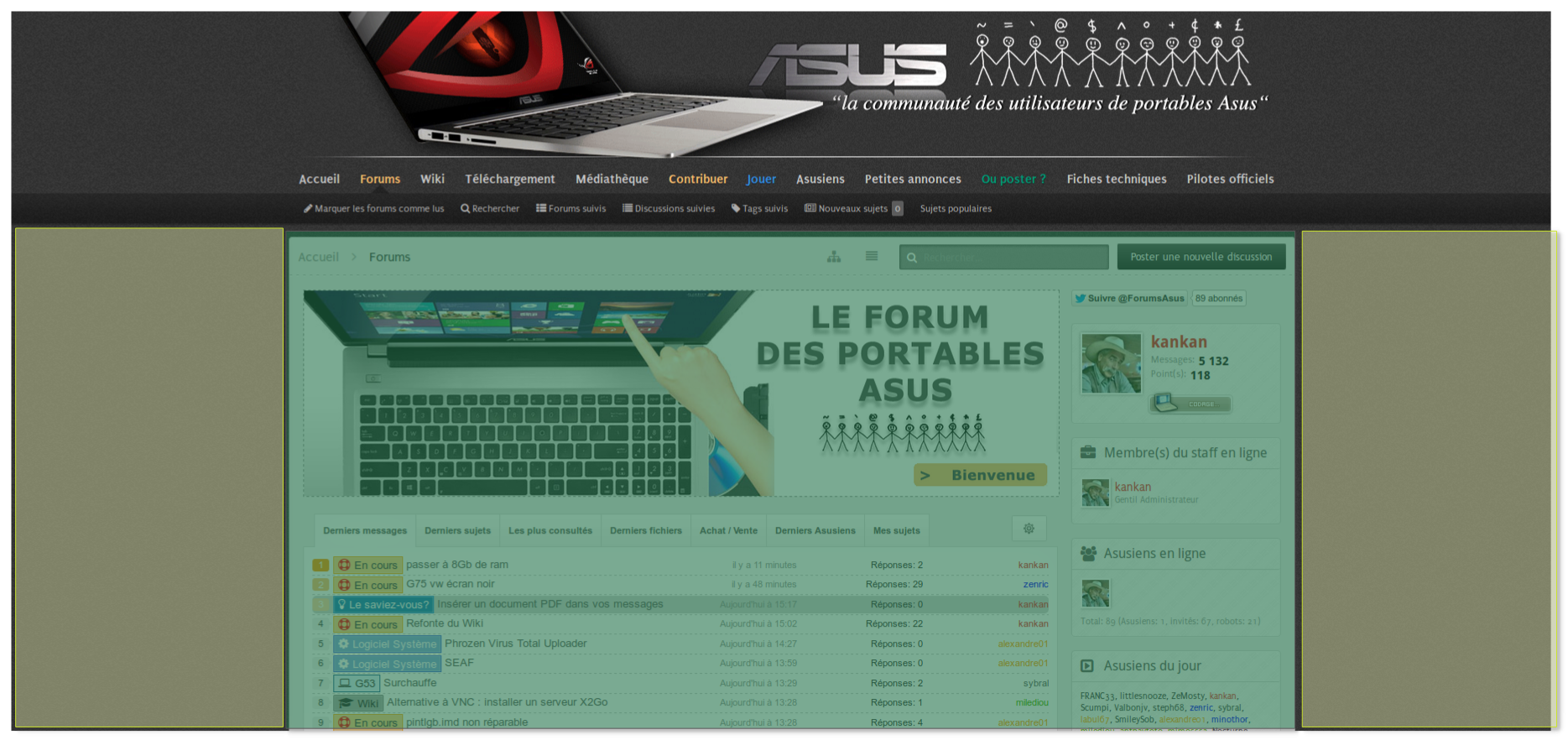
Hi Mike ,Yes definitely. I would use CSS instead of just adding an image into the title. So go to extra.css and have something like this:
Code:.node.node_1 > .nodeInfo { background-image: url(path/to/image.jpg); }
Where the 1 in node_1 is the ID of that node.
.nodeList .categoryStrip {
background: none !important;
border: none !important;
border-radius: none !important;
}
.node.category.level_1.node_35 {
background-color: transparent;
background-image: url(http://www.forum-des-portables-asus.fr/forums/images/base.jpg);
}
}
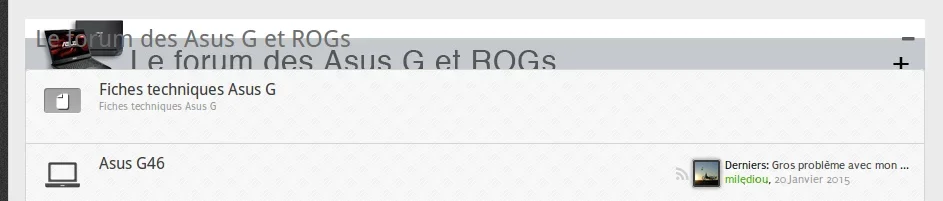
Was just about to write this up when I see you got it workingHi Mike ,
I tried this :
And here is the result :
View attachment 102278
How do i remove the "old" background and category text ? (but kee the toogle pic above)
Thank you
There is in the next release, actuallyHi @Mike Creuzer ,
Is there anyway in class.css to close by default the collapsable main categoryline title ? (i mean for a specific node)
See full release notes here: https://xenforo.com/community/resources/ui-x.2239/update?update=14738
Mysqli statement execute error : Can't DROP 'uix_sticky_navigation'; check that column/key exists
Zend_Db_Statement_Mysqli->_execute() in Zend/Db/Statement.php at line 297
Zend_Db_Statement->execute() in Zend/Db/Adapter/Abstract.php at line 479
Zend_Db_Adapter_Abstract->query() in Audentio/UIX/Listener/Uninstall.php at line 35
Audentio_UIX_Listener_Uninstall::run()
call_user_func() in XenForo/DataWriter/AddOn.php at line 200
XenForo_DataWriter_AddOn->_postDelete() in XenForo/DataWriter.php at line 1779
XenForo_DataWriter->delete() in XenForo/ControllerAdmin/AddOn.php at line 122
XenForo_ControllerAdmin_AddOn->actionDelete() in XenForo/FrontController.php at line 347
XenForo_FrontController->dispatch() in XenForo/FrontController.php at line 134
XenForo_FrontController->run() in /var/www/htdocs/admin.php at line 13YesI'm considering buying this style, and have one question...
I'm looking at the fixed navigation bar on the demo. When you scroll down, the navigation tabs jump a bit to the right and the "Class" text appears to the left of the navigation tabs.
Can this be switched off so that the tabs stay in exactly the same place when scrolling (like they do on the Scratch style)?
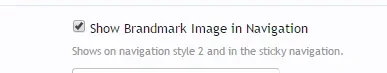
We use essential cookies to make this site work, and optional cookies to enhance your experience.