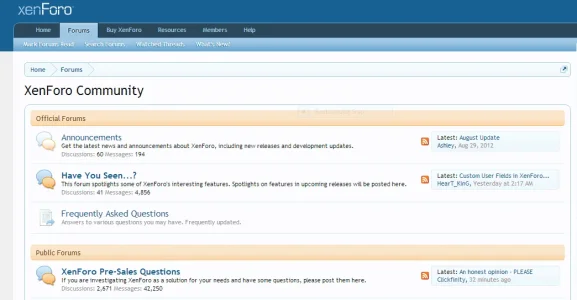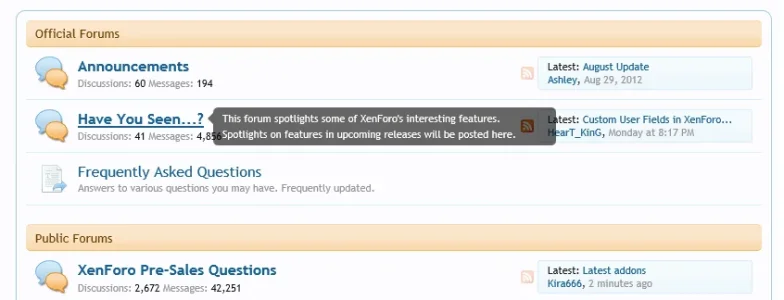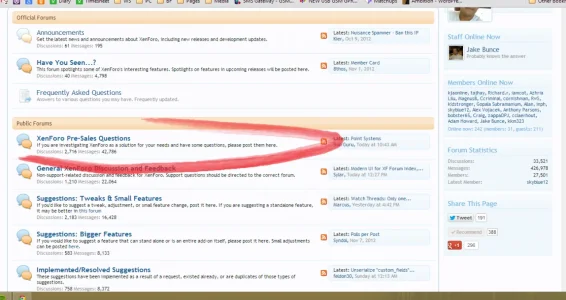You are using an out of date browser. It may not display this or other websites correctly.
You should upgrade or use an alternative browser.
You should upgrade or use an alternative browser.
Design issue Chrome 22 js display...
- Thread starter duydangle
- Start date
duydangle
Active member
I've just uninstalled and installed. It doesn't work. Tested with vanilla, extensions enabled and incognito mode.It all works as expected for me. (Windows 8)
I would uninstall and reinstall.
duydangle
Active member
This is my console log
I am running on Windows 8 (64-bit). I have not tested on Mac.
//No cache of course, I tested on Vanilla Chrome.
Code:
XenForo.activate(
HTMLDocument
) xenforo.js:191
XenForo.init() 140ms. jQuery 1.5.2/1.2.6-dev xenforo.js:188
[
<li class="navTab resources Popup PopupControl PopupContainerControl PopupOpen">…</li>
] control clicked. NewlyOpened: false, Animated: false xenforo.js:221
control: [
<li class="navTab resources Popup PopupControl PopupContainerControl PopupOpen">…</li>
] xenforo.js:221
[
<li class="navTab members Popup PopupControl PopupContainerControl PopupOpen">…</li>
] control clicked. NewlyOpened: false, Animated: false xenforo.js:221
control: [
<li class="navTab members Popup PopupControl PopupContainerControl PopupOpen">…</li>
] xenforo.js:221
[
<li class="navTab inbox Popup PopupControl PopupContainerControl PopupOpen">…</li>
] control clicked. NewlyOpened: false, Animated: false xenforo.js:221
control: [
<li class="navTab inbox Popup PopupControl PopupContainerControl PopupOpen">…</li>
] xenforo.js:221
Content destination: "#ConversationsMenu .listPlaceholder" xenforo.js:229
XenForo.activate([
<div class="secondaryContent noItems" style>You have no recent conversations.</div>
]) xenforo.js:191
[
<li class="navTab alerts Popup PopupControl PopupContainerControl PopupOpen">…</li>
] control clicked. NewlyOpened: false, Animated: false xenforo.js:221
control: [
<li class="navTab alerts Popup PopupControl PopupContainerControl PopupOpen">…</li>
] xenforo.js:221
Content destination: "#AlertsMenu .listPlaceholder" xenforo.js:229
XenForo.activate([
<div class="alertsPopup" style>…</div>
])I am running on Windows 8 (64-bit). I have not tested on Mac.
//No cache of course, I tested on Vanilla Chrome.
It's definitely not a Xenforo bug.
Nor a Chrome bug.
That only leaves something specific with your PC... One good diagnostic step is to create a new Windows account and try it there. If it doesn't work that narrows it down to a computer problem if it does work in a different profile it's something specific with your user profile - or indeed browser cache. Still think it'd be worth you clearing the cache just in case there's anything dodgy that wasn't removed during your previous uninstall.
Nor a Chrome bug.
That only leaves something specific with your PC... One good diagnostic step is to create a new Windows account and try it there. If it doesn't work that narrows it down to a computer problem if it does work in a different profile it's something specific with your user profile - or indeed browser cache. Still think it'd be worth you clearing the cache just in case there's anything dodgy that wasn't removed during your previous uninstall.
duydangle
Active member
OK I will try to reinstall my computer...It's definitely not a Xenforo bug.
Nor a Chrome bug.
That only leaves something specific with your PC... One good diagnostic step is to create a new Windows account and try it there. If it doesn't work that narrows it down to a computer problem if it does work in a different profile it's something specific with your user profile - or indeed browser cache. Still think it'd be worth you clearing the cache just in case there's anything dodgy that wasn't removed during your previous uninstall.
Jon W
Well-known member
Is that confused at why this is causing it or confused as to why I need a touch screen PC?Heh... nice...
The issue (for me) seems to be caused by XF adding a Touch CSS class to my pages. Doesn't look quite so pretty, but I actually quite like not having to mouse-over stuff.
P.S. I have a keyboard and mouse too -- couldn't develop add-ons without them. Just getting myself prepared for Windows 8 next month.
duydangle
Active member
So for some reason, Xenforo detects users' screen touchable or not. I think there should a overlay that ask users whether they are using touch screen or not.Oddly, when I am on Windows 8 on a touch screen, it all works fine. I only get this problem when I am booted into Windows 7 on a touch screen.
Jon W
Well-known member
Not sure it's really XenForo's fault... sounds to me like browsers/OS's can't even decide whether they should announce that they are touch screen or not. An overlay sounds a bit like overkill to me though.So for some reason, Xenforo detects users' screen touchable or not. I think there should a overlay that ask users whether they are using touch screen or not.
Similar threads
- Suggestion
- Replies
- 0
- Views
- 25
- Replies
- 0
- Views
- 170
- Replies
- 2
- Views
- 109
- Question
- Replies
- 2
- Views
- 419