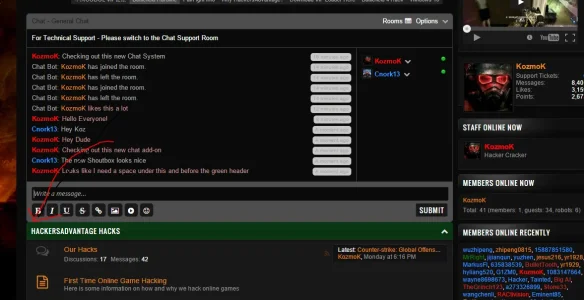Getting the following error with the new version... Only happens on the chat page.
Undefined index: display_mode
- XenForo_Application::handlePhpError() in Siropu/Chat/Helper.php at line 24
- Siropu_Chat_Helper::getChatClass() in Siropu/Chat/ControllerPublic/Chat.php at line 45
- Siropu_Chat_ControllerPublic_Chat->actionIndex() in XenForo/FrontController.php at line 347
- XenForo_FrontController->dispatch() in XenForo/FrontController.php at line 134
- XenForo_FrontController->run() in /public_html/index.php at line 13
You may want to use a !empty() there.