EnergyIsHere
Member
How can I change the color of "Leave Room" text?



Are you using the latest version? Giphy url has been changed to use https so there shouldn't be any SSL issues.
As for roll, try using the modifier with a space.
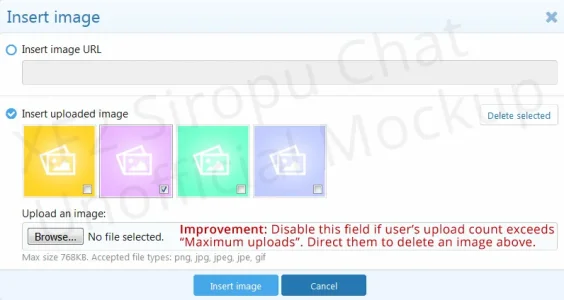
We use essential cookies to make this site work, and optional cookies to enhance your experience.