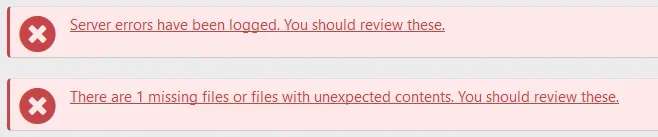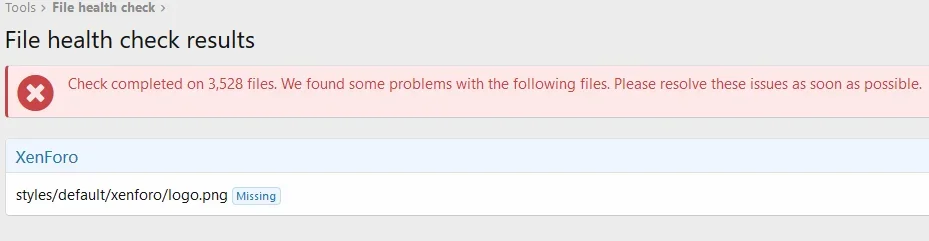You are using an out of date browser. It may not display this or other websites correctly.
You should upgrade or use an alternative browser.
You should upgrade or use an alternative browser.
Not a bug Changing logo causes server error
- Thread starter Member_68162
- Start date
It actually looks like you've removed the file, but the recommended action is not to edit the original file (or remove it), but to use style properties to point to a logo file you've uploaded instead.
You can report the specific server error logs separately if they look to be bugs (please search for existing reports of their messages).
You can report the specific server error logs separately if they look to be bugs (please search for existing reports of their messages).
Member_68162
Active member
I uploaded a new file (overriding the existing file) with the same name to the styles/default/xenforo folder. I shouldn't be seeing any kind of errors.It actually looks like you've removed the file, but the recommended action is not to edit the original file (or remove it), but to use style properties to point to a logo file you've uploaded instead.
Member_68162
Active member
I tried that and got the same error.My point is that we don't recommend that and therefore an indication that one of the core files doesn't contain expected contents is expected. The recommended approach is to point to your own logo path by changing the style properties.
Whatever the "Server errors have been logged" message is referring to is nothing to do with changing your logo. You would need to click on that to get more details as to what those errors were.
If you have put the original XF logo back to where it was then you will need to re-run the File health check which, if the files are no longer missing/changed, then the message will go away.
If you have put the original XF logo back to where it was then you will need to re-run the File health check which, if the files are no longer missing/changed, then the message will go away.
Member_68162
Active member
Did you see the screen shots I posted? Uploading the XenForo logo again changed nothing with the error. Uploading a .png file with the same name shouldn’t cause an issue like this.Whatever the "Server errors have been logged" message is referring to is nothing to do with changing your logo. You would need to click on that to get more details as to what those errors were.
If you have put the original XF logo back to where it was then you will need to re-run the File health check which, if the files are no longer missing/changed, then the message will go away.
DragonByte Tech
Well-known member
Yes, it should. The File Health Checker's job is literally to do exactly what you have highlighted.Did you see the screen shots I posted? Uploading the XenForo logo again changed nothing with the error. Uploading a .png file with the same name shouldn’t cause an issue like this.
If you delete or edit core XF files, what you are describing is exactly what is meant to happen.
You need to open the Server Error Log (100% different to the File Health Check) to see what the error message is. You have not shown this in your screenshots.
Fillip
Clearly I did. I referred to them. The server error log message (the top red banner in your post) is not related to this. I just wanted to make that clear.Did you see the screen shots I posted?
Did you do this? Re-running the file health check will hopefully now validate that all files contain the expected contents and the second of those two banners in your screenshot will disappear.If you have put the original XF logo back to where it was then you will need to re-run the File health check which, if the files are no longer missing/changed, then the message will go away.
I just want to be clear about something. This isn't "an issue" as such. The warning about files changing is a good thing. It's not going to break anything, it's not going to cause you any problems, it's just a clear warning that files on your server have been changed as this could indicate that the changes were made maliciously. It's a security feature.
Member_68162
Active member
I’ll check the server error log later when I’m at home.
So I am being told that changing any XF image file will cause this “warning”?
So I am being told that changing any XF image file will cause this “warning”?
To put it another way, if an attacker was to gain access to your server and they were able to replace your logo with something malicious, wouldn't you want to know about it?
Ok, it's unlikely, but we have to be somewhat indiscriminate about which files we monitor for changes - hence we monitor them all and if there are changes detected we will tell you about them.
So, yes, changing the XF file itself will cause the warning.
The solution is simple. Upload "mylogo.png" to whichever location you like on the server. Go to Admin > Appearance > Style properties > Basic options and specify the path to mylogo.png there.
There's another clear benefit to this approach too. It means that the file will never get overwritten during upgrades.
The advice to specify the path to your own file, vs replacing the default file has not changed -- this has always been the recommended approach.
Ok, it's unlikely, but we have to be somewhat indiscriminate about which files we monitor for changes - hence we monitor them all and if there are changes detected we will tell you about them.
So, yes, changing the XF file itself will cause the warning.
The solution is simple. Upload "mylogo.png" to whichever location you like on the server. Go to Admin > Appearance > Style properties > Basic options and specify the path to mylogo.png there.
There's another clear benefit to this approach too. It means that the file will never get overwritten during upgrades.
The advice to specify the path to your own file, vs replacing the default file has not changed -- this has always been the recommended approach.
Member_68162
Active member
This is from the server error log. I don't know if it has anything to do with uploading the logo.png file or not, however it occurred at the same time.
ErrorException: Email to xxxxxxxxxxxxxx failed: proc_open() has been disabled for security reasons src/vendor/swiftmailer/swiftmailer/lib/classes/Swift/Transport/StreamBuffer.php:295
Generated by: Unknown account Oct 2, 2017 at 9:00 PM
Stack trace
#0 [internal function]: XF::handlePhpError(2, 'proc_open() has...', '/home/xxxxxxx...', 295, Array)
#1 src/vendor/swiftmailer/swiftmailer/lib/classes/Swift/Transport/StreamBuffer.php(295): proc_open('/usr/sbin/sendm...', Array, Array)
#2 src/vendor/swiftmailer/swiftmailer/lib/classes/Swift/Transport/StreamBuffer.php(58): Swift_Transport_StreamBuffer->_establishProcessConnection()
#3 src/vendor/swiftmailer/swiftmailer/lib/classes/Swift/Transport/SendmailTransport.php(119): Swift_Transport_StreamBuffer->initialize(Array)
#4 src/XF/Mail/Mailer.php(293): Swift_Transport_SendmailTransport->send(Object(Swift_Message), Array)
#5 src/XF/Mail/Mail.php(261): XF\Mail\Mailer->send(Object(Swift_Message), NULL)
#6 src/XF/Job/FileCheck.php(226): XF\Mail\Mail->send()
#7 src/XF/Job/FileCheck.php(105): XF\Job\FileCheck->completeFileCheck(Object(XF\Entity\FileCheck), Array)
#8 src/XF/Job/Manager.php(241): XF\Job\FileCheck->run(7.99999713898)
#9 src/XF/Job/Manager.php(187): XF\Job\Manager->runJobInternal(Array, 7.99999713898)
#10 src/XF/Job/Manager.php(76): XF\Job\Manager->runJobEntry(Array, 7.99999713898)
#11 job.php(15): XF\Job\Manager->runQueue(false, 8)
#12 {main}
Request state
array(4) {
["url"] => string(8) "/job.php"
["referrer"] => string(32) "https://xxxxxxxxxx/index.php"
["_GET"] => array(0) {
}
["_POST"] => array(0) {
}
}
Heh, well, sort of.
When the file healthcheck fails, we send a notification email. It was that notification email that triggered it.
But the issue itself is actually with the server configuration:
When the file healthcheck fails, we send a notification email. It was that notification email that triggered it.
But the issue itself is actually with the server configuration:
That function will need removing fromproc_open() has been disabled for security reasons
disabled_functions in your PHP configuration.Member_68162
Active member
Ok, thanks for the explanations and your patience.
Similar threads
- Replies
- 6
- Views
- 952
- Replies
- 4
- Views
- 1K
- Replies
- 2
- Views
- 624
- Replies
- 2
- Views
- 888