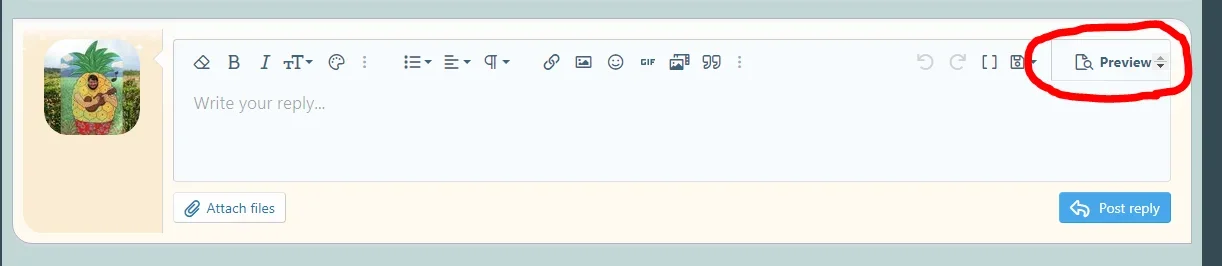Kevin
Well-known member
- Affected version
- 2.2.0 RC1
Not sure if this would be truly considered a "bug" or a quirky styling issue but, since it looks like a lot of the editor controls are defined in editor.less & editor_base.less instead of style properties I'm going on the side of caution and submitting as a bug.
In short, if you increase the size of "Small font size" in the Typography style properties it causes the "Preview" text to have a vertical scrollbar.
Perhaps a new editor specific font style property would be best? Or the editor toolbar LESS needs to take into account different font sizes? Something else?
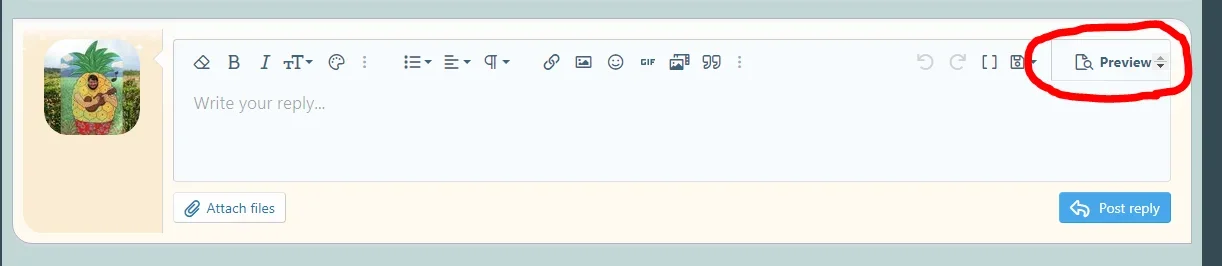
In short, if you increase the size of "Small font size" in the Typography style properties it causes the "Preview" text to have a vertical scrollbar.
Perhaps a new editor specific font style property would be best? Or the editor toolbar LESS needs to take into account different font sizes? Something else?