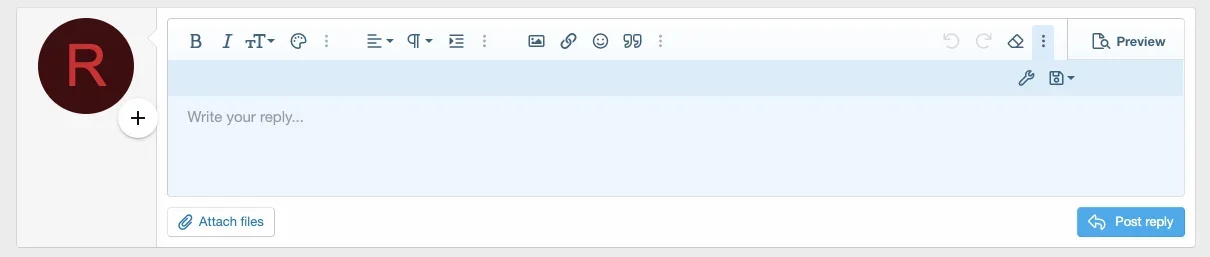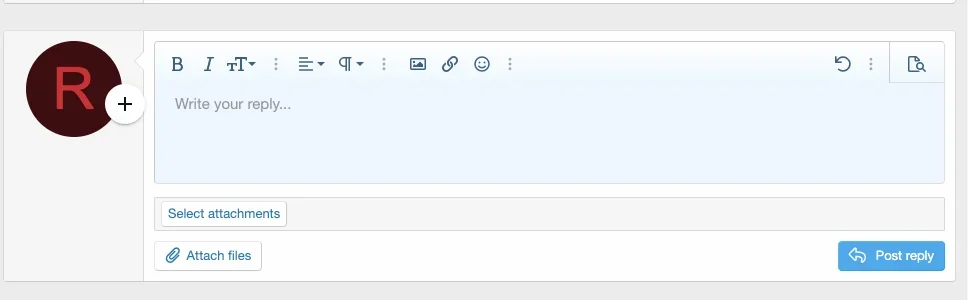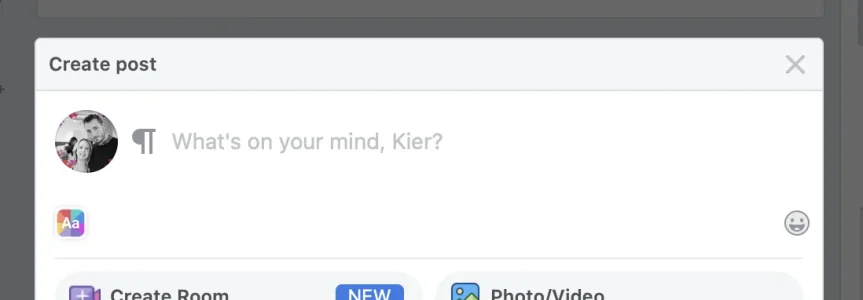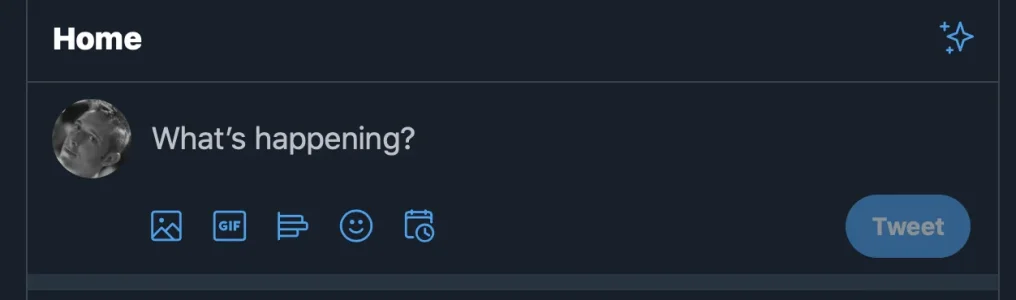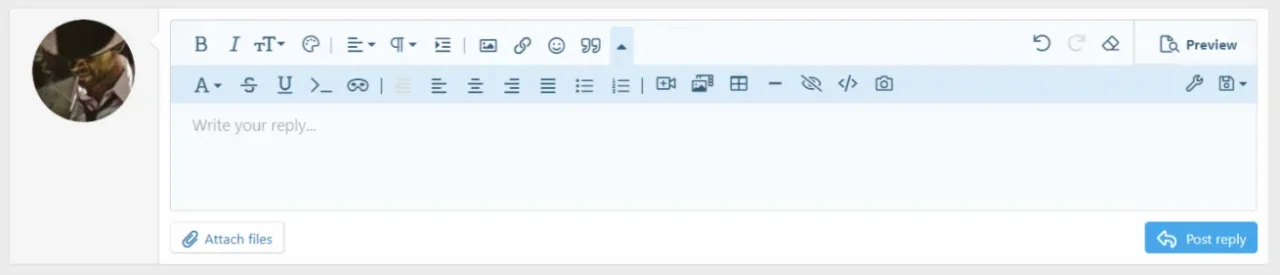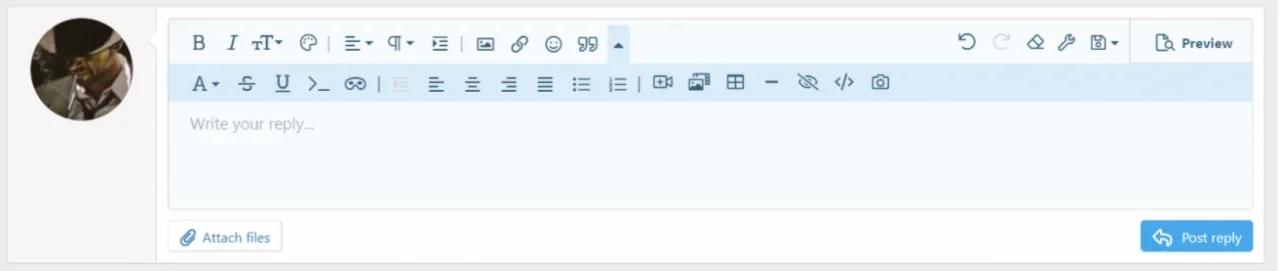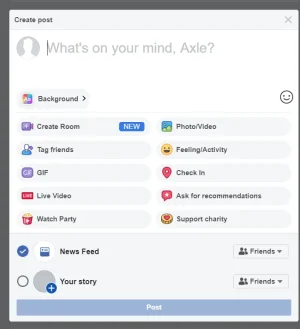Sim
Well-known member
There's a huge amount of wasted space in the editor toolbar that could be used to bring useful icons (bullet lists? unindent?? save draft???) to the forefront so we don't have to go digging through menus to find them.
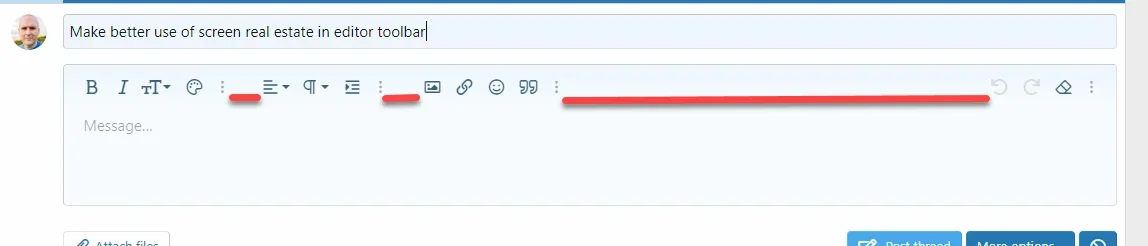
I would have thought a better model would be to progressively collapse icons into drop down menus as you lose screen real estate rather than hide them for the sake of a "cleaner" UI.
Let the power users on large monitors get the full editor experience by exposing more icons rather than arbitrarily increasing the number of clicks required to get stuff done.
I also think it's confusing to have multiple "other icons" menus, especially when there is no visual indicator about which one houses that missing icon you are searching for - you have to remember which one to click on. One menu for additional icons should be all that's needed - especially on a large screen.
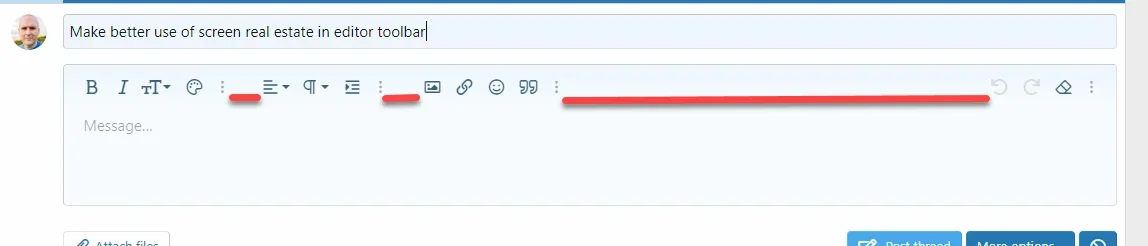
I would have thought a better model would be to progressively collapse icons into drop down menus as you lose screen real estate rather than hide them for the sake of a "cleaner" UI.
Let the power users on large monitors get the full editor experience by exposing more icons rather than arbitrarily increasing the number of clicks required to get stuff done.
I also think it's confusing to have multiple "other icons" menus, especially when there is no visual indicator about which one houses that missing icon you are searching for - you have to remember which one to click on. One menu for additional icons should be all that's needed - especially on a large screen.
Upvote
38