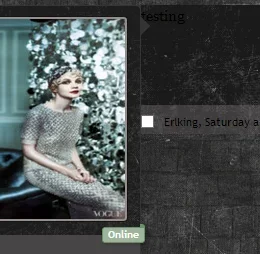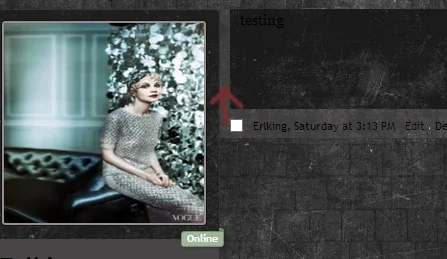Frankenfurter
Member
I was wondering on where in the templates I would have to go in order to change the size of the poster information block.
Also, I was wondering how to change the size of the avatar in posts only? And the size of the avatar in the sidebar?
Thanks.
Also, I was wondering how to change the size of the avatar in posts only? And the size of the avatar in the sidebar?
Thanks.