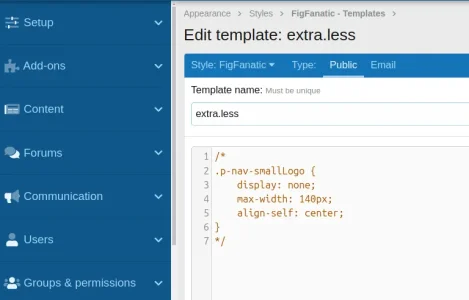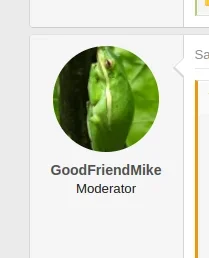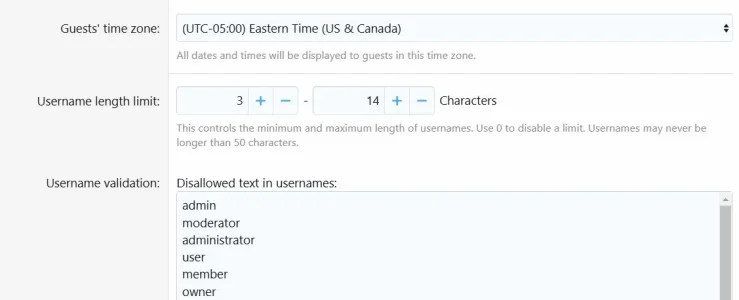TorontoJoe
Member
I got excited when I thought I found the solution here: https://xenforo.com/community/threads/changing-username-size.204308/
But sadly I'm so new to XF that I have no idea where I'd modify these values or exactly what they mean. I'm actually hoping there's a more accessible setting where this can be modified
Here's the issue. I have users with some long-ish names. I think I can change the block width but I'm not sure if that might cause more issues
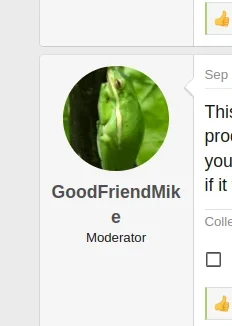
Any suggestions friends? I'm really only a few days in with XF so please provide any advice assuming I know nothing
But sadly I'm so new to XF that I have no idea where I'd modify these values or exactly what they mean. I'm actually hoping there's a more accessible setting where this can be modified
Here's the issue. I have users with some long-ish names. I think I can change the block width but I'm not sure if that might cause more issues
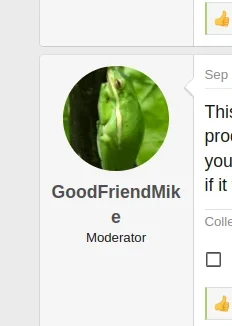
Any suggestions friends? I'm really only a few days in with XF so please provide any advice assuming I know nothing