Robsky
Member
Hi there,
I'm trying to customize my XF and most of the stuff is working straight away, but for some styles, the changes are not applied. I'm in general a bit confused how the CSS mechanism is working.
I use the Scratch theme and I'm working on a child-copy of it, as it was recommended.
Means:
+ Parent: Scratch
+-- Child: MyScratch
But I don't think it's a template problem, since I've changed the particular style in all available styles (even default) and nothing happend.
Problem #1: .node_list .node.level_1
I've set margin bottom to 0
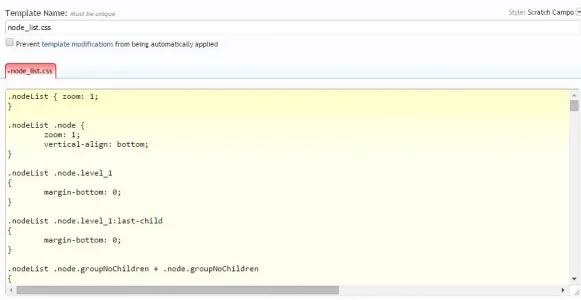
But in the forum, I have still 10.
Investigating the files, there are 2 css:

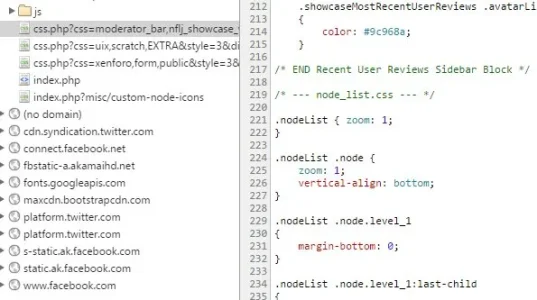
with two different values for the given style. The wrong one is taken.
Problem #2: .nodeList#forums
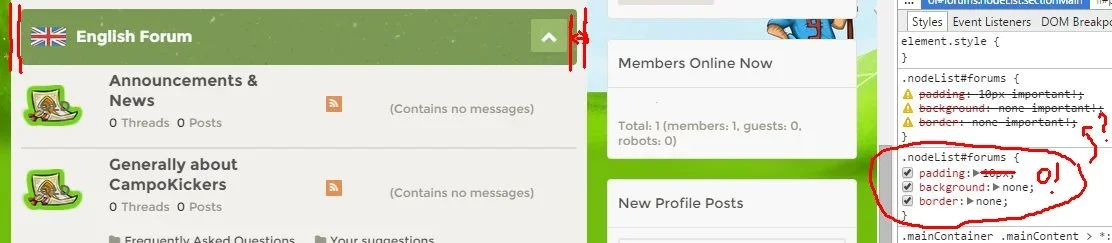
I want to set the padding from 0 to 10.
First problem: I have no clue where the style is defined. I cannot find it in any of the css files in admin panel.
Second problem: even if I define it in extra.css, it is ignored and taken from other mysterious place.
I went through the guides and faq's but couldn't find any proper solution, so I need your support.
Thanks in advance!
Best,
Robert
I'm trying to customize my XF and most of the stuff is working straight away, but for some styles, the changes are not applied. I'm in general a bit confused how the CSS mechanism is working.
I use the Scratch theme and I'm working on a child-copy of it, as it was recommended.
Means:
+ Parent: Scratch
+-- Child: MyScratch
But I don't think it's a template problem, since I've changed the particular style in all available styles (even default) and nothing happend.
Problem #1: .node_list .node.level_1
I've set margin bottom to 0
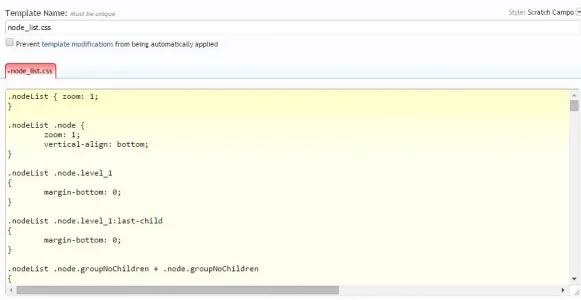
But in the forum, I have still 10.
Investigating the files, there are 2 css:

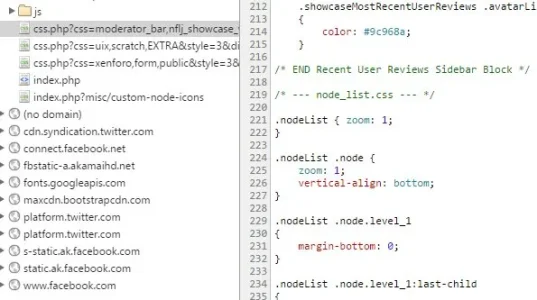
with two different values for the given style. The wrong one is taken.
Problem #2: .nodeList#forums
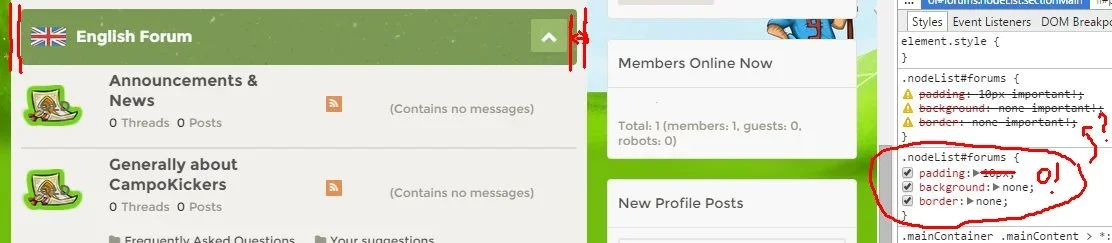
I want to set the padding from 0 to 10.
First problem: I have no clue where the style is defined. I cannot find it in any of the css files in admin panel.
Second problem: even if I define it in extra.css, it is ignored and taken from other mysterious place.
I went through the guides and faq's but couldn't find any proper solution, so I need your support.
Thanks in advance!
Best,
Robert