TickTackk
Well-known member
Is that the version shown when you runPHP 7.3.13
php -v command?Is that the version shown when you runPHP 7.3.13
php -v command?
- Fix: Content count value will be out of sync (#35)
- Fix: Posts count for user is increased twice (#33)
- Fix: Does not respect "Count messages posted in this forum towards user total" (#32)
Note: It is advised to run "Rebuild threads" with "Rebuild position and post counters" checked from Admin CP > Tools > Rebuild caches for small forums. If you this add-on a big forum, you'll be required to run the following command:
Code:shell script php...
- Fix: User posts table is not updated on changing owner (#38)
Server error log
Exception: Could not get runner for job TickTackk\ChangeContentOwner:RebuildThreadUserPostCount (unique: tckChangeContentOwner-upgrade2000470Step1). Skipping. src/XF/Job/Manager.php:239
Generated by: Unknown account Feb 17, 2020 at 5:49 AM
Stack trace
#0 src/XF/Job/Manager.php(195): XF\Job\Manager->runJobInternal(Array, 8)
#1 src/XF/Job/Manager.php(164): XF\Job\Manager->runJobEntry(Array, 8)
#2 src/XF/Cli/Runner.php(134): XF\Job\Manager->runById(13413, 8)
#3 src/XF/Cli/Runner.php(64): XF\Cli\Runner->postExecutionCleanUp(Object(Symfony\Component\Console\Output\ConsoleOutput))
#4 cmd.php(15): XF\Cli\Runner->run()
#5 {main}
Request state
array(1) {
["cli"] => string(131) "/usr/share/nginx/html/cmd.php xf:addon-sub-action TickTackk/ChangeContentOwner upgrade --k=5c05e34c7494e5e5da85df698a23600f0d3221cc"
}- Fix: Bulk updating can cause duplicate primary key exception (#41)
I have updated add-on archive now. Please re-download and try again.
A bit late because I was taking a napThat was fast.
Thanks!
Have you checked if that user does not their own user specific permission to change date? This is currently what I get:Usergroup permissions do not seem to work. I have disabled time and date change options but they still appear. And work! I even disabled all permissions for a mod usergroup and they still work. Not sure what I am doing wrong.
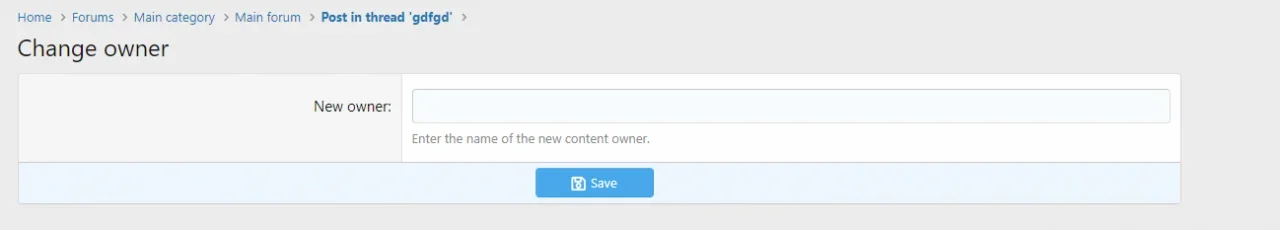
There are many situations where people need to change the date to future. I don't use any scheduled content add-on but I imagine allowing to set the content date to future makes it a lot easier if you want to:Changing time of a post to future… I understand that this addon does not officially support scheduled posts/threads. But the behaviour is kind of amusing.
Expected.Future dated posts continue to appear.
I have created an issue to track this bug.They retain their original post time position in Latest Activity.
Once the above bug is fixed, this is once again expected. News feed is ordered by the content date AFAIK.But stay at top on New Posts feed. Amusing behaviour.
Change {content_type_plural} owner or date this explains it. thanks!
- Fix: News feed event date does not update for the expected action (#44)
- On upgrade: Will make an attempt to fix wrong event date for likes/reactions and insert events.
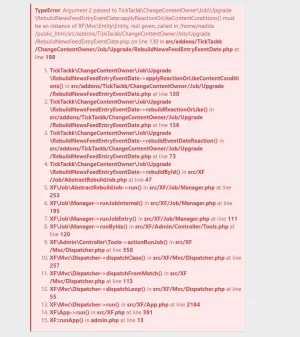
TypeError: Argument 2 passed to TickTackk\ChangeContentOwner\Job\Upgrade\RebuildNewsFeedEntryEventDate::applyReactionOrLikeContentConditions() must be an instance of XF\Mvc\Entity\Entity, null given, called in /home/nadda/public_html/src/addons/TickTackk/ChangeContentOwner/Job/Upgrade/RebuildNewsFeedEntryEventDate.php on line 130 src/addons/TickTackk/ChangeContentOwner/Job/Upgrade/RebuildNewsFeedEntryEventDate.php:198
Generated by: Nirjonmela Feb 22, 2020 at 2:43 AM
Stack trace
#0 src/addons/TickTackk/ChangeContentOwner/Job/Upgrade/RebuildNewsFeedEntryEventDate.php(130): TickTackk\ChangeContentOwner\Job\Upgrade\RebuildNewsFeedEntryEventDate->applyReactionOrLikeContentConditions(Object(XF\Mvc\Entity\Finder), NULL, Object(Datio\AllowedEmails\XF\Entity\User))
#1 src/addons/TickTackk/ChangeContentOwner/Job/Upgrade/RebuildNewsFeedEntryEventDate.php(156): TickTackk\ChangeContentOwner\Job\Upgrade\RebuildNewsFeedEntryEventDate->rebuildReactionOrLike(Object(XF\Entity\NewsFeed))
#2 src/addons/TickTackk/ChangeContentOwner/Job/Upgrade/RebuildNewsFeedEntryEventDate.php(73): TickTackk\ChangeContentOwner\Job\Upgrade\RebuildNewsFeedEntryEventDate->rebuildEventDateReaction(Object(XF\Entity\NewsFeed))
#3 src/XF/Job/AbstractRebuildJob.php(47): TickTackk\ChangeContentOwner\Job\Upgrade\RebuildNewsFeedEntryEventDate->rebuildById(1561671)
#4 src/XF/Job/Manager.php(253): XF\Job\AbstractRebuildJob->run(G)
#5 src/XF/Job/Manager.php(195): XF\Job\Manager->runJobInternal(Array, G)
#6 src/XF/Job/Manager.php(111): XF\Job\Manager->runJobEntry(Array, G)
#7 src/XF/Admin/Controller/Tools.php(120): XF\Job\Manager->runByIds(Array, 8)
#8 src/XF/Mvc/Dispatcher.php(350): XF\Admin\Controller\Tools->actionRunJob(Object(XF\Mvc\ParameterBag))
#9 src/XF/Mvc/Dispatcher.php(257): XF\Mvc\Dispatcher->dispatchClass('XF:Tools', 'RunJob', Object(XF\Mvc\RouteMatch), Object(NF\Discord\XF\Admin\Controller\Tools), NULL)
#10 src/XF/Mvc/Dispatcher.php(113): XF\Mvc\Dispatcher->dispatchFromMatch(Object(XF\Mvc\RouteMatch), Object(NF\Discord\XF\Admin\Controller\Tools), NULL)
#11 src/XF/Mvc/Dispatcher.php(55): XF\Mvc\Dispatcher->dispatchLoop(Object(XF\Mvc\RouteMatch))
#12 src/XF/App.php(2184): XF\Mvc\Dispatcher->run()
#13 src/XF.php(391): XF\App->run()
#14 admin.php(13): XF::runApp('XF\\Admin\\App')
#15 {main}
Request state
array(4) {
["url"] => string(24) "/admin.php?tools/run-job"
["referrer"] => string(46) "/admin.php?tools/run-job"
["_GET"] => array(1) {
["tools/run-job"] => string(0) ""
}
["_POST"] => array(3) {
["_xfRedirect"] => string(82) "/admin.php?add-ons/install-from-archive-complete&batch_id=16"
["_xfToken"] => string(8) "********"
["only_ids"] => string(13) "186226,186228"
}
}We use essential cookies to make this site work, and optional cookies to enhance your experience.