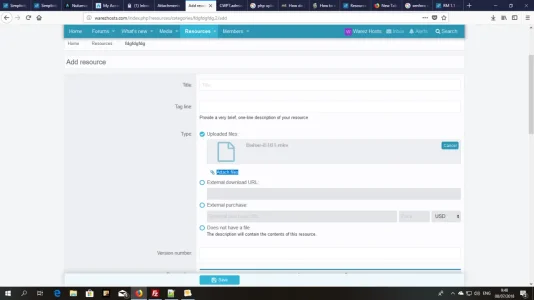ChrisTERiS
Well-known member
Hello,
I'm trying to upload a video file as Resource. Ok, the first time the message was clear, as I had forgot to increase file size in both php.ini and RM Options. At that time I was getting the filename in strikethrough text and below the error message.
After changing the settings in both php.ini and RM Options, I'm getting just the filename in strikethrough text. No any message. Also this happens immediately after selecting the file and not when I'm submitting the form.
The filetype is set to RM options, post_max_size is greater than upload_max_size in php.ini and also memory_limit & max_execution_time are having high values.
Any advice?
PS: In a similar post for RM 1x I read that finally the problem was with Mod Security, but I've it disabled at all in my server.
Thank you
Chris
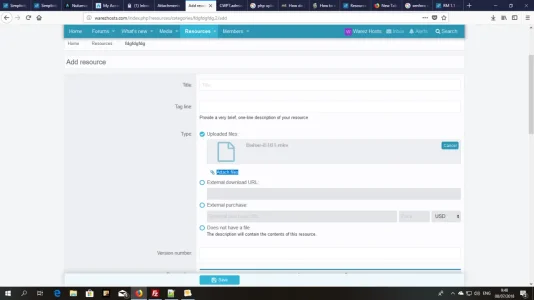
I'm trying to upload a video file as Resource. Ok, the first time the message was clear, as I had forgot to increase file size in both php.ini and RM Options. At that time I was getting the filename in strikethrough text and below the error message.
After changing the settings in both php.ini and RM Options, I'm getting just the filename in strikethrough text. No any message. Also this happens immediately after selecting the file and not when I'm submitting the form.
The filetype is set to RM options, post_max_size is greater than upload_max_size in php.ini and also memory_limit & max_execution_time are having high values.
Any advice?
PS: In a similar post for RM 1x I read that finally the problem was with Mod Security, but I've it disabled at all in my server.
Thank you
Chris