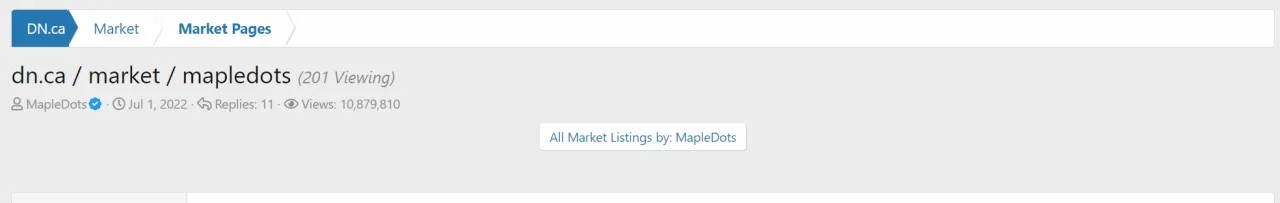MapleOne
Well-known member

The element above at: https://dn.ca/market/mapledots/
It is created and customized by an extension but usually I can select it and use css to center but in this case the element has the same name as other elements and I cannot figure out how to centre it.
Can anyone offer assistance on how I would center that element?