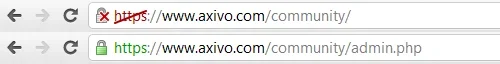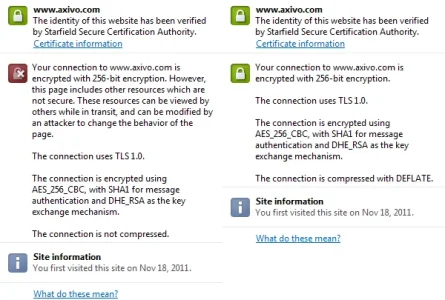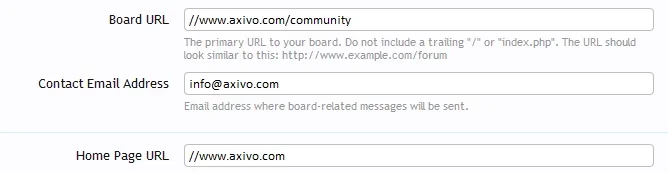Well, boardUrl is a variable that is inserted into templates and other useful locations through getRequestPaths() function:
Code:
public function setRequestPaths()
{
$requestPaths = XenForo_Application::getRequestPaths($this->_request);
var_dump($requestPaths);
XenForo_Application::set('requestPaths', $requestPaths);
}
No matter what I set into boardUrl, I still get the default values.
Code:
array(6) {
["basePath"]=>
string(11) "/community/"
["host"]=>
string(14) "domain.com"
["protocol"]=>
string(4) "http"
["fullBasePath"]=>
string(32) "http://domain.com/community/"
["requestUri"]=>
string(11) "/community/"
["fullUri"]=>
string(32) "http://domain.com/community/"
}
Right now the boardUrl is set to:
Code:
https://domain.com/community
The secure https is completely ignored, even if my certificate is valid and properly installed.
Common Name =
www.axivo.com
Subject Alternative Names =
www.axivo.com, axivo.com
Issuer = Starfield Secure Certification Authority
Serial Number = 4B17C13FF73566
SHA1 Thumbprint = 08EB150C779D96D963AD09A038D41360F3DEBC47
Key Length = 2048 bit
Signature algorithm = SHA1 + RSA (good)
Secure Renegotiation: Supported
Plus, isn't the boardUrl definitive on where the board is located?
If the boardUrl is set to:
the above listed array still shows /community as basePath.