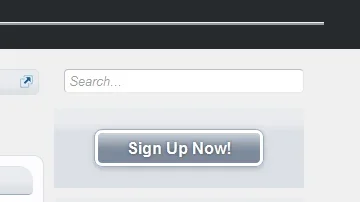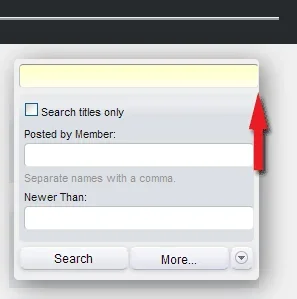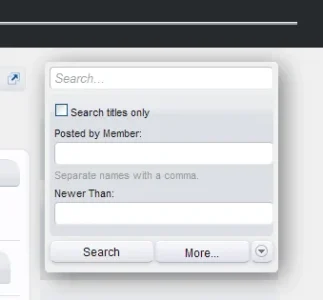Lykke
Well-known member
So Im playing around with he style and found a little problem with an overlay while clicking on "search"
This is not in the default style or my older style.
View attachment 21308
Alright - never seen this. But could you please point me to it (in a pm fx) and I will have a look at it ASAP?
Thanks