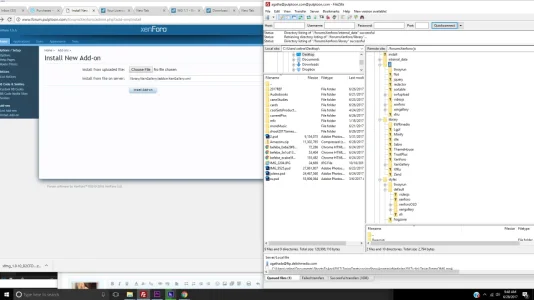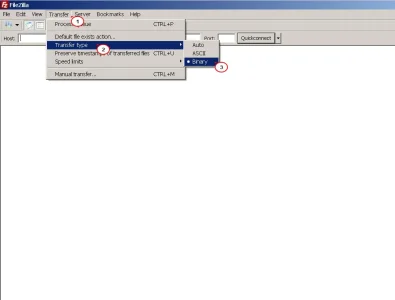Sorry if this has been posted somewhere already ...
I bought xengallery, latest one, and I uploaded all folders to the right folders and when i try and install it say
"Please enter a valid file name. The requested file could not be read."
also when i try and upload from the computer it says "The files associated with this add-on could not be found. Please upload them and try again."
please help!
I bought xengallery, latest one, and I uploaded all folders to the right folders and when i try and install it say
"Please enter a valid file name. The requested file could not be read."
also when i try and upload from the computer it says "The files associated with this add-on could not be found. Please upload them and try again."
please help!