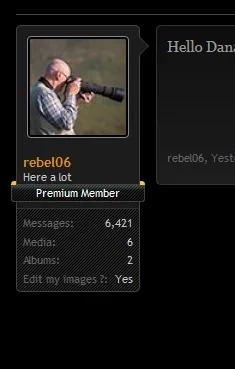Russ
Well-known member
Great Style, love the layout
How can I change the text in the postbit banners so they are readable (I've tried changing several dark colors in the pallet to no avail) and is it possible to have the banners show like the default?
View attachment 81490 View attachment 81493
You'd have to set the color for each one, something like this:
Code:
.userBanner.bannerStaff
{
color: #FFF;
}Of course I may need a link to the site to get you all the codes(can pm it as well if you want)