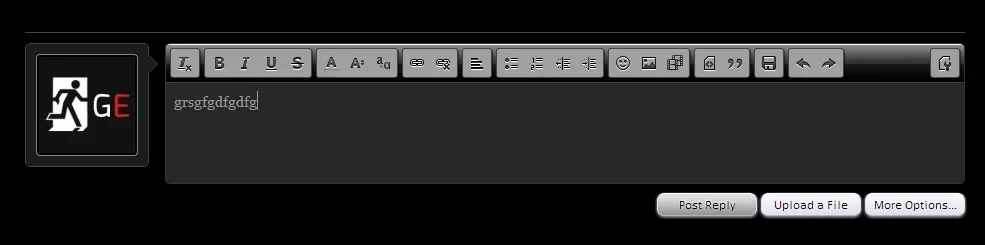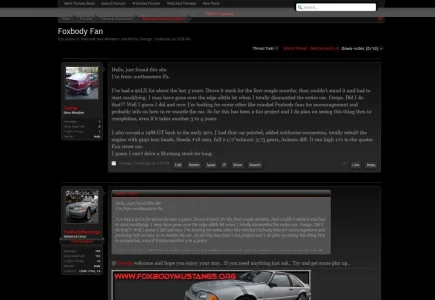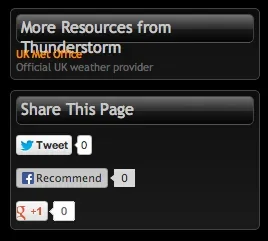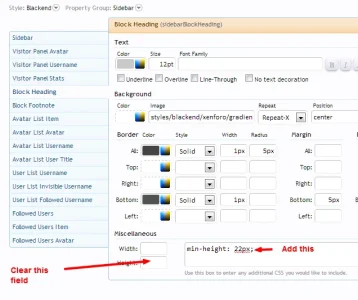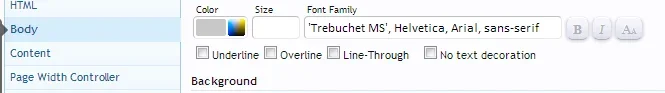Steve F
Well-known member
Qwk86gn updated Blackend with a new update entry:
XF 1.2 Beta 1 update
Read the rest of this update entry...
XF 1.2 Beta 1 update
Updated for XF 1.2 Beta 1
- Restyled Editor
- User Banners
- Responsive
Read the rest of this update entry...