masterchief
Well-known member
OK .. honestly, I had not tried to enter NOR edit anything since last assistance you offered to me..
Bugs fixed
- Added compatibility with Route Changer add-on (previously the site could permanently redirect if used along with multisite)
- Fix for subdomains with underscore when two users were found with the name username
Added an option to disable using a custom style for the blog- Follow entry has been moved above the sidebar instead of on top of the content, to be in sync with the blog home page
- Re-added compatibility with PHP 5.2 (by a DateTime change previous version...
Depending on to what.How many database queries does this add?
Thank you for addressing my question so quickly.Depending on to what.
There is no additional queries on the forum home, none on the thread list, none on the thread display ...
It would add 1 query for each of the panels that you decide to show on the forum homepage sidebar, but it would then be cached for whatever you specify (an hour by default)
It has not been. I do not expect it to break though. It doesn't use any of the features that 5.4 deprecatedThank you for addressing my question so quickly.
I believe this was already asked, but I have not seen a reply to it yet. Has this been tested with php 5.4 ?
I thought I fixed the bug, could be another one lurking around. Could you double check that the LNBlog.php file was updated?After uninstall/reinstall with the latest version, I still seem to be seeing a lot of unexpected attachments.
I tried it locally and didn't get the JS error. Would you happen to have the javascript error or a screenshot at hand?When creating a blog with attachments, I got a javascript error. It did not lead me to the blog post either.
So I opened up another page and went to blogs. I saw that my blogs were posted along with the attachments.
Is this a bug?
I thought I fixed the bug, could be another one lurking around. Could you double check that the LNBlog.php file was updated?
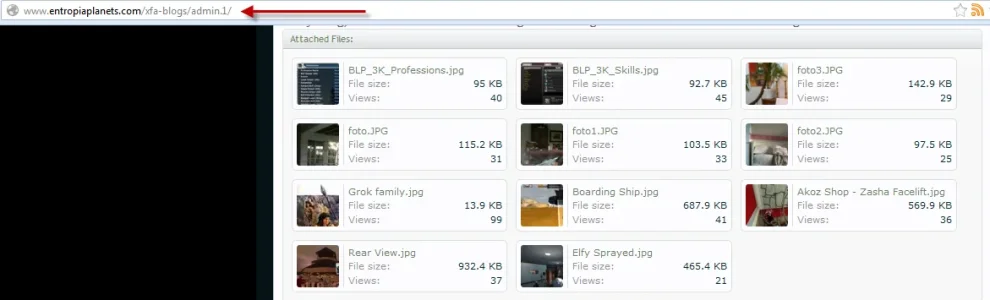
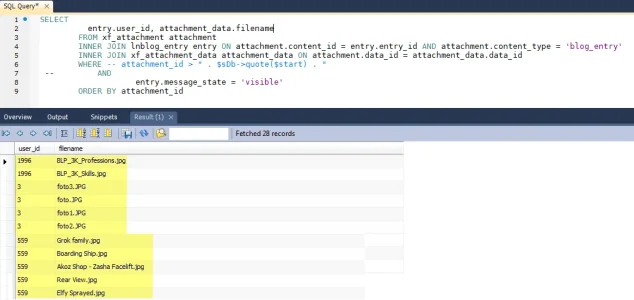
SELECT count(*)
FROM xf_attachment attachment
INNER JOIN lnblog_entry entry ON attachment.content_id = entry.entry_id AND attachment.content_type = 'blog_entry'
INNER JOIN xf_attachment_data attachment_data ON attachment.data_id = attachment_data.data_id
WHERE entry.message_state = 'visible';SELECT count(*)
FROM xf_attachment attachment WHERE attachment.content_type = 'blog_entry';DELETE FROM xf_attachment WHERE content_type = 'xfa_blog_entry';
DELETE FROM xf_attachment WHERE content_type = 'xfa_blog_entry_scheduled';Could you try the following?
1) Uninstall the blogs addon
2) Run the following queries
3) Install the blogs addon and run the import process againCode:DELETE FROM xf_attachment WHERE content_type = 'xfa_blog_entry'; DELETE FROM xf_attachment WHERE content_type = 'xfa_blog_entry_scheduled';
I am almost sure that this time you will not end up with duplicated attachments.
Thanks for the note. I have added the entry_scheduled table to the uninstaller for a later release.The uninstaller does not seem to drop the xfa_blog_entry_scheduled table.
Uninstalling and wiping the tables seems to have done the trick, thoughAwesome!
We use essential cookies to make this site work, and optional cookies to enhance your experience.