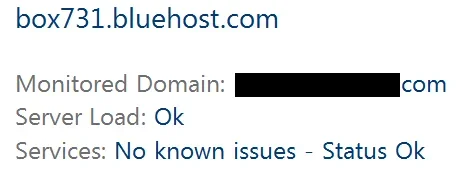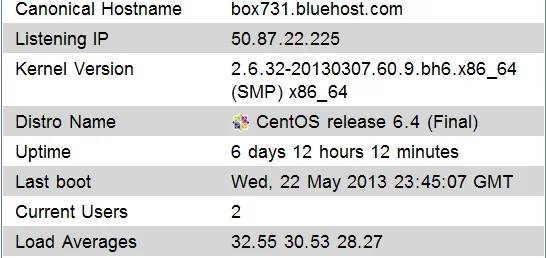Nicky Vermeersch
Active member
I've recently made the switch to equip my site only with Xenforo (and some Addons) instead of Xenforo + Wordpress to save on resources (and with wp being a cpu hog I thought it would vastly improve). The problem was that I experienced serious performance degradation and even cpu throttling and I just had to do something about it. The entire site was moved to Xenforo, and at the same time I upgraded my hosting at Bluehost from Shared Hosting to Pro Hosting (which is around 250 USD a year)
However instead of fixing the issue, the problem remained! I hooked up the site with CloudFlare's CDN services to minify CSS, JS and do all other sorts of performance saving tricks, as well as serving static content on CloudFlare's CDN servers instead of mine (which lead to some very efficient request saving and bandwith saving however). It even happens sometimes that CloudFlare detects my site as being offline, where I have to 'View the Live version'. When I asked Bluehost's support why this is happening, they replied that the problem lies within CloudFlare, and that I should perhaps disable CloudFlare alltogether to prevent those issues.
I also enabled phpfastcgi (though that only works on php 5.2 at Bluehost) to increase php performance, but that didn't seem to give any notable gain.
I've sent a request towards Bluehost's Support and received an answer among the lines that my website has too much static content that isn't cached by the user (the files he mentioned however weren't really static, as they are avatars of minotar.net. A service that offers avatars of players who are online in my game server) Though those ~12 marginally small files aren't cached by the client's browser, I don't see how this can increase the cpu to the point where I'm being throttled? :\
Personally I feel like I'm being sent around by their support, fixing non-issues while the actual problem lies somewhere else. They also said prior to my upgrade to Pro hosting that my site had too many visitors, and they convinced me to actually go for their more expensive Pro Hosting to fix all my worries, but in fact it has not, even though I took some serious steps in an attempt to increase performance
Throttle example #1
Throttle example #2
CloudFlare report #1
Does anyone have an idea what could be wrong?
However instead of fixing the issue, the problem remained! I hooked up the site with CloudFlare's CDN services to minify CSS, JS and do all other sorts of performance saving tricks, as well as serving static content on CloudFlare's CDN servers instead of mine (which lead to some very efficient request saving and bandwith saving however). It even happens sometimes that CloudFlare detects my site as being offline, where I have to 'View the Live version'. When I asked Bluehost's support why this is happening, they replied that the problem lies within CloudFlare, and that I should perhaps disable CloudFlare alltogether to prevent those issues.
I also enabled phpfastcgi (though that only works on php 5.2 at Bluehost) to increase php performance, but that didn't seem to give any notable gain.
I've sent a request towards Bluehost's Support and received an answer among the lines that my website has too much static content that isn't cached by the user (the files he mentioned however weren't really static, as they are avatars of minotar.net. A service that offers avatars of players who are online in my game server) Though those ~12 marginally small files aren't cached by the client's browser, I don't see how this can increase the cpu to the point where I'm being throttled? :\
Personally I feel like I'm being sent around by their support, fixing non-issues while the actual problem lies somewhere else. They also said prior to my upgrade to Pro hosting that my site had too many visitors, and they convinced me to actually go for their more expensive Pro Hosting to fix all my worries, but in fact it has not, even though I took some serious steps in an attempt to increase performance
Throttle example #1
Throttle example #2
CloudFlare report #1
Does anyone have an idea what could be wrong?