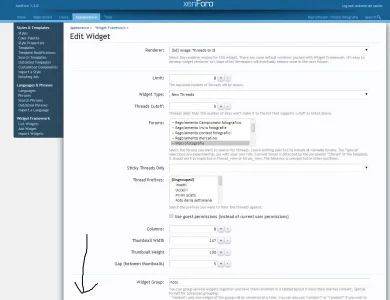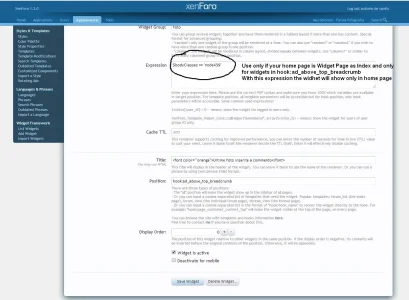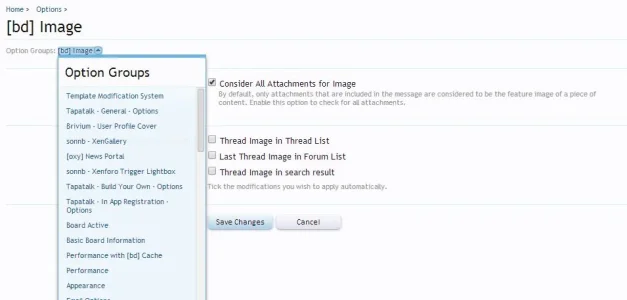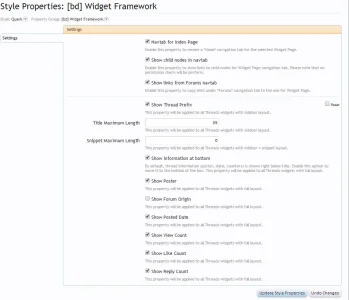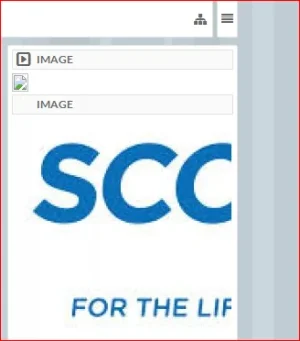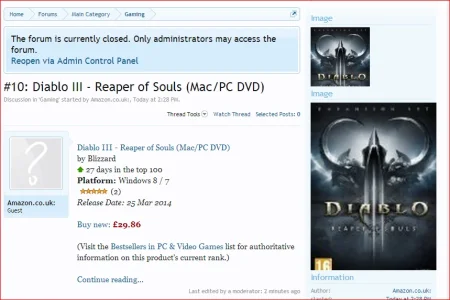51463
Well-known member
I tried Grid Attachments but nothing appears on my forum. It seems Grid Attachments is broken for me.
I tried Slider also. It works but only for New Threads. Not new Replies. Everywhere New Replies is broken too. Nothing appears.
Is it BD Image or Widget Framework that controls it? I tried to un-install and re-install BD image. But same problems
I tried Slider also. It works but only for New Threads. Not new Replies. Everywhere New Replies is broken too. Nothing appears.
Is it BD Image or Widget Framework that controls it? I tried to un-install and re-install BD image. But same problems
wow! I want that also. It looks nice. Can you send me the widget? Maybe i can try to do it.Hi,
in my forum i have two widgets, New Threads and New Replies ( Grid Attachments)
In your forum nothing shows in New replies?