Jeremy
in memoriam 1991-2020
I will do nothing of the sorts!
Time for a Tweet...
I will do nothing of the sorts!
Time for a Tweet...
worked perfect! Final table question...I notice the width of my columns vary based on the length of the column heading. What's the best way to standardize the column width? I could add spaces but it seems a bit sloppy.
PS. Thanks principia. I have Excel but am trying to create an example for those who do not.
Unfortunately, that is a feature being developed for the next version. Workaround: if possible create a .pdf / .swf file that takes up only a few pixels.
[SIZE=4][B][MEDIA=site] - Embedded Media[/MEDIA][/B][MEDIA=site][/media][/SIZE][MEDIA=site]Embeds media from approved sites into your message. It is recommended that you use the media button in the editor tool bar. Approved sites: [URL='http://www.dailymotion.com/']Daily Motion[/URL]; [URL='http://www.facebook.com/']Facebook[/URL]; [URL='http://video.google.com/']Google Video[/URL]; [URL='http://www.twitvid.com/']Twitvid[/URL]; [URL='http://www.vimeo.com/']Vimeo[/URL]; [URL='http://www.youtube.com/']YouTube[/URL];
[LIST]
[*]Example:
[MEDIA=youtube]oHg5SJYRHA0[/MEDIA]
Output:
[I]An embedded YouTube player would appear here.[/I]
[/media]
[/LIST]
[MEDIA=site]You will need another BB Code with an option and then use that for the column header.
Something like [th=50]Text[/th] - where 50 is the number of pixels.
The html code would be something like:
Code:<td style="width: {1}px">
Oh noes! Looks like I need to check those! *shivers* I didn't even think of those... (PS - thought I responded to this)
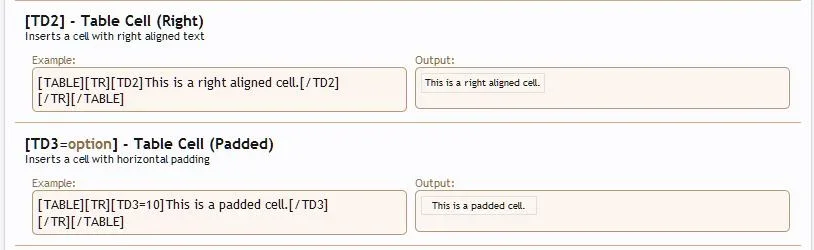

Don't use advanced options and replace {1} with %s. That may heolp.
I'm not entirely sure. The {1} is for advanced options, meaning more than 1. I've consolidated them in the future.that did not work. All of the data in td3 rows appeared as text before the table, instead of appearing within the table. But at least there wasn't an XF error so improvement!
Works! At first I made an error and close with /td instead of /td3. Your suggestion is what resolved the issue.
I thought %s was for text, and {1} for numerical values? I noticed Scrolling Box used a numeric value. I tried to mirror that setup.
Why do the advanced options work for Scrolling Box and TH2? but it gives an error in the manner I was using it?
We use essential cookies to make this site work, and optional cookies to enhance your experience.