Sunka
Well-known member
@Chris D - when I put some ad or classic banner on page, gallery page layout is ruined. Any ad location (header, above breadcrumb...) ruined gallery page layout. For example, photo is streched through all page, sidebars are destroyed, rate is not working... please see picture below
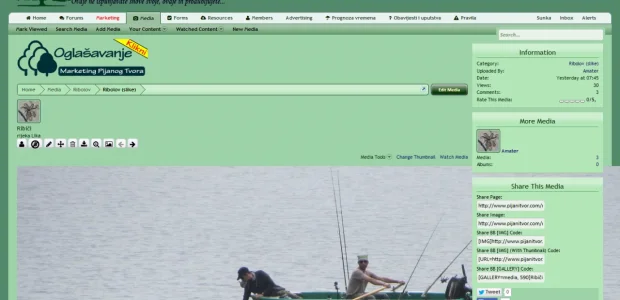
If I disable banner, gallery page is like it should be.
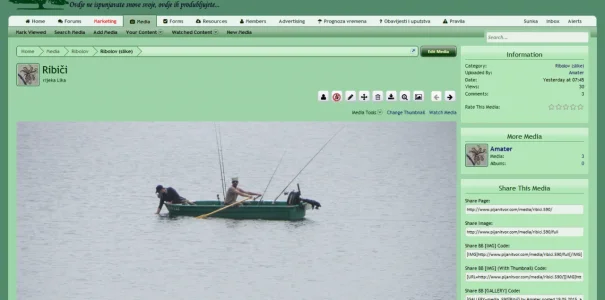
Could you help?
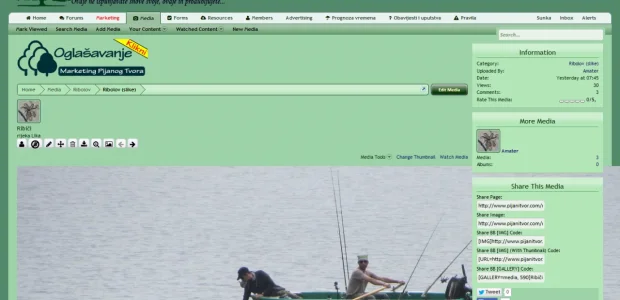
If I disable banner, gallery page is like it should be.
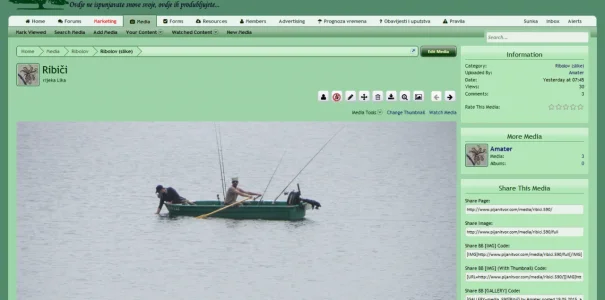
Could you help?