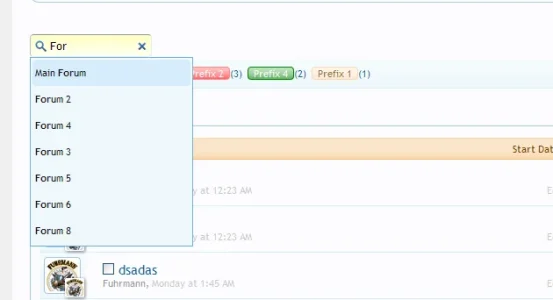LiquidPro
Active member
I would like to create an autocomplete dropdown for things other than username (i.e. Forum Title). I noticed that the AutoComplete function only allows you to use username, since it is including the username and avatar URL. How would I go about doing this? Do I need to write my own AutoComplete function, or is there something I am overlooking? Thanks!