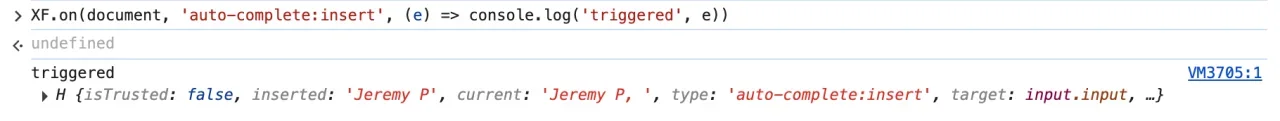tenants
Well-known member
related to this discussion, but for xf 2.3
I have found that the event "auto-complete:insert" Does not bubble for xf2.3
So if you want to plug in to the custom event (for when you want to play with more than just returned id:value) , ie something like this:
In the tempate, use somethng like:
You can simply extend the XF.customEvent (although it would have been nice to have just listened for auto-complete:insert
I don't know if this is the right way of doing it, or if the fact that auto-complete:insert is not bubbling is a bug or intentional, but I guess this is one way to extend auto compete (when we need more than just id:value returned)
I have found that the event "auto-complete:insert" Does not bubble for xf2.3
So if you want to plug in to the custom event (for when you want to play with more than just returned id:value) , ie something like this:
Code:
{
"status": "ok",
"html": {
"content": ""
},
"results": [
{
"my-other-data-a": 1641824923,
"my-other-data-b": 1641835560,
"value": "105",
"text": "GR-Sprint-APP"
}, ....In the tempate, use somethng like:
Code:
<form>
<xf:textbox name="x
ac="single:
autocomplete="off"
data-xf-init="new-autocomplete"
data-acurl="{{ link('someurlthatreturnsjson') }}"
/>
</form>You can simply extend the XF.customEvent (although it would have been nice to have just listened for auto-complete:insert
Code:
< script >
document.addEventListener('DOMContentLoaded', function() {
if (typeof XF.AutoComplete !== 'undefined') {
// this event is never bubbled via the document or the element, xenforo stops it for some reason, so we can just extend XF.customEvent
// inputElement.addEventListener('auto-complete:insert', function(event) {
// console.log('auto-complete:insert event never gets called', event);
//});
// we can find the custom events with this:
const originalCustomEvent = XF.customEvent;
XF.customEvent = function(type, detail) {
console.log('XF.customEvent called:', type, detail);
// you can then do something when the autocomplete is changed from one value to the other
return originalCustomEvent.apply(this, arguments);
};
}
});
//And to capture the returned data from json, register your init, and you can listen for showResults to get all the results that returned::
XF.Element.register('new-autocomplete', 'XF.NewAutoComplete');
XF.NewAutoComplete = XF.extend(XF.AutoComplete, {
showResults: function(results) {
if (!this.__backup) {
this.__backup = {
originalShowResults: XF.AutoComplete.prototype.showResults,
originalAddValue: XF.AutoComplete.prototype.addValue
};
console.log('showResults1', results); // all the returned data from json response in the search (probably the custom things you want)
this.__backup.originalShowResults.call(this, results);
delete this.__backup;
if (this.abortController) { this.abortController = null;}
if (this.options.jsonContainer && results) {results = results[this.options.jsonContainer];}
if (results && this.results) {
console.log('showResults2', this.results); // the search that you typed in
}
}
},
});
</script>I don't know if this is the right way of doing it, or if the fact that auto-complete:insert is not bubbling is a bug or intentional, but I guess this is one way to extend auto compete (when we need more than just id:value returned)
Last edited: