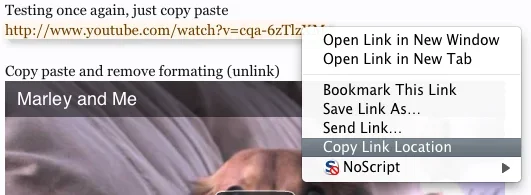Divvens
Well-known member
Using Chrome + Windows 7
While we copy paste a youtube video, it turns into a link automatically in the editor. Thus after posting it doesn't auto embed it. But once you unlink it (or remove formating) it will auto-embed.
Example: teeeesttting 1.1 (New permalink is awesome)
Is there a way around this? Or will copy pasted link always turn into links while in editor thus adding the url bbcodes around the link?
While we copy paste a youtube video, it turns into a link automatically in the editor. Thus after posting it doesn't auto embed it. But once you unlink it (or remove formating) it will auto-embed.
Example: teeeesttting 1.1 (New permalink is awesome)
Is there a way around this? Or will copy pasted link always turn into links while in editor thus adding the url bbcodes around the link?