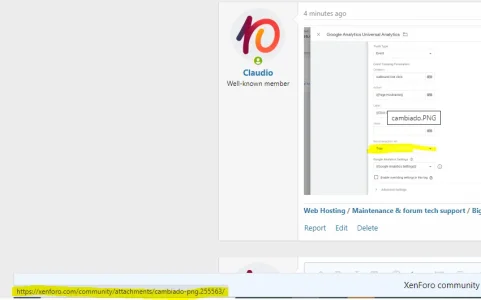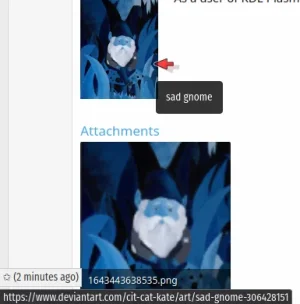Claudio
Well-known member
- Affected version
- 2..2.6 patch 2
Post URL: https://xenforo.com/community/threads/picture-scaling-test.196787/post-1529674
The attachment is set to link to an external URL:
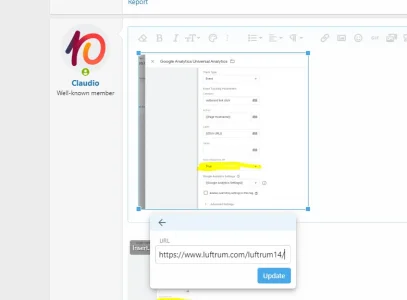
However the attachment still links to the attachment URL and not the external URL set through the editor:
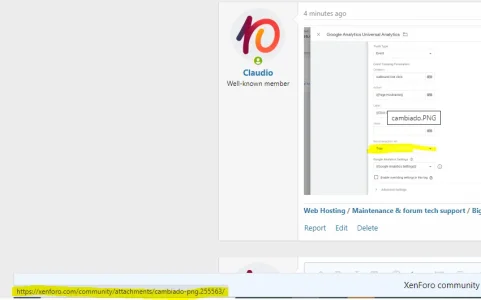
The attachment is set to link to an external URL:
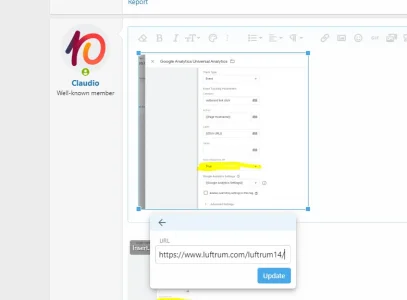
However the attachment still links to the attachment URL and not the external URL set through the editor: