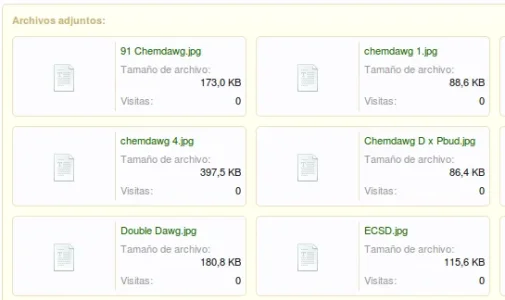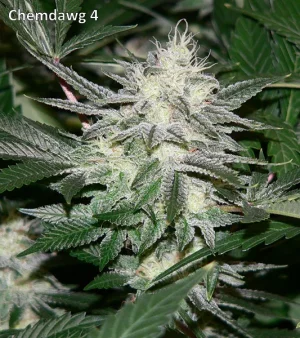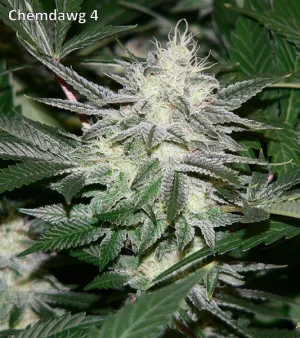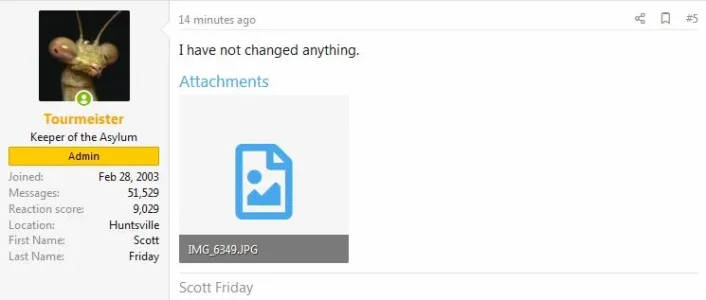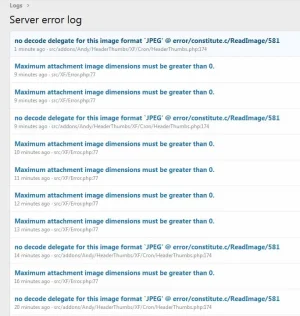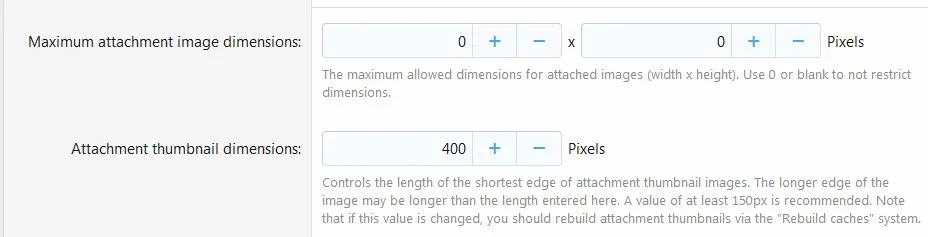Puntocom
Well-known member
Hello. I have this configuration in XenForo 1.0.2:
Maximum Attachment File: 1324Kb
Maximum Attachments per Message: 15
Maximum Attachment Image (blank)
Attachment Thumbnail Dimensions: 100
jpg is an allowed extension
When I upload some images in a thread there are many not shown up as images. I want them to appear as thumbnails, is this a bug? I have used the search tool and I can't find anything related.
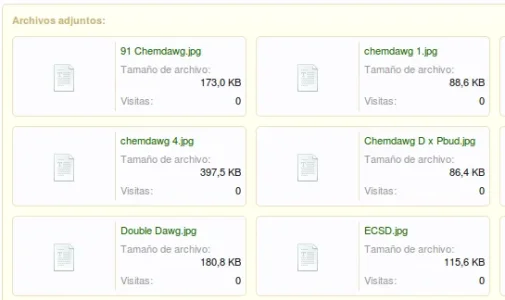
Maximum Attachment File: 1324Kb
Maximum Attachments per Message: 15
Maximum Attachment Image (blank)
Attachment Thumbnail Dimensions: 100
jpg is an allowed extension
When I upload some images in a thread there are many not shown up as images. I want them to appear as thumbnails, is this a bug? I have used the search tool and I can't find anything related.