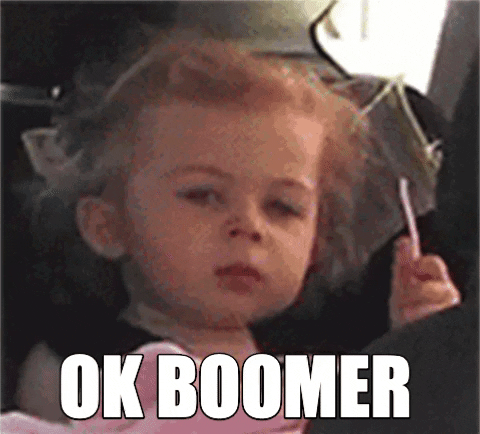Improved alerts behaviour
Some of you might remember a time before alerts were a thing. Alerts and notifications are
everywhere in 2020 but over 10 years ago they were almost entirely unheard of, especially in forum software.
That's right, kids, there was once a time where you'd need to regularly traverse the entirety of the forum tree to find out if someone had replied to you yet, or not. That sometimes involved having to
remember where you posted and physically go there.
Now they're entirely common-place and whether it's forum software, mobile apps or any number of websites, the concept of alerts is now almost universal.
It's fair to say that you can receive
a lot of different alerts and they all have slightly different contexts too. Some are more informational, such as notifying you of a moderator action, or a reaction someone has left on your post. Others may require your attention, such as someone replying to your post or mentioning your username.
Occasionally you might even need to refer back to a specific alert at a later date.
In XenForo 2.2 we've made some changes.
On the surface, it looks like little has changed, but quite a lot has.
First and foremost we now have a distinction between alerts you have
viewed (in the menu, or in the full alerts list) versus the alerts you have
read (meaning you have read the content to which the alert pertains).
The alerts menu now represents the number of alerts you have not yet viewed. Opening the alerts menu marks all of the alerts viewed.
You're able to toggle the read status of each alert individually or simply mark all alerts read if desired.
On an alert-by-alert basis the code that is triggering the alert to be sent can indicate whether an alert should be marked read automatically or not. As we noted previously, some alerts are purely informational so, as now, they can be marked as read automatically while others will stay in their read state until either you visit the content or you explicitly mark it as read:
You can also mark an alert unread by clicking on the read toggle indicator (the circle). An alert that is explicitly marked as unread will remain unread until you mark it read or visit the content, even if it was previously set to be marked read automatically, thus helping you indicate that an alert may still require some attention or action further down the line.