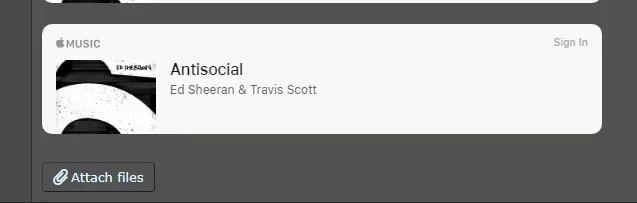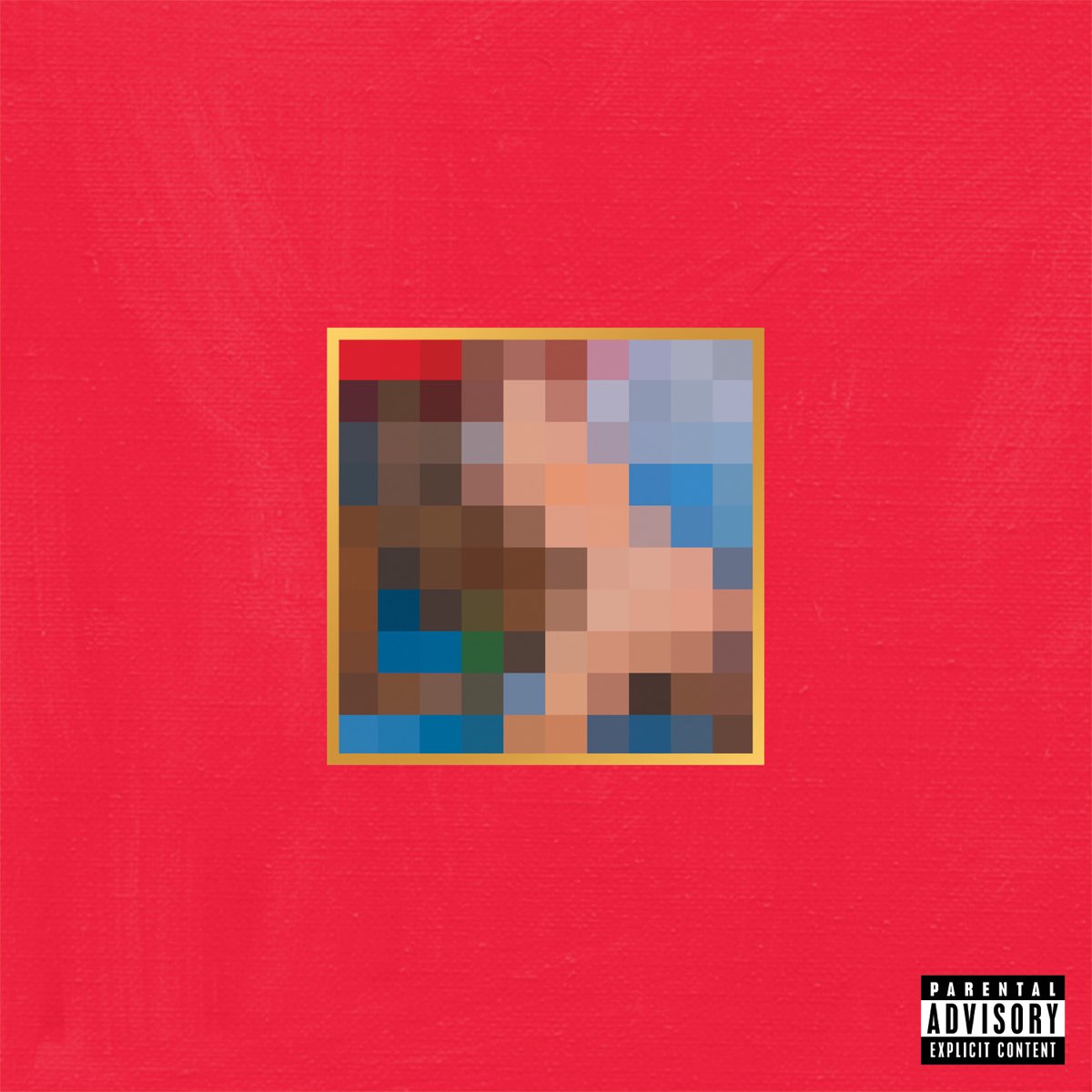The current embed design for a track on Apple Music currently looks like an unfurled url card. Here's an example:
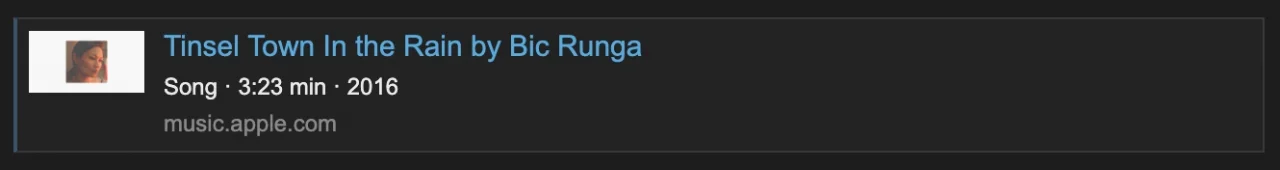
But the official Apple Music embed for a track looks like this:
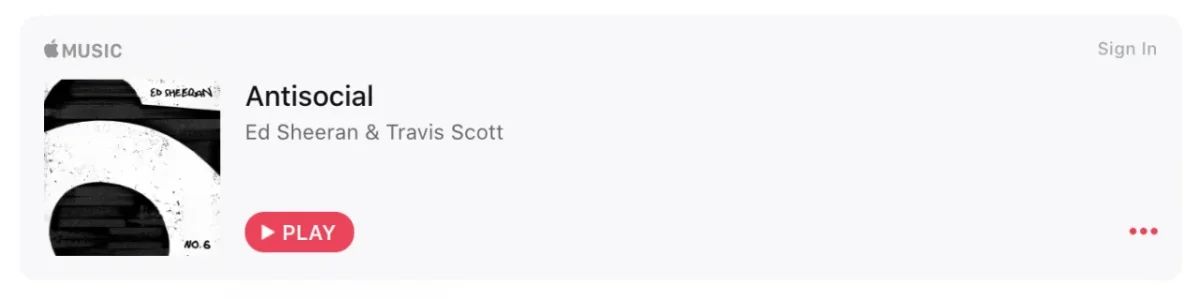
Which is a nicer layout and more interactive. Is there any way to update the embed?
Here are some links with more information on Apple Music embed API that may be helpful:
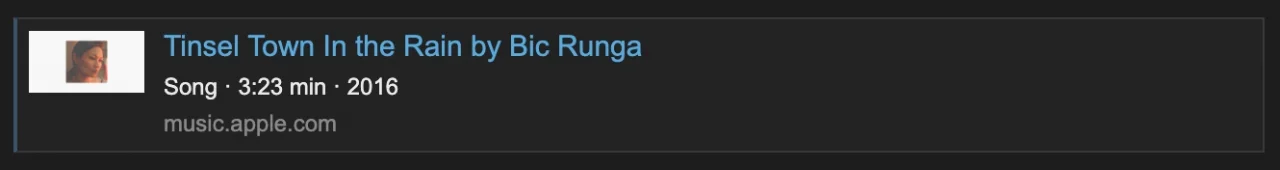
But the official Apple Music embed for a track looks like this:
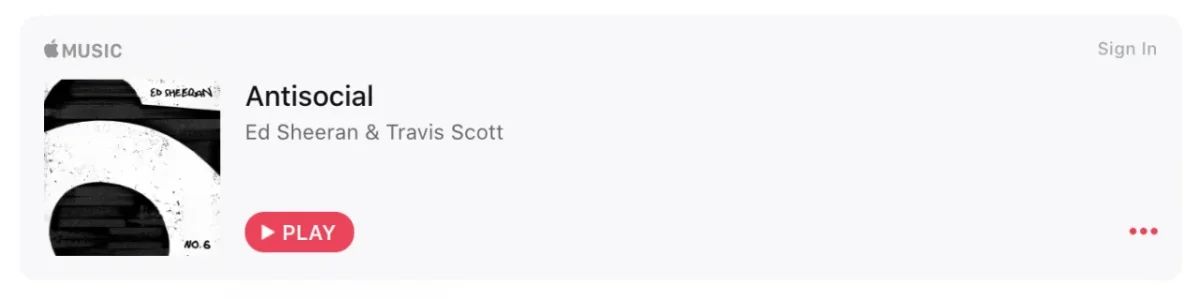
Which is a nicer layout and more interactive. Is there any way to update the embed?
Here are some links with more information on Apple Music embed API that may be helpful: