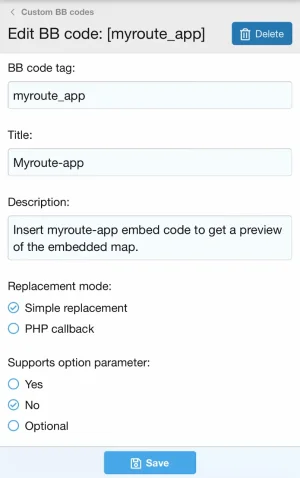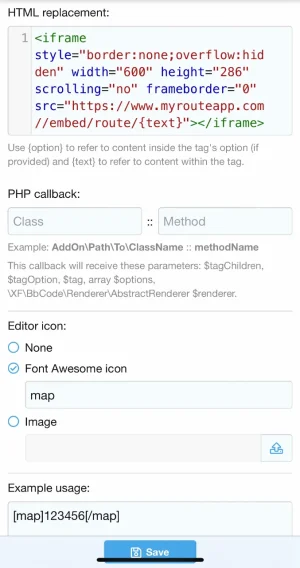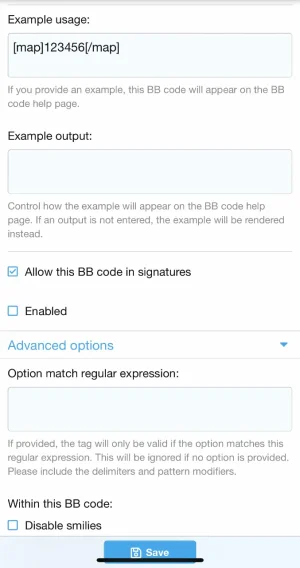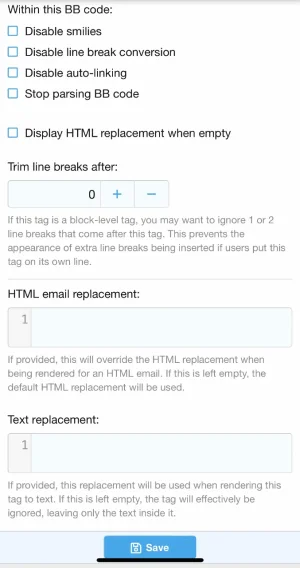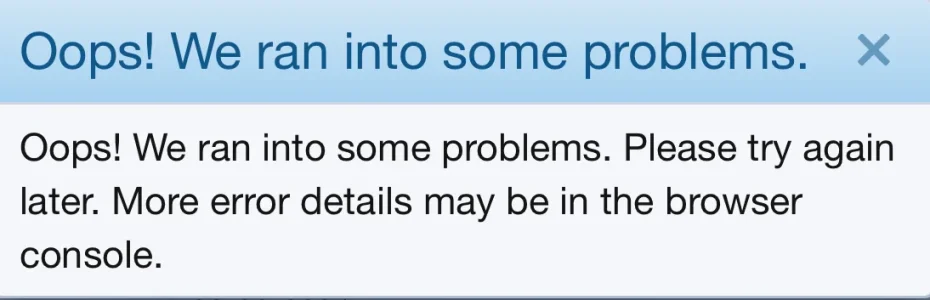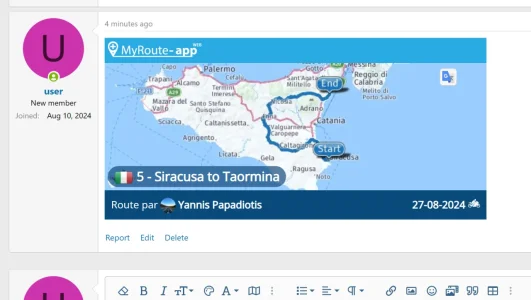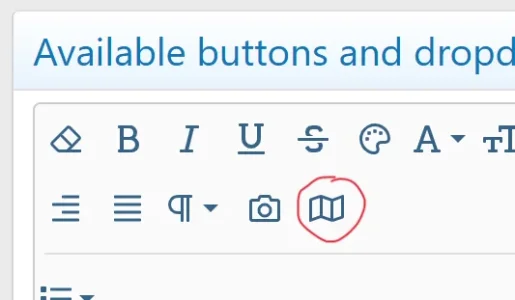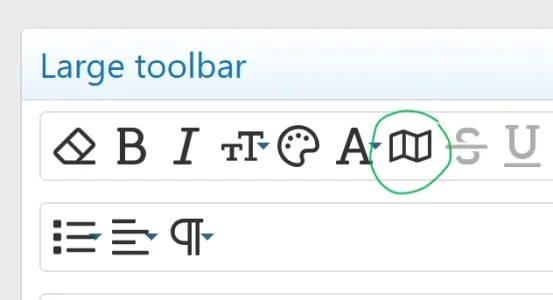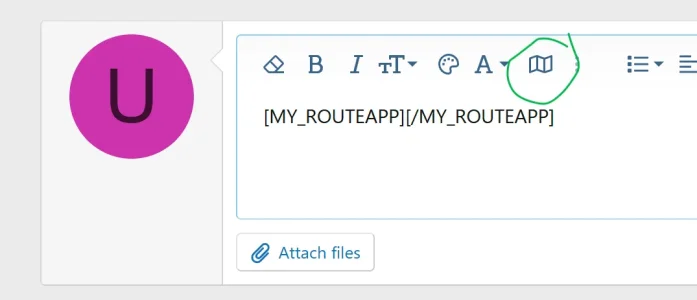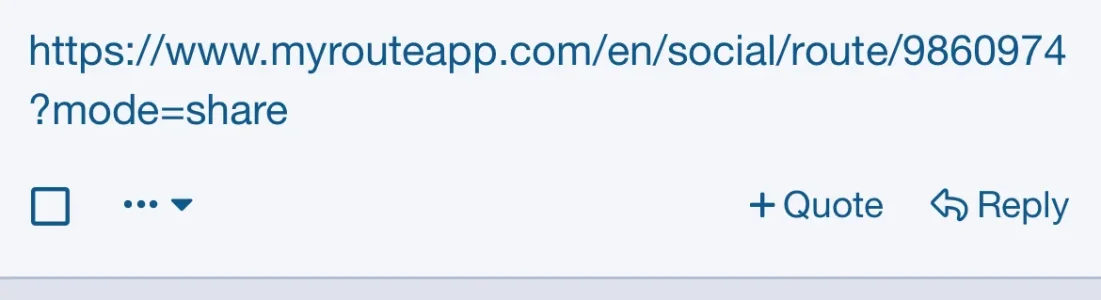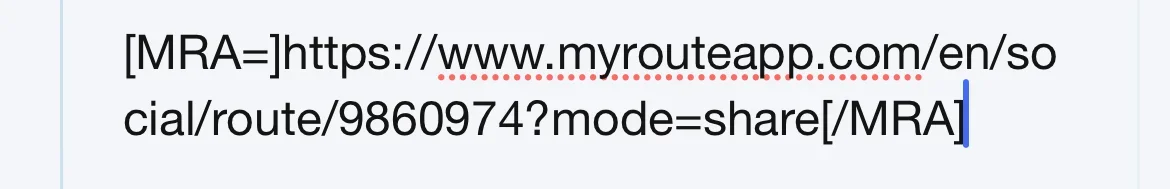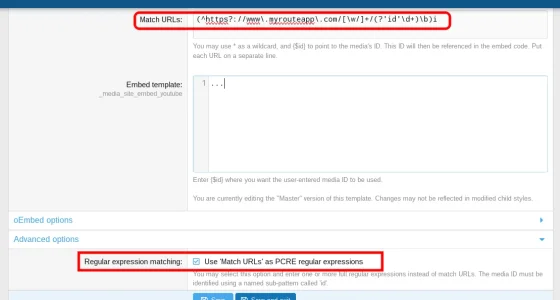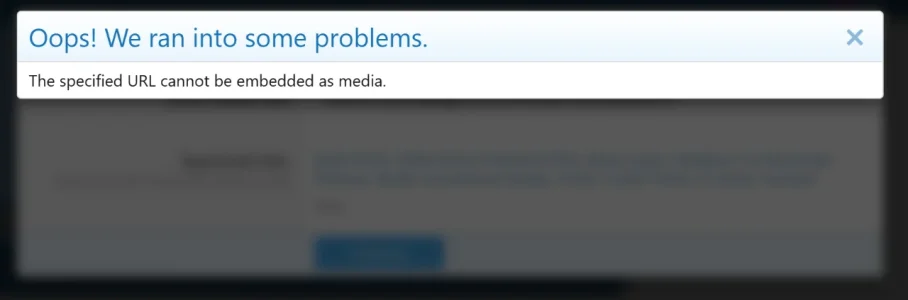Yannis-GR
Member
Hi,
I would like to simply paste the embed code from MyRoute app website where my routes are created and stored and add them to my posts and get an image of the map instead of the link or a preview of the link like the image below.
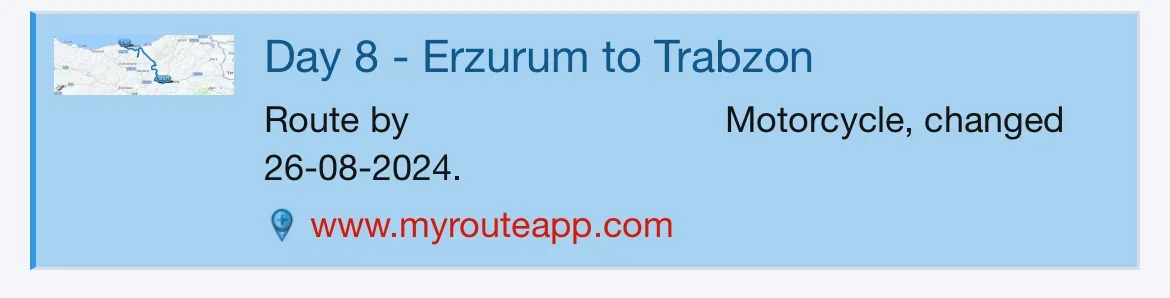
The result i am looking to receive is something like,

The generated iframe is like the below,
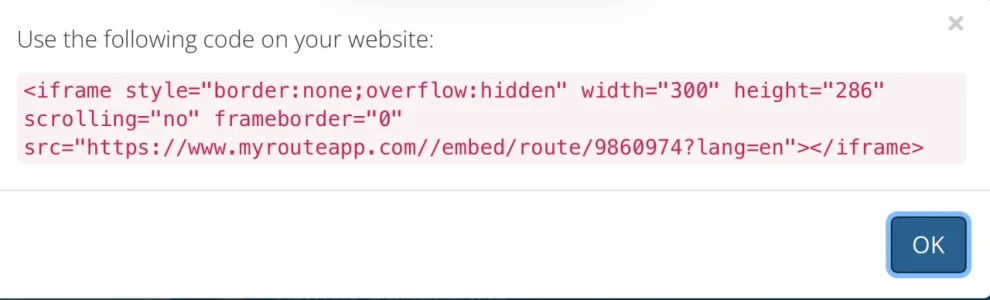
There is anyone who may done this for his forum or know how to do it and give me a hand to make the custom BBcode because I am pretty ignorant on how to build up the code?
Thanks,
I would like to simply paste the embed code from MyRoute app website where my routes are created and stored and add them to my posts and get an image of the map instead of the link or a preview of the link like the image below.
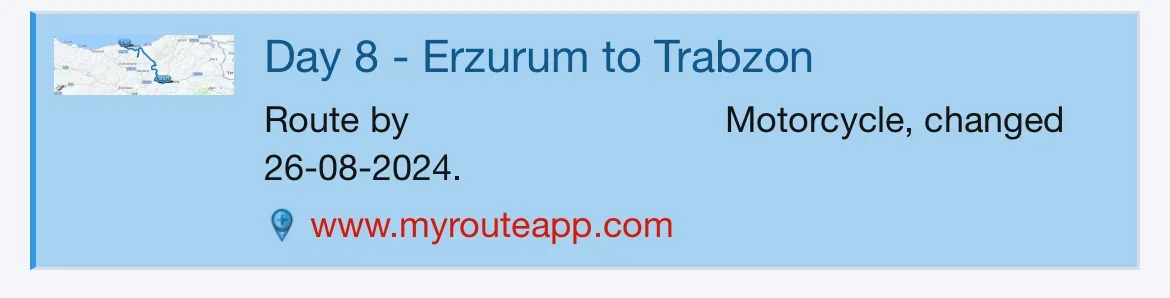
The result i am looking to receive is something like,

The generated iframe is like the below,
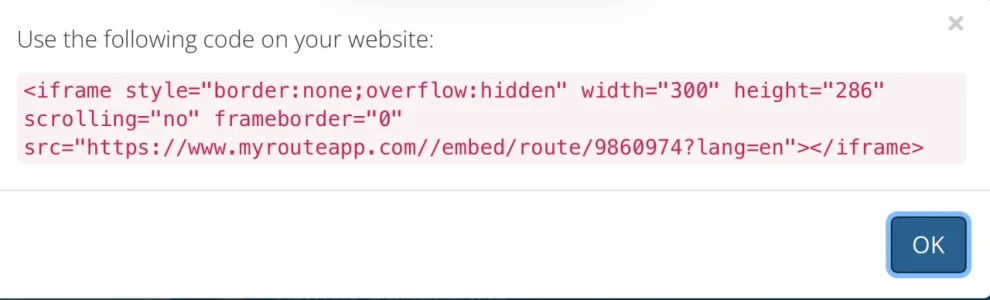
There is anyone who may done this for his forum or know how to do it and give me a hand to make the custom BBcode because I am pretty ignorant on how to build up the code?
Thanks,