You are using an out of date browser. It may not display this or other websites correctly.
You should upgrade or use an alternative browser.
You should upgrade or use an alternative browser.
XF 2.3 Annoying black triangle
- Thread starter Grump1!
- Start date
Davyc
Well-known member
Link to site - need to see where it is and possibly add some CSS to get rid of it for you. Can't tell just from the image.
As an aside for anyone with styling issues, a link to your site is necessary as there are so many different styles and add-ons that can change styling.
As an aside for anyone with styling issues, a link to your site is necessary as there are so many different styles and add-ons that can change styling.
Grump1!
Active member
It's been 13+ years since I did any of this but you're right.Link to site - need to see where it is and possibly add some CSS to get rid of it for you. Can't tell just from the image.
As an aside for anyone with styling issues, a link to your site is necessary as there are so many different styles and add-ons that can change styling.
Until the dns change sorts itself out the link is:
Grump1!
Active member
Thanks but where does it go?Code:.tooltip-arrow { display: none; }
in extra.lessThanks but where does it go?
Grump1!
Active member
sorry i was looking at the wrong area.. use
Code:.message-userArrow { display: none; }
Fantastic, that did it.
Thanks. just the topic borders to get sorted then I can concentrate on other things.
JoshA
Member
Also while you have it open, if you wanted to cure my OCD you could add in 
Before:
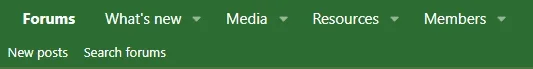
After:
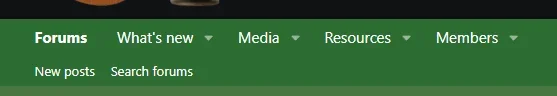
Just a suggestion of course!
Also your hover on a nav item is white which makes the text unreadable.. maybe something like this would be nicer?
CSS:
.p-nav-list .p-navEl.is-selected .p-navEl-link:first-child {
padding-left: 0px;
}Before:
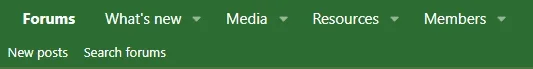
After:
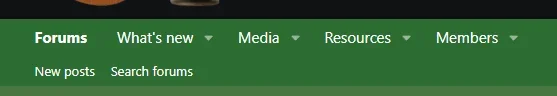
Just a suggestion of course!
Also your hover on a nav item is white which makes the text unreadable.. maybe something like this would be nicer?
CSS:
.p-nav-list .p-navEl:not(.is-selected):not(.is-menuOpen):hover, .p-nav-list .p-navEl:not(.is-selected):not(.is-menuOpen) .p-navEl-link:hover, .p-nav-list .p-navEl:not(.is-selected):not(.is-menuOpen) .p-navEl-splitTrigger:hover {
color: hsla(var(--xf-contentHighlightBg));
text-decoration: none;
background: #285f2e;
}Grump1!
Active member
thanks again.I would put alterations like that in extra.less personally so its easy to find your changes you have made
In the extra.less template putThanks. just the topic borders to get sorted then I can concentrate on other things.
CSS:
.node + .node {
border-top: 1px solid #000;
}Change #000 to whatever colour you want.
Grump1!
Active member
Hope 000 is black lol.In the extra.less template put
CSS:.node + .node { border-top: 1px solid #000; }
Change #000 to whatever colour you want.
Yes, it is. You may need to add !important to the end of the code if it doesn't display.Hope 000 is black lol.
CSS:
node + .node {
border-top: 1px solid #000 !important;
}Similar threads
- Replies
- 5
- Views
- 185
- Question
- Replies
- 2
- Views
- 73
- Replies
- 0
- Views
- 47

