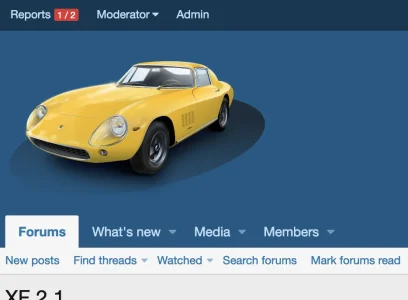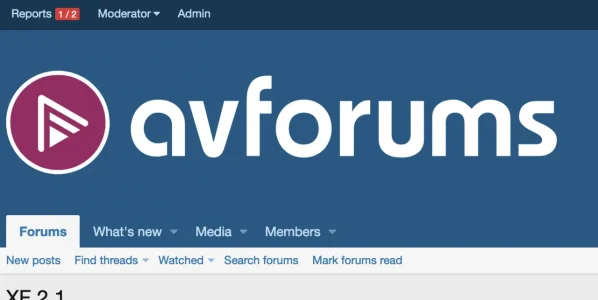Stuart Wright
Well-known member
If I choose an SVG file for the site logo, it doesn't appear because its rendered size is 0 x 0 pixels. This is Chrome on Windows.
If I use a PNG file, it's fine.
To make the SVG work, I have to add this to extra.less :
Apologies if this isn't a bug or it's something specific to the AVForums XF2 sandbox.
If I use a PNG file, it's fine.
To make the SVG work, I have to add this to extra.less :
Code:
.p-header-logo
{
&.p-header-logo--image
{
img
{
height: 34px;
}
}
}Apologies if this isn't a bug or it's something specific to the AVForums XF2 sandbox.
Last edited: