You are using an out of date browser. It may not display this or other websites correctly.
You should upgrade or use an alternative browser.
You should upgrade or use an alternative browser.
AMPXF - AMP for Xenforo 2 [Paid] 2.3.0 Patch Level 3
No permission to buy (€50.00)
- Thread starter mazzly
- Start date
otto
Well-known member
Thanks for fast support and helping to find the real bad boy in this game - the error seams to come from the Developer Tools Addon and what it makes a litle bit tricky is the point that it was gone after a page refresh but comes back when the page was new loaded. Damn... 

TheGroove
Well-known member
I get this is a marathon and not a sprint but I'm not seeing any differences. Installed on 1/10, most of the screenshots show a difference by this time. For reference my site has 85K posts, the 4 problem pages are related to wiki but I wouldn't think that makes a big difference.
Please let me know if there's anything I need to do differently here.

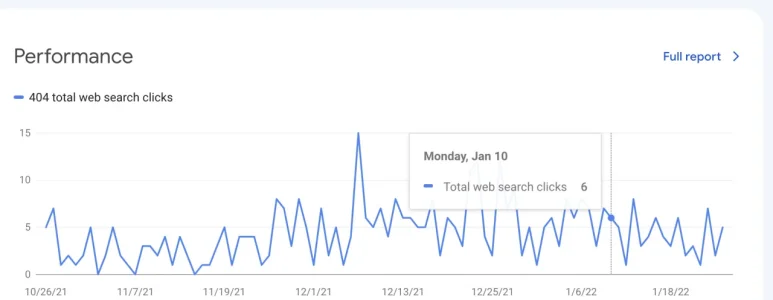
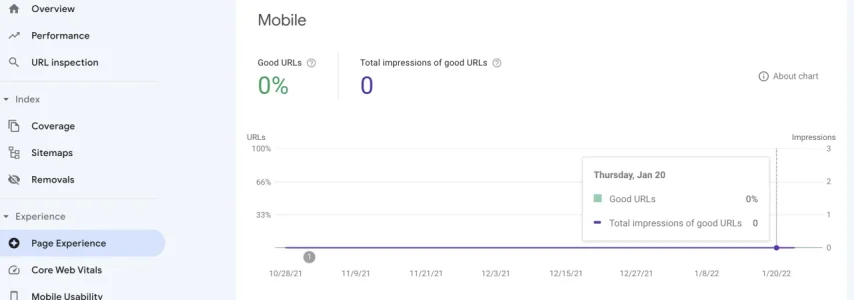
Please let me know if there's anything I need to do differently here.

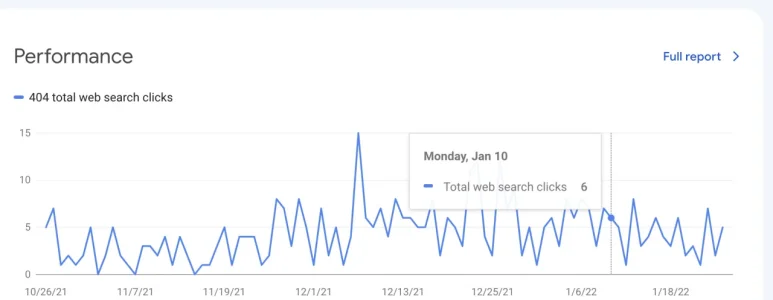
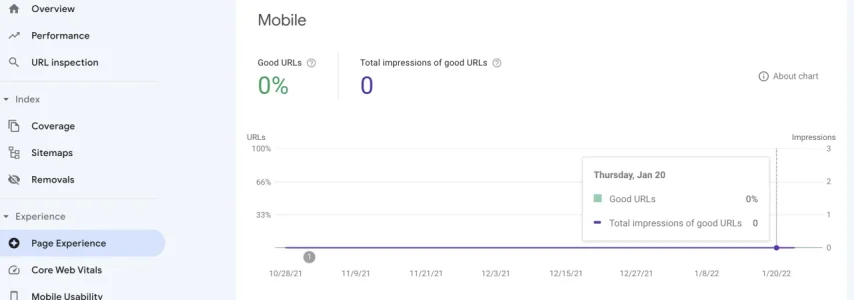
mazzly
Well-known member
With an average ~5 daily visitors coming in from search, I think it will be hard to be able to see any difference there to be honest, even if 1 more visitor would come in per day it would be lost in the day-to-day fluctuations.I get this is a marathon and not a sprint but I'm not seeing any differences. Installed on 1/10, most of the screenshots show a difference by this time. For reference my site has 85K posts, the 4 problem pages are related to wiki but I wouldn't think that makes a big difference.
Please let me know if there's anything I need to do differently here.
View attachment 263934View attachment 263936View attachment 263935
Is the domain new or recently been moved? I find it a bit weird that an established forum with 85K posts wouldn't get more traffic that that unless it has been penalized/is new/too generic/competitive niche.. How many threads are those 85K posts?
The 4 pages shouldn't be a problem no.
The 0% Good URLs I find a bit odd tho..On our own site that is at 99.8% with AMPXF
TheGroove
Well-known member
Went through a name change about 8 months ago and now have 2500 topics, I do see results in Google though so it's hard to say. It does act like it's being penalized/restricted for some reason but not sure how to research that.With an average ~5 daily visitors coming in from search, I think it will be hard to be able to see any difference there to be honest, even if 1 more visitor would come in per day it would be lost in the day-to-day fluctuations.
Is the domain new or recently been moved? I find it a bit weird that an established forum with 85K posts wouldn't get more traffic that that unless it has been penalized/is new/too generic/competitive niche.. How many threads are those 85K posts?
The 4 pages shouldn't be a problem no.
The 0% Good URLs I find a bit odd tho..On our own site that is at 99.8% with AMPXF
Anatoliy
Well-known member
in google search console check under the Security & Manual actions.Went through a name change about 8 months ago and now have 2500 topics, I do see results in Google though so it's hard to say. It does act like it's being penalized/restricted for some reason but not sure how to research that.
TheGroove
Well-known member
Okay, done. Both say "No issues detected" and I also checked looked here so see if there's a blacklist somewhere https://mxtoolbox.com/blacklists.aspx all checks out.in google search console check under the Security & Manual actions.
I appreciate the tips though, it's one of the main reasons I purchased this mod as well.
Anatoliy
Well-known member
Cool. What's under Core Web Vitals?"No issues detected"
alternadiv
Well-known member
More feedback data for those of you trying to figure out if the add-on is helping:
I've used the add-on since its release. But recently I became curious about what might happen if I disabled it. So, on November 17, 2021, I disabled it. Here's what my traffic looks like before/after:
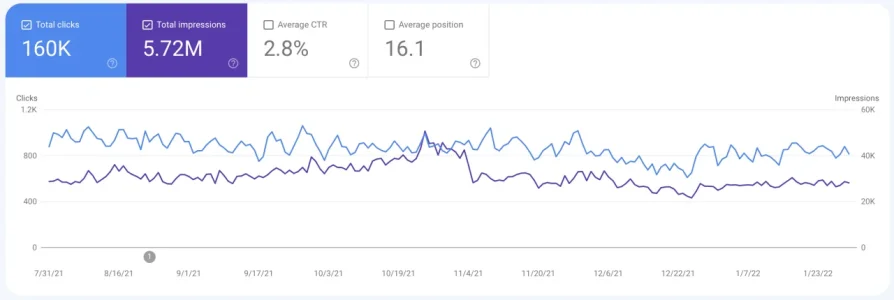
It appears that I did slightly lose traffic after disabling. This was mostly an experiment and I'll be enabling the add-on again today.
I've used the add-on since its release. But recently I became curious about what might happen if I disabled it. So, on November 17, 2021, I disabled it. Here's what my traffic looks like before/after:
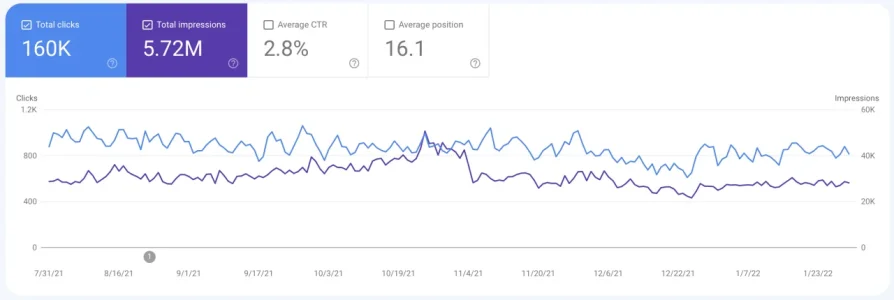
It appears that I did slightly lose traffic after disabling. This was mostly an experiment and I'll be enabling the add-on again today.
otto
Well-known member
But... its only a small time period.
Do you have some stats about a longer time?
How looks your statistic at the period 2020-11-17 to 2021-01-31 if you have therefore enabled AMP...
What I mean - I think its better to take a look at the same months over years, instead of certain months inner one year to exclude periodic fluctuations. Like christmas time or hollydays...
Do you have some stats about a longer time?
How looks your statistic at the period 2020-11-17 to 2021-01-31 if you have therefore enabled AMP...
What I mean - I think its better to take a look at the same months over years, instead of certain months inner one year to exclude periodic fluctuations. Like christmas time or hollydays...
webroxau
Active member
Google Search Console giving me this error.
Only reporting it on one page so far. I checked the source and the only on attributes that I can see are similar to this.
HTML Event attributes, aka 'on*', are not allowed in AMP. Instead use 'amp-bind'.
Only reporting it on one page so far. I checked the source and the only on attributes that I can see are similar to this.
Code:
on="tap:AMP.setState({ membersVisible: !membersVisible })"mazzly
Well-known member
Hmm interesting, could you open a support request on ampxf.com and put the link to the affected page and we'll have a look at itGoogle Search Console giving me this error.
Only reporting it on one page so far. I checked the source and the only on attributes that I can see are similar to this.
Code:on="tap:AMP.setState({ membersVisible: !membersVisible })"
Cheers
//Jonathan
webroxau
Active member
Hmm interesting, could you open a support request on ampxf.com and put the link to the affected page and we'll have a look at it
Cheers
//Jonathan
I've been thinking about this and I think this was related to an ad I had running which I've now stopped which had a onmouseover component.
I've only had the one error on Google so far - I'll keep monitoring and see if it reoccurs. If it does I'll log a ticket.
Thanks for the response
mazzly
Well-known member
Hmm, I think you have to be a bit more specific what you want to achieveHi, I'm trying to hide a specific navigation ID from the offcanvas via CSS. How do I approach this?
JoyFreak
Well-known member
So I have the home button removed via css with the following code:Hmm, I think you have to be a bit more specific what you want to achieve
Code:
[data-nav-id="home"] {
display: none;
}mazzly
Well-known member
mazzly updated AMPXF - AMP for Xenforo 2 with a new update entry:
1.4.7 Patch Level 1
Read the rest of this update entry...
1.4.7 Patch Level 1
- Bugfix where the AMP-broken url checker would hilight some
admin.phplinks as "broken"
Read the rest of this update entry...
mazzly
Well-known member
Oh okay, yeah theSo I have the home button removed via css with the following code:
I want it to be consistent on the amp pages and want that also removed from the navigation. However that doesn’t work in the amp extra.less file.Code:[data-nav-id="home"] { display: none; }
data-nav-id-attrs are irrelevant for the AMP pages (they are used by JS in the canonical pages..)The amp addon does, however add an
amp-state-element there to keep track of some similar things, and it has an ID that matched the "node ID" and can be utilized with a "sibling selector" to hide the link:
Code:
#homeVisible + a {
display: none;
}You could also achieve the same thing with the following rule, but it will hide all links to "home" in the menu..:
Code:
.M [href="/"] {
display: none;
}Cheers
//Jonathan
Similar threads
- Replies
- 0
- Views
- 18
- Replies
- 13
- Views
- 246
- Replies
- 28
- Views
- 406
- Replies
- 1
- Views
- 424
