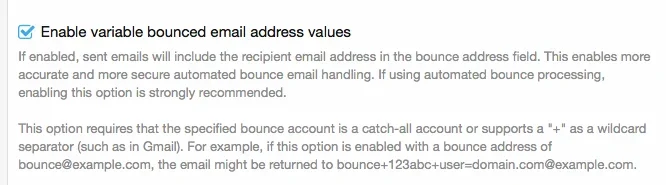By default, SES will return all bounces to the email address being sent from via Email Feedback Forwarding. To change the default email for return bounces / complaints to be returned, you must setup an SNS topic and subscription for each, uncheck the "Email Feedback Forwarding" in your SES email / domain being used to send.
See:
https://xenforo.com/community/threads/amazon-ses-and-xenforo.128853/page-2#post-1150297
When you create an SNS topic and subscription for each, an email will be sent to the email you want to use for both bounce and complaint. You verify both of those to activate the subscriptions, then you assign each SNS topic subscription to your SES email / domain.
You would obviously only use domain level SES if all email is only used for your XF site and you want all complaints bounces to return to the same path. Otherwise use email at the individual level via SES for your domain.
The SNS topic is just super simple, where each subscription takes a few seconds to create, just entering your email address for the email option. Many miss the confirmation email being sent, especially for XF with bounce handling, as their bounce handling system empties their inbox.
So disable bounce handling if needed whilst you wait for the confirm emails to be received and verified. They should happen within minutes. That is confirming your email address for use. Once you assign each to the SES email, disable feedback forwarding to avoid conflicts and all set.