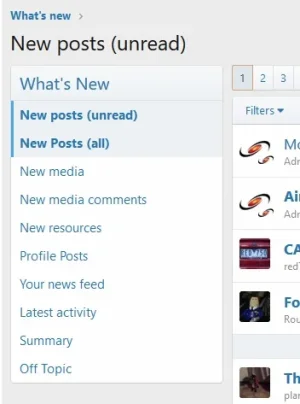ibaker
Well-known member
My users want to both access posts that they have not read and others want to just access all posts whether they have read them or not. XF v2 has the filter system for this but they just want a menu item for both so I have added an extra menu item adding the ?skip=1 1.e.:
This shows:
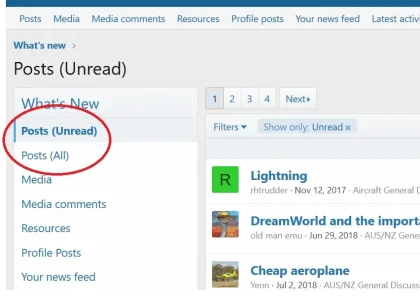
Now the issue is when the user selects the Posts (All) option. Due to the code have the same page selected i.e.:
Both the Posts (Unread) and Posts (All) options are selected i.e.:
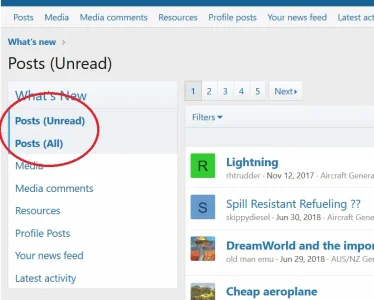
Can anyone PLEASE advise how I can correct this...thanks for your help
Code:
<a class="{$baseClass} {{ $pageSelected == 'new_thread' ? {$selectedClass} : '' }}" href="{{ link('whats-new/posts/?skip=1') }}" rel="nofollow">Posts (All)</a>This shows:
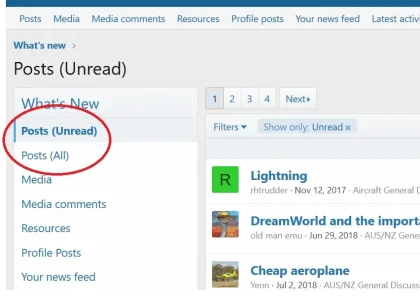
Now the issue is when the user selects the Posts (All) option. Due to the code have the same page selected i.e.:
Code:
$pageSelected == 'new_thread'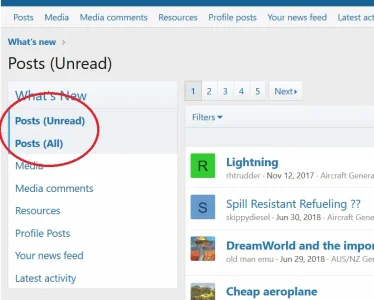
Can anyone PLEASE advise how I can correct this...thanks for your help