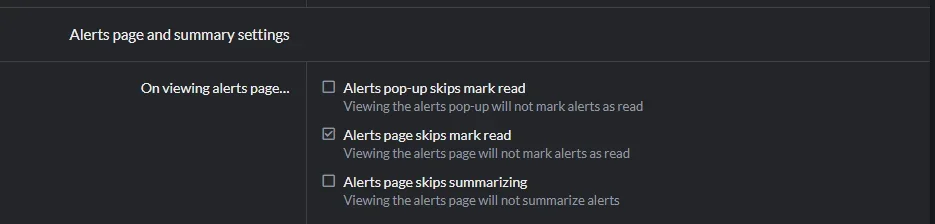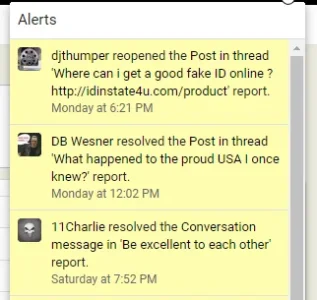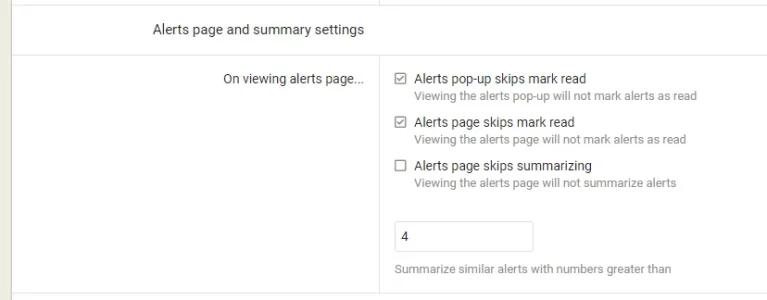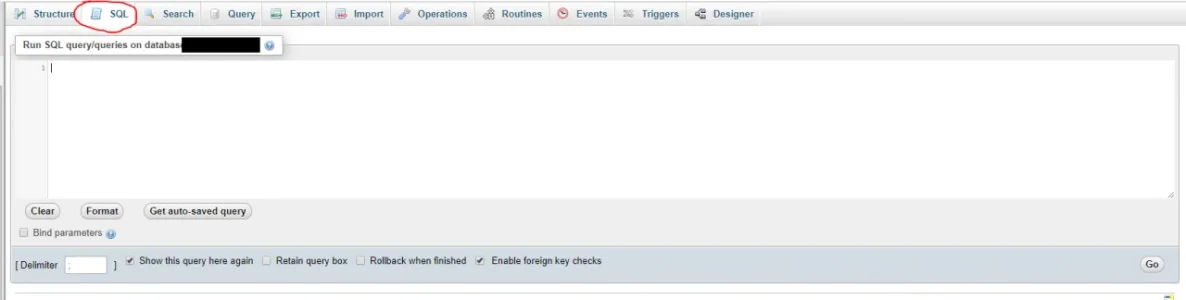You are using an out of date browser. It may not display this or other websites correctly.
You should upgrade or use an alternative browser.
You should upgrade or use an alternative browser.
Alert Improvements by Xon 2.14.0
No permission to download
- Thread starter Xon
- Start date
Um, what?Amusingly, it isn't my add-on which adds that "alert improvements" section. (And it's 'unread alerts above alerts in pop-up' option is global as well).
Any chance you'd consider it so that somebody doesn't get slammed with a bunch of trophy alerts within a short period?This add-on doesn't touch trophies as I've never had the need to extend them
Oh derp, I didn't think it was the admincp side. never mind!Um, what?I've got the 2.5.0 version installed and it's definitely what's giving those options. If you go into the ACP and choose Addons => Alert Improvements => Options then the screen is presented as shown in the screen shot. If you go into the ACP and choose Setup => Options => Alert Improvements then the same options are presented but they aren't grouped together.
Not in the near future, as a large amount of my time is being consumed by Content Rating for XF2.1 and migration prep-work for 3 heavily customized sites.Any chance you'd consider it so that somebody doesn't get slammed with a bunch of trophy alerts within a short period?
If you edit a user in the admincp these are under "Preferences" section, or you can do this via bulk SQL.Is there any way to have all those options checked by default for existing users?
View attachment 202846
This add-on is used on some large and busy sites, you've never reported this bug here so I can't exactly help without being told there is an issue. I did a brief check on my add-on site, and can't see a related bug report.Deactivated. Still problems while posting. Post is sent, but error-message also. Most users try it two or three times and produce two or three posts. (php on 7.2)
Finally, if an error message is reported. I need to know the error message or if there are any errors in the XF error log
Last edited:
#0 src/XF/Pub/Controller/Thread.php(469): SV\AlertImprovements\XF\Pub\Controller\Thread->getNewPostsReply(Object(SV\CollaborativeThreads\XF\Entity\Thread), 1558682963)
#1 src/addons/KL/AutoMergeDoublePost/Pub/Controller/Thread.php(41): XF\Pub\Controller\Thread->actionAddReply(Object(XF\Mvc\ParameterBag))
#2 src/addons/KL/EditorManager/XF/Pub/Controller/Thread.php(23): KL\AutoMergeDoublePost\Pub\Controller\Thread->actionAddReply(Object(XF\Mvc\ParameterBag))
#3 src/XF/Mvc/Dispatcher.php(321): KL\EditorManager\XF\Pub\Controller\Thread->actionAddReply(Object(XF\Mvc\ParameterBag))
#4 src/XF/Mvc/Dispatcher.php(248): XF\Mvc\Dispatcher->dispatchClass('XF:Thread', 'AddReply', Object(XF\Mvc\RouteMatch), Object(SV\ReportImprovements\XF\Pub\Controller\Thread), NULL)
#5 src/XF/Mvc/Dispatcher.php(100): XF\Mvc\Dispatcher->dispatchFromMatch(Object(XF\Mvc\RouteMatch), Object(SV\ReportImprovements\XF\Pub\Controller\Thread), NULL)
#6 src/XF/Mvc/Dispatcher.php(50): XF\Mvc\Dispatcher->dispatchLoop(Object(XF\Mvc\RouteMatch))
#7 src/XF/App.php(2177): XF\Mvc\Dispatcher->run()
#8 src/XF.php(390): XF\App->run()
#9 index.php(20): XF::runApp('XF\\Pub\\App')
#10 {main}
XF 2.1.2
PHP 7.2.18
#1 src/addons/KL/AutoMergeDoublePost/Pub/Controller/Thread.php(41): XF\Pub\Controller\Thread->actionAddReply(Object(XF\Mvc\ParameterBag))
#2 src/addons/KL/EditorManager/XF/Pub/Controller/Thread.php(23): KL\AutoMergeDoublePost\Pub\Controller\Thread->actionAddReply(Object(XF\Mvc\ParameterBag))
#3 src/XF/Mvc/Dispatcher.php(321): KL\EditorManager\XF\Pub\Controller\Thread->actionAddReply(Object(XF\Mvc\ParameterBag))
#4 src/XF/Mvc/Dispatcher.php(248): XF\Mvc\Dispatcher->dispatchClass('XF:Thread', 'AddReply', Object(XF\Mvc\RouteMatch), Object(SV\ReportImprovements\XF\Pub\Controller\Thread), NULL)
#5 src/XF/Mvc/Dispatcher.php(100): XF\Mvc\Dispatcher->dispatchFromMatch(Object(XF\Mvc\RouteMatch), Object(SV\ReportImprovements\XF\Pub\Controller\Thread), NULL)
#6 src/XF/Mvc/Dispatcher.php(50): XF\Mvc\Dispatcher->dispatchLoop(Object(XF\Mvc\RouteMatch))
#7 src/XF/App.php(2177): XF\Mvc\Dispatcher->run()
#8 src/XF.php(390): XF\App->run()
#9 index.php(20): XF::runApp('XF\\Pub\\App')
#10 {main}
XF 2.1.2
PHP 7.2.18
I actually do have it installed but it isn't helping with this. I've tried looking through the settings but the settings are extremely basic and don't appear to offer this.You need to use this free add-on by @Xon https://xenforo.com/community/resources/alert-improvements-by-xon.6398
Default XF notification system sucks
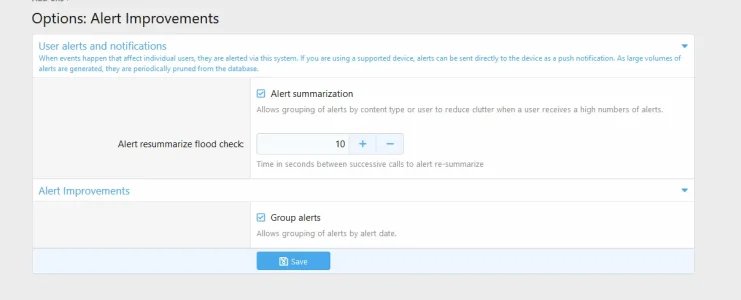
Yea i had the same issue, for me there is no option change default alert settings for existing users :|
but you can run this query to enable it for all your existing users
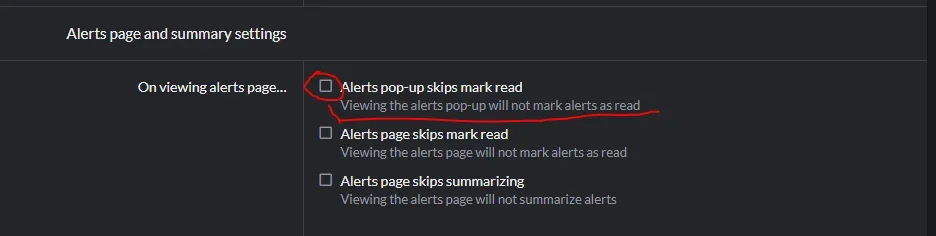
Also go to /admin.php?options/groups/usersAndRegistration/ and check this box so new users have it enabled by default.
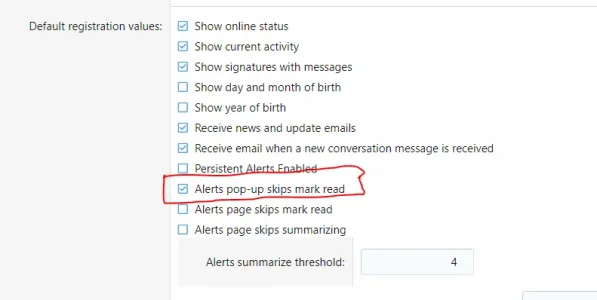
but you can run this query to enable it for all your existing users
SQL:
update xf_user_option
set sv_alerts_popup_skips_mark_read = 1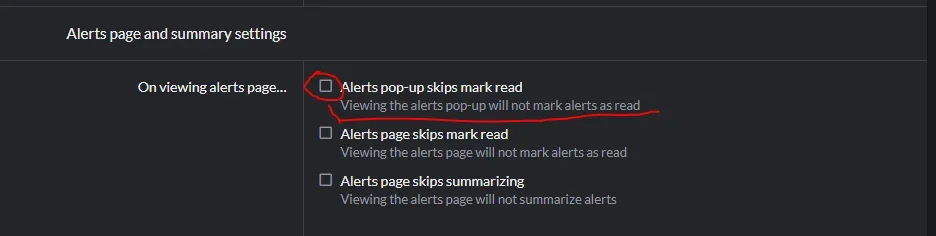
Also go to /admin.php?options/groups/usersAndRegistration/ and check this box so new users have it enabled by default.
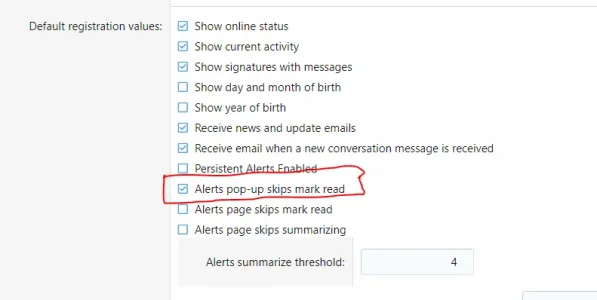
I’ve had this checked on my account. Shouldn’t that mean it should have been functioning this whole time?Yea i had the same issue, for me there is no option change default alert settings for existing users :|
but you can run this query to enable it for all your existing users
View attachment 203582SQL:update xf_user_option set sv_alerts_popup_skips_mark_read = 1
Also go to /admin.php?options/groups/usersAndRegistration/ and check this box so new users have it enabled by default.
View attachment 203581
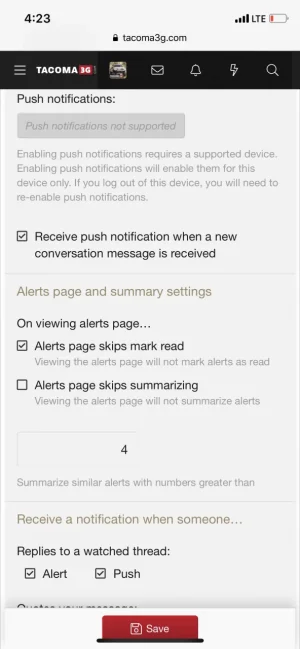
Are you using the latest version of the add-on?I’ve had this checked on my account. Shouldn’t that mean it should have been functioning this whole time?
...
You don't have it enabled because you should have 3 options there (you only have 2, there should be another option there "Alerts pop-up skips mark read" Viewing the alerts pop-up will not mark alerts as read)
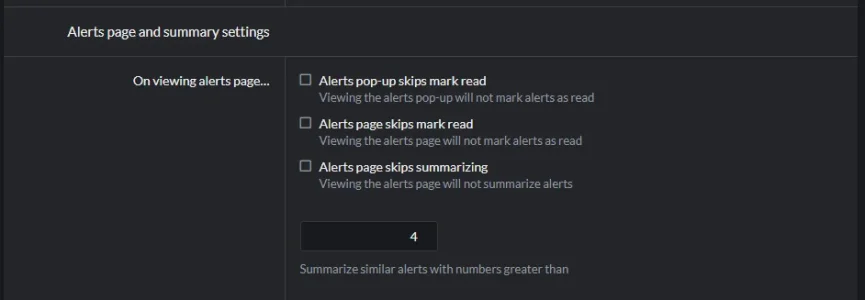
Last edited:
Thanks. That is probably why. I’ll fix it when I get to my computer.Are you using the latest version of the add-on?
You don't have it enabled because you should have 3 options there (you only have 1, there should be another option there "Alerts pop-up skips mark read" Viewing the alerts pop-up will not mark alerts as read)
View attachment 203585
Updating the add-on worked. I can't believe I've had it installed for about a year now, for this reason, and it wasn't even working because I'm stupid.Yea i had the same issue, for me there is no option change default alert settings for existing users :|
but you can run this query to enable it for all your existing users
View attachment 203582SQL:update xf_user_option set sv_alerts_popup_skips_mark_read = 1
Also go to /admin.php?options/groups/usersAndRegistration/ and check this box so new users have it enabled by default.
View attachment 203581
For the query, do I just copy and paste that into the query box for the database on phpMyAdmin?
Worked perfectly! Thank you!Yes, select your forum database > SQL > and paste it here & click Go
View attachment 203593
You have an old version installed. The most recent version has that as an option;I’ve had this checked on my account. Shouldn’t that mean it should have been functioning this whole time?
View attachment 203584
There is no option for changing all existing users, but you can edit individual users. Otherwise SQL is the best way, as it isn't something that you should need todo beyond once.Yea i had the same issue, for me there is no option change default alert settings for existing users :|