You are using an out of date browser. It may not display this or other websites correctly.
You should upgrade or use an alternative browser.
You should upgrade or use an alternative browser.
Resource icon
Aggregating Forums [Paid] 1.2.2
No permission to buy ($25.00)
- Thread starter Xon
- Start date
Need to wait for an update, it is on my to-do listis there some way to natively duplicate the function of this addon in XF2, or do we need to wait for an update?
Xon updated Aggregating Forums with a new update entry:
1.2.2 - Bugfix update
Read the rest of this update entry...
1.2.2 - Bugfix update
- Fix forum aggregation with only single a proxied sub-forum (using Link Proxy forum)
Read the rest of this update entry...
is there some way to natively duplicate the function of this addon in XF2, or do we need to wait for an update?
The initial release is ready and can be demo'ed on https://xf2.nixfifty.comWaiting for that too
I need to wait till this coming weekend before a public release due to RL commitments.
clicking the boxes and then navigating away from the page and then back to the page results in no boxes set againThose changes save once you check the various boxes. This UX inconsistency crops up in other places in the XF UI.
the only thing i can think of is that i also have UserTaggingImprovements installed, so an SV folder in Library already existed.. i didn't upload the Utils folder from the AggregatingForums add-on, since that folder + contents already existed in the SV directory. Not sure if there's a difference in the contents of those files found in the Utils doc between the one that came with UserTaggingImprovements vs the one in AggregatingForums? and/or if that could be at play here?
reinstalled and took care of the issue. i am, however, experiencing something else... aggregation is turned on, permissions set; yet, i don't see any aggregation taking place. am i missing an additional setting somewhere to turn on the aggregation?Check to see if there are any javascript errors, or that network traffic is handling via opening the dev tools with "F12" and viewing the console & network tab.s
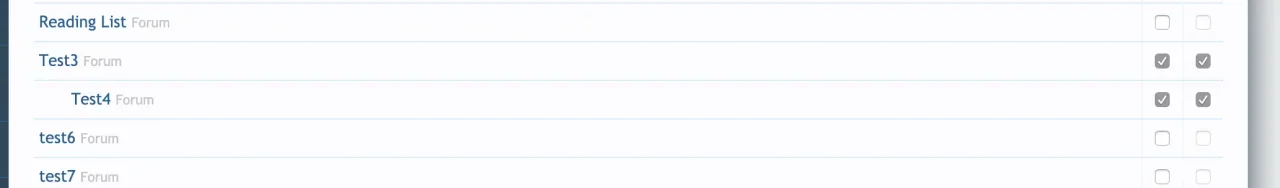
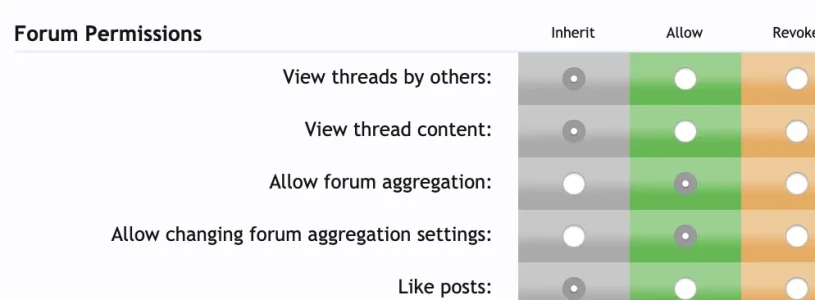
test 4:
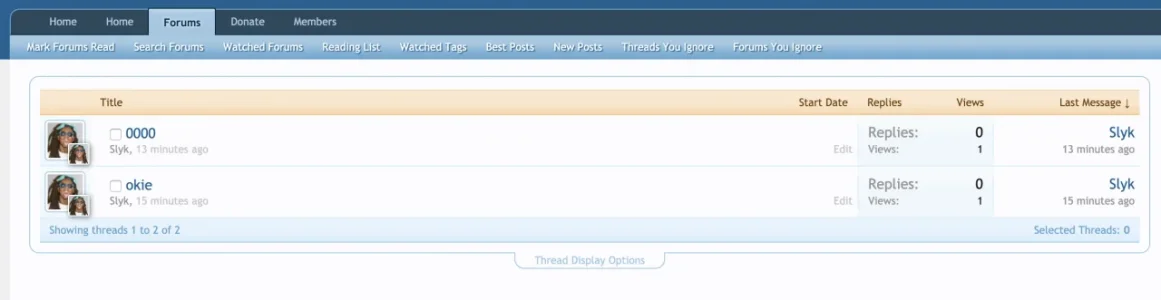 \\
\\test 3:
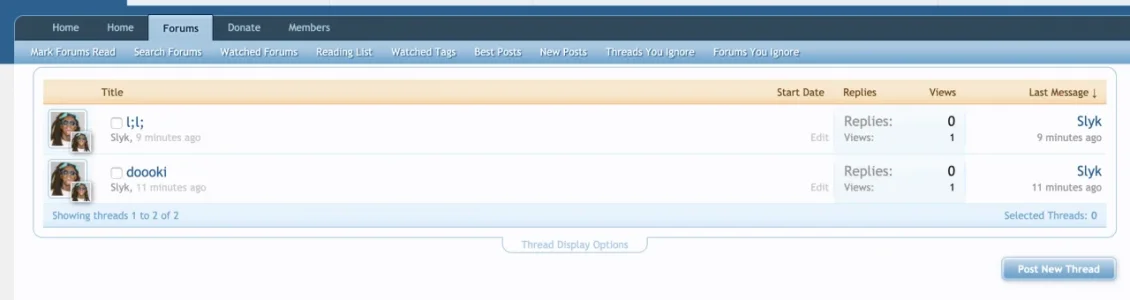
...test 4 should be aggregating into test 3, given the current settings, correct?
Almost sounds like an add-on conflict somewhere.
Yes, there should also be a "aggregating forums" link at the top of the page. Check the template modifications? You probably should open a ticket on my site for further troubleshooting as I'll likely need access to see what else is installed & check configuration options.
Yes, there should also be a "aggregating forums" link at the top of the page. Check the template modifications? You probably should open a ticket on my site for further troubleshooting as I'll likely need access to see what else is installed & check configuration options.
i found the issue. it was a permissions piece. per the screenshot above, i was setting the permissions at the forum-level. setting it at the user group level corrected the issue.Almost sounds like an add-on conflict somewhere.
Yes, there should also be a "aggregating forums" link at the top of the page. Check the template modifications? You probably should open a ticket on my site for further troubleshooting as I'll likely need access to see what else is installed & check configuration options.
...i would have expected the aggregation settings be allowed by default (i.e., that inherit should equate to allowed) for these and that i shouldn't have needed to do anything on the permissions at all... is my assumption incorrect?
@Xon was just about to implement into my live environment, but i noticed that ignored forums aren't respected (?). Looks like if ignoring child forum, it will still show in the parent if aggregated into it. This a bug? Or am I missing some setup?
EDIT: i think this will be a showstopper for me being able to use the add-on...which really bums me out. is there any edit i can make to resolve?
EDIT2: oddly enough, ignored prefixes is respected...but forums is not
EDIT: i think this will be a showstopper for me being able to use the add-on...which really bums me out. is there any edit i can make to resolve?
EDIT2: oddly enough, ignored prefixes is respected...but forums is not
Last edited:
i'm using this:Ignored forums are provided by an add-on, and without knowing which add-on that is from; it isn't supported.

Ignore More by Waindigo [Deleted]
Waindigo submitted a new resource: Ignore More by Waindigo - Allow users to ignore threads and forums. This add-on adds the ability for users to ignore threads and forums. Individual threads and forums can be ignored on: New posts page News feed Forum list/thread list Users can access a...
which was replaced by this:

[TH] Ignore More
[TH] Ignore More - Allow users to ignore threads or forums Description This add-on adds the ability for users to ignore threads and forums. Features Ignore individual threads on: New posts page News feed Forum list Thread list...
Similar threads
- Replies
- 1
- Views
- 8
- Replies
- 27
- Views
- 441