XF 2.0 After Upgrading to XF2, CloudFlare is not working Please advice
- Thread starter bomb2060
- Start date
Similar threads
- Question
- Question
- Question
Are there any updates on this issue? Testing upgrading to 2.0 and I have the same issue.
Yes I use CF SSL and a self-signed certificate between CF and my server.
Then are you using Full SSL (Strict). Disable Auto Minify all option. Having issue with XF2 from Auto Minify.
View attachment 163918
Try going with the one your host uses and do that after you have installed your version of xf software.Thanks for the reply. I don't think I should have an issue. I just wanted to ask since it was a labeled bug.
I never had any of that enabled. I learned the hard way a long time ago CF and it's caching issues.
Try changing hosts and get their details for you as they have the server, ftp and msql details you need.Yes I use CF SSL and a self-signed certificate between CF and my server.
Try going with the one your host uses and do that after you have installed your version of xf software.
The screenshot shown is a CloudFlare bug. Disable "Minify CSS" to workaround it. (You may need to clear your browser cache.)
They have apparently fixed it, though I'm not sure when that will fully roll out.
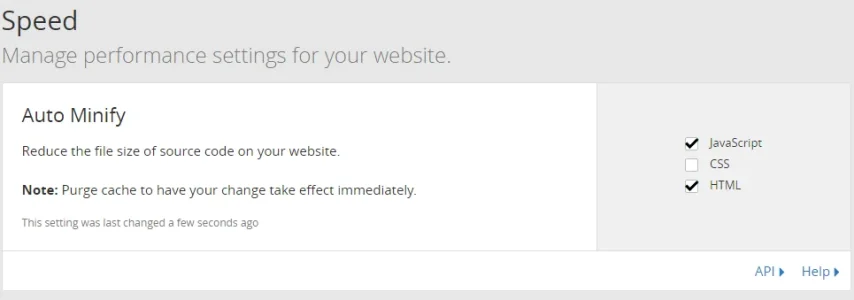
The screenshot shown is a CloudFlare bug. Disable "Minify CSS" to workaround it. (You may need to clear your browser cache.)
They have apparently fixed it, though I'm not sure when that will fully roll out.
Yes, it's specifically a bug in their CSS minifier.
We use essential cookies to make this site work, and optional cookies to enhance your experience.