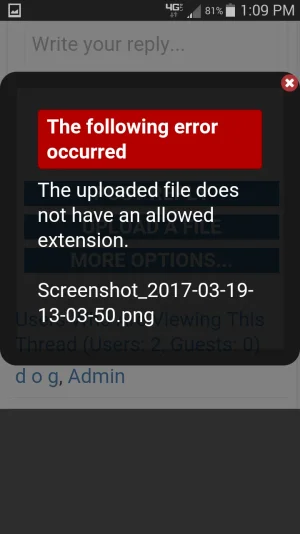okhello
Member
We upgraded from 1.4.x (latest patch) to 1.5.12 recently.
I now have two separate users, both on Galaxy S3s using stock browsers, saying that they're getting "The uploaded file does not have an allowed extension" error.
One of the users emailed me the file. It's a png (which is an allowed extension), and the file size and dimensions are both within our attachment upload limits. I was able to upload the emailed file no problem (iPhone 6s Plus chrome).
Bit of a headscratcher. Any ideas?
I now have two separate users, both on Galaxy S3s using stock browsers, saying that they're getting "The uploaded file does not have an allowed extension" error.
One of the users emailed me the file. It's a png (which is an allowed extension), and the file size and dimensions are both within our attachment upload limits. I was able to upload the emailed file no problem (iPhone 6s Plus chrome).
Bit of a headscratcher. Any ideas?