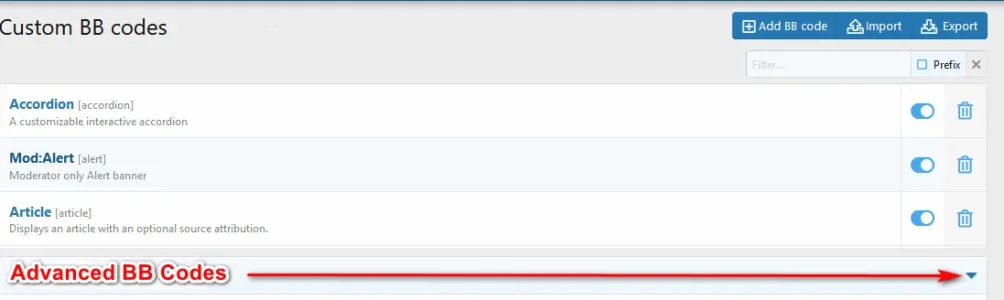hello,
regarding tab width:
in particular...it is this line in the sv_bbcode_tab template:
Code:
<div id="{$containerId}" class="sv-tabs-container sv-tabs-container--{$blockAlign}"
style="width: {$width}{$widthType};">
i made an edit here to replace to:
style="width:auto;">
which i have done as a temporary improvement.....but of course this over rides custom width options...i am unclear the better proper way with how the setting is called in this...
on another note....i do not believe this should trigger a secondary vertical scrollbar, so have also edited toward the bottom of the template for the same line regarding height to auto.....i know for some will wish to control the height, but in other cases, image heavy or such, it is cumbersome....not sure what u can or would want to do about that, but an observation fwiw...
regarding bbcode names:
what about editing db or something? i noticed it wont let us edit almost anything in there....im sure in some cases the names may be used in script executions or something, but to disallow by default i really dont like and curious to work around if possible...
regarding the buttons:
i think we might be going in the wrong direction with this thinking....double so if we cannot edit the bbcode names to things practical to remember and use.....
for us, having the complex bbcodes is sort of important.....but to explain and ask people to type out...basically a line of code, to create content...it is....well......we could have gotten away with it a few years ago even but in this modern era....i feel strongly at the VERY LEAST it needs insert buttons...
as i mentioned before, we intend to eventually have option popup prompts....explaining how to use them and giving examples....then with button + instructional prompt, that is what modern user will expect.
like i say it is pretty important to us as well, perhaps you can consider it as custom work?