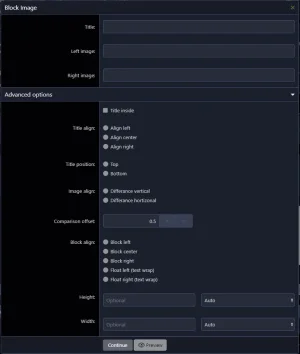ok i am starting to remember why i havent been using this.....it was full of bugs, its perhaps a bit better now but not much really....on a side note, you wont see a border either like in your example or my bbcode....perhaps by some style property or added code tho...
one thing doesnt change tho, you still need to have the url of the image before using the bbcode.
bugs(?):
--"title inside" does not work
--"title alignment" does not work
--wont insert full size image as default...(leaving at auto), default should be full size is full size link is used)***see edit below...
--image comparison wont allow click for full size image, it looks like you can click the arrows in the middle but they dont do anything.
--no title support for dual image blocks***see suggestion below
--typo on image align options.
what you think
@Xon ?
be nice to get this smoothed out, some nice features for sure but its confusing when things dont work quite right.
oh btw also, not sure about the before and after tags on everything.....be nice to have a user option or let that be the titles...
EDIT: ive just tried in style properties to allow the full size image as default......which worked, but it broke the dual image function...