Ahh!I am referring on:
Group Permmison Download Time-Limit
Group Permmison max. Downloads on the Time-Limit
Group Permmison max. Traffic on the Time-Limit
Yes, I can add!
Ahh!I am referring on:
Group Permmison Download Time-Limit
Group Permmison max. Downloads on the Time-Limit
Group Permmison max. Traffic on the Time-Limit
Nice, so we will be able to add one limit for post attachment and another limit for resource attachments.Yes, I can add!
I can confirm the problem!Here is a screenshot:
View attachment 138548
Klicking on Thumbnail open the picture in a new browsertab instead of the lightbox.
Server Error Log
Error Info
ErrorException: Trying to get property of non-object - library/phc/AttachmentPlus/Extend/XenForo/ControllerPublic/Attachment.php:520
Generated By: vbvb, Yesterday at 11:10 PM
Stack Trace
#0 /home/xenforo/domains/my-site.com/public_html/library/phc/AttachmentPlus/Extend/XenForo/ControllerPublic/Attachment.php(520): XenForo_Application::handlePhpError(8, 'Trying to get p...', '/home/xenforo/d...', 520, Array)
#1 /home/xenforo/domains/my-site.com/public_html/library/phc/AttachmentPlus/Extend/XenForo/ControllerPublic/Attachment.php(404): phc_AttachmentPlus_Extend_XenForo_ControllerPublic_Attachment->userDownloadsCheck()
#2 /home/xenforo/domains/my-site.com/public_html/library/XenForo/FrontController.php(351): phc_AttachmentPlus_Extend_XenForo_ControllerPublic_Attachment->actionAtpDownload()
#3 /home/xenforo/domains/my-site.com/public_html/library/XenForo/FrontController.php(134): XenForo_FrontController->dispatch(Object(XenForo_RouteMatch))
#4 /home/xenforo/domains/my-site.com/public_html/index.php(13): XenForo_FrontController->run()
#5 {main}
Request State
array(3) {
["url"] => string(64) "http://my-site.com/attachments/atp-download?post_id=26418"
["_GET"] => array(1) {
["post_id"] => string(5) "26418"
}
["_POST"] => array(0) {
}
}Server Error Log
Error Info
ErrorException: ZipArchive::close(): Write error: No space left on device - library/phc/AttachmentPlus/Extend/XenForo/ControllerPublic/Attachment.php:570
Generated By: vbvb, Yesterday at 11:10 PM
Stack Trace
#0 [internal function]: XenForo_Application::handlePhpError(2, 'ZipArchive::clo...', '/home/xenforo/d...', 570, Array)
#1 /home/xenforo/domains/my-site.com/public_html/library/phc/AttachmentPlus/Extend/XenForo/ControllerPublic/Attachment.php(570): ZipArchive->close()
#2 /home/xenforo/domains/my-site.com/public_html/library/phc/AttachmentPlus/Extend/XenForo/ControllerPublic/Attachment.php(451): phc_AttachmentPlus_Extend_XenForo_ControllerPublic_Attachment->_gerateAttachZip(Array, 26418)
#3 /home/xenforo/domains/my-site.com/public_html/library/XenForo/FrontController.php(351): phc_AttachmentPlus_Extend_XenForo_ControllerPublic_Attachment->actionAtpDownload()
#4 /home/xenforo/domains/my-site.com/public_html/library/XenForo/FrontController.php(134): XenForo_FrontController->dispatch(Object(XenForo_RouteMatch))
#5 /home/xenforo/domains/my-site.com/public_html/index.php(13): XenForo_FrontController->run()
#6 {main}
Request State
array(3) {
["url"] => string(64) "http://my-site.com/attachments/atp-download?post_id=26418"
["_GET"] => array(1) {
["post_id"] => string(5) "26418"
}
["_POST"] => array(0) {
}
}a few more error logs today:
Code:Server Error Log Error Info ErrorException: Trying to get property of non-object - library/phc/AttachmentPlus/Extend/XenForo/ControllerPublic/Attachment.php:520 Generated By: vbvb, Yesterday at 11:10 PM Stack Trace #0 /home/xenforo/domains/my-site.com/public_html/library/phc/AttachmentPlus/Extend/XenForo/ControllerPublic/Attachment.php(520): XenForo_Application::handlePhpError(8, 'Trying to get p...', '/home/xenforo/d...', 520, Array) #1 /home/xenforo/domains/my-site.com/public_html/library/phc/AttachmentPlus/Extend/XenForo/ControllerPublic/Attachment.php(404): phc_AttachmentPlus_Extend_XenForo_ControllerPublic_Attachment->userDownloadsCheck() #2 /home/xenforo/domains/my-site.com/public_html/library/XenForo/FrontController.php(351): phc_AttachmentPlus_Extend_XenForo_ControllerPublic_Attachment->actionAtpDownload() #3 /home/xenforo/domains/my-site.com/public_html/library/XenForo/FrontController.php(134): XenForo_FrontController->dispatch(Object(XenForo_RouteMatch)) #4 /home/xenforo/domains/my-site.com/public_html/index.php(13): XenForo_FrontController->run() #5 {main} Request State array(3) { ["url"] => string(64) "http://my-site.com/attachments/atp-download?post_id=26418" ["_GET"] => array(1) { ["post_id"] => string(5) "26418" } ["_POST"] => array(0) { } }
and:
Code:Server Error Log Error Info ErrorException: ZipArchive::close(): Write error: No space left on device - library/phc/AttachmentPlus/Extend/XenForo/ControllerPublic/Attachment.php:570 Generated By: vbvb, Yesterday at 11:10 PM Stack Trace #0 [internal function]: XenForo_Application::handlePhpError(2, 'ZipArchive::clo...', '/home/xenforo/d...', 570, Array) #1 /home/xenforo/domains/my-site.com/public_html/library/phc/AttachmentPlus/Extend/XenForo/ControllerPublic/Attachment.php(570): ZipArchive->close() #2 /home/xenforo/domains/my-site.com/public_html/library/phc/AttachmentPlus/Extend/XenForo/ControllerPublic/Attachment.php(451): phc_AttachmentPlus_Extend_XenForo_ControllerPublic_Attachment->_gerateAttachZip(Array, 26418) #3 /home/xenforo/domains/my-site.com/public_html/library/XenForo/FrontController.php(351): phc_AttachmentPlus_Extend_XenForo_ControllerPublic_Attachment->actionAtpDownload() #4 /home/xenforo/domains/my-site.com/public_html/library/XenForo/FrontController.php(134): XenForo_FrontController->dispatch(Object(XenForo_RouteMatch)) #5 /home/xenforo/domains/my-site.com/public_html/index.php(13): XenForo_FrontController->run() #6 {main} Request State array(3) { ["url"] => string(64) "http://my-site.com/attachments/atp-download?post_id=26418" ["_GET"] => array(1) { ["post_id"] => string(5) "26418" } ["_POST"] => array(0) { } }
Also, I don't understand what you mean by "
Do you mean:
- Important Notice: Both, GhostScript and Imagick, are recommended but are only required for the PDF preview feature. If you do not need the PDF preview, neither Ghostscript still Imagick to be installed."
1. That to be able to preview PDF, both Ghostscript and Imagemagick need to be installed?
2. That imagemagick always needs to be installed no matter what?
You mean no-images? If so - I cant reproduce. Screen?Attachments were shown in the lightbox now.
The same - cant reproduce. Can this be a problem with server side settings? Or a old ImageMagix... Do you have a Screen from?Though many or all attachments are not shown completely. 20 percent in the lower area are absent.
In your case I think so. But in my case they also dont display, group permissions double checked. Hmm... I mean in the last preview version it runs like it should, but in 1.7 not.The watermarks dont work. I place it in the lower area of the picture. Eventually it coherents with the first issue.
Yes now it is much Clearer. I promised I wasn't the only one reading this and found it confusing but I understand the language thing now... and I dont understand whats not to understand on this short notice.
+1In the preview picture at the buttom you can see that a part of the attachments is missing.
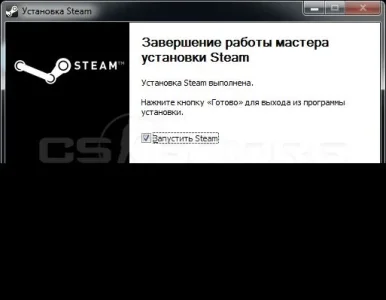
Thank you. I sent you a new version via PN! Please test and give feedbackIn the preview picture at the buttom you can see that a part of the attachments is missing.
View attachment 138823
Disable watermarks and clear cache solved the issue.
[fixed] Some images attachments were not displayed correctly #153
Thanks
[add] JS File was moving in the Footer
[*] some other fixes
We use essential cookies to make this site work, and optional cookies to enhance your experience.