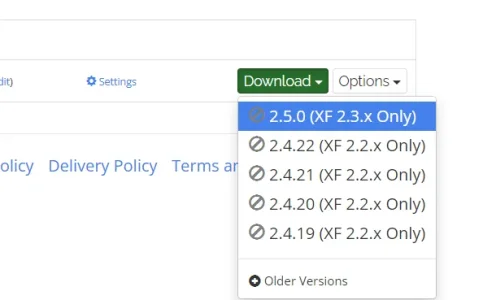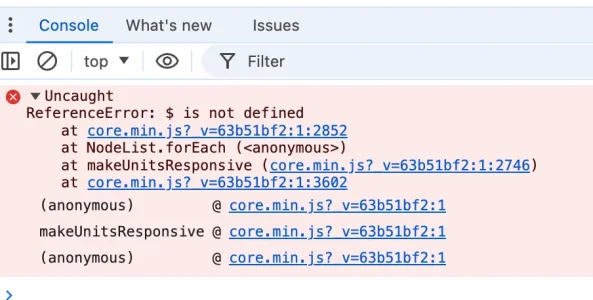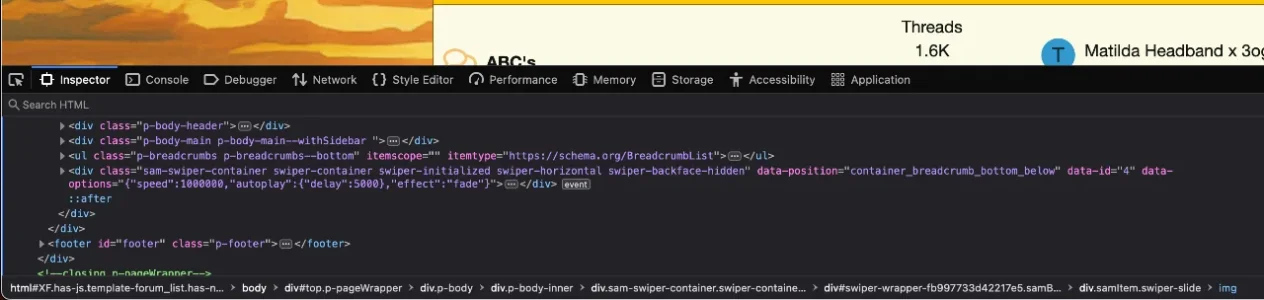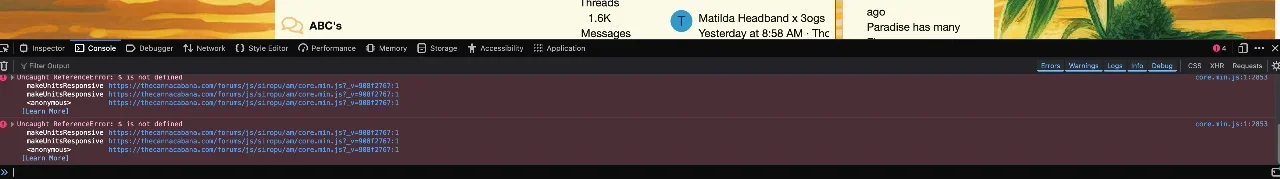You are using an out of date browser. It may not display this or other websites correctly.
You should upgrade or use an alternative browser.
You should upgrade or use an alternative browser.
Ads Manager 2 by Siropu [Paid] 2.6.2
No permission to buy (€49.99)
- Thread starter Siropu
- Start date
ENF
Well-known member
That version (2.4.2) is from Oct 3, 2020. You are probably going face some issues since the 2.3 compatible version was released on July 1 (2.5.0)I am on Ads Manager 2.4.2. I just upgraded Xenforo from 2.2 to 2.3. Anyone know if I can re-enable it or will it break the site? I can't see anything about compatilbility.
Jon12345
Well-known member
It was working fine on 2.2. I use only a tiny smidgen of the features. Would be great if I could carry on using it.That version (2.4.2) is from Oct 3, 2020. You are probably going face some issues since the 2.3 compatible version was released on July 1 (2.5.0)
ENF
Well-known member
2.2 and 2.3 aren’t the same beast. You can of course give it a whirl, but just be expecting issues.It was working fine on 2.2. I use only a tiny smidgen of the features. Would be great if I could carry on using it.
Siropu
Well-known member
2.5.0 is for XF 2.3I upgraded to Xenforo 2.3 and now our ad manager 2.4.2 has broken
Sal Collaziano
Well-known member
Should we upgrade to 2.5.0 before upgrading to XF 2.3 or after? Is 2.5.0 compatible with XF 2.2.16?2.5.0 is for XF 2.3
Look at your browser View -> developer tool to see if there is any javascript error on the page.Hello, upgraded to 2.5, but now the transition options don't work it just stays on slide even if "fade" is checked, also cannot adjust time length between rotations as well as transition speed. The features were working correctly before upgrade. Thanks !
Skitty
New member
I don't see any errors, this is what the element shows (see pic). Set to fade but when the page is viewed it just rapidly slides.Look at your browser View -> developer tool to see if there is any javascript error on the page.
Edit : Added pic, found errors, thanks !
Attachments
Sal Collaziano
Well-known member
This add-on is so robust that I wonder if I'm missing this...
Is there an option that'll allow an admin to create a "sticky thread" on the "what's new" page? This would enable one topic (or more) to stay at the top of the list of discussions that haven't been read yet. If it doesn't already exist, perhaps it could have an admin option to remove the thread (or not) for people who have already viewed it.
Is there an option that'll allow an admin to create a "sticky thread" on the "what's new" page? This would enable one topic (or more) to stay at the top of the list of discussions that haven't been read yet. If it doesn't already exist, perhaps it could have an admin option to remove the thread (or not) for people who have already viewed it.
I may be missing something, but I need the ability to export the statistics from each banner ad, so we can place them into an excel spreadsheet and view performance over time -- I don't see any capability to do this.
The "Export" function on the gear icon only exports data about the ad, not the statistics.
Without the ability to comprehensively export statistics, this add-on is much less useful. Did I miss the feature somewhere?
The "Export" function on the gear icon only exports data about the ad, not the statistics.
Without the ability to comprehensively export statistics, this add-on is much less useful. Did I miss the feature somewhere?
tocheli
Member
Cant update Ads Manager · 2.4.2 -> 2.5.0
XF\Db\InvalidQueryException: xf_siropu_ads_manager_package: MySQL query error [1118]: Row size too large. The maximum row size for the used table type, not counting BLOBs, is 8126. This includes storage overhead, check the manual. You have to change some columns to TEXT or BLOBs in src/XF/Db/AbstractStatement.php at line 230
XF\Db\InvalidQueryException: xf_siropu_ads_manager_package: MySQL query error [1118]: Row size too large. The maximum row size for the used table type, not counting BLOBs, is 8126. This includes storage overhead, check the manual. You have to change some columns to TEXT or BLOBs in src/XF/Db/AbstractStatement.php at line 230
- XF\Db\AbstractStatement->getException() in src/XF/Db/Mysqli/Statement.php at line 207
- XF\Db\Mysqli\Statement->getException() in src/XF/Db/Mysqli/Statement.php at line 86
- XF\Db\Mysqli\Statement->execute() in src/XF/Db/AbstractAdapter.php at line 96
- XF\Db\AbstractAdapter->query() in src/XF/Db/Schema/AbstractDdl.php at line 158
- XF\Db\Schema\AbstractDdl->apply() in src/XF/Db/SchemaManager.php at line 157
- XF\Db\SchemaManager->alterTable() in src/addons/Siropu/AdsManager/Setup.php at line 888
- Siropu\AdsManager\Setup->upgrade2041970Step1() in src/XF/AddOn/StepRunnerUpgradeTrait.php at line 124
- Siropu\AdsManager\Setup->upgradeStepRunner() in src/XF/AddOn/StepRunnerUpgradeTrait.php at line 73
- Siropu\AdsManager\Setup->upgrade() in src/XF/Admin/Controller/AddOnController.php at line 617
- XF\Admin\Controller\AddOnController->actionUpgrade() in src/XF/Mvc/Dispatcher.php at line 362
- XF\Mvc\Dispatcher->dispatchClass() in src/XF/Mvc/Dispatcher.php at line 265
- XF\Mvc\Dispatcher->dispatchFromMatch() in src/XF/Mvc/Dispatcher.php at line 121
- XF\Mvc\Dispatcher->dispatchLoop() in src/XF/Mvc/Dispatcher.php at line 63
- XF\Mvc\Dispatcher->run() in src/XF/App.php at line 2777
- XF\App->run() in src/XF.php at line 798
- XF::runApp() in admin.php at line 15
Siropu
Well-known member
For those who encounter this issue, try running one of these SQL query in your phmyadmin:XF\Db\InvalidQueryException: xf_siropu_ads_manager_package: MySQL query error [1118]: Row size too large. The maximum row size for the used table type, not counting BLOBs, is 8126. This includes storage overhead, check the manual. You have to change some columns to TEXT or BLOBs in src/XF/Db/AbstractStatement.php at line 230
SQL:
ALTER TABLE `xf_siropu_ads_manager_package` ROW_FORMAT=DYNAMIC;
ALTER TABLE `xf_siropu_ads_manager_package` ROW_FORMAT=COMPRESSED;colcar
Active member
I use this addon to create navigation buttons on my forum that look like this:
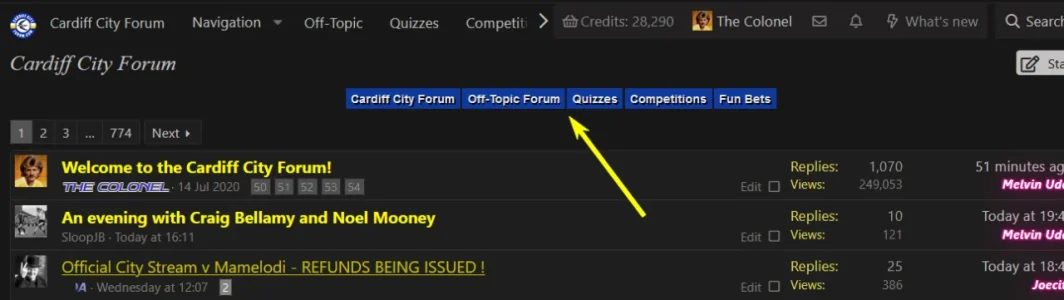
but recently my users have reported that the buttons have disappeared for them. Then yesterday the navigation buttons disappeared for me too.
I tried clearing cache/cookies to no avail. Oddly the buttons are gone in Chrome and Firefox desktop but are still there on the mobile version, and still there in Edge.
In the Chrome element inspector I noticed that it adds CSS to edit out the buttons:

So what can I do?
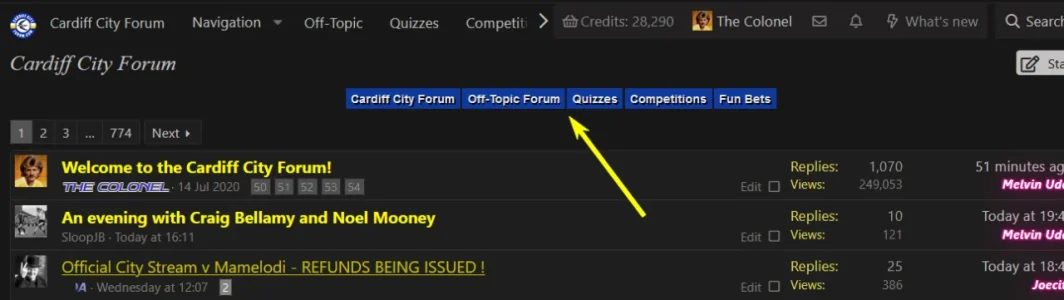
but recently my users have reported that the buttons have disappeared for them. Then yesterday the navigation buttons disappeared for me too.
I tried clearing cache/cookies to no avail. Oddly the buttons are gone in Chrome and Firefox desktop but are still there on the mobile version, and still there in Edge.
In the Chrome element inspector I noticed that it adds CSS to edit out the buttons:

So what can I do?
Siropu
Well-known member
That looks like ad block doing its work. You have the option in admin options to rename ad elements to something more unique so that adblock cannot block the container.In the Chrome element inspector I noticed that it adds CSS to edit out the buttons:
colcar
Active member
How is that done?That looks like ad block doing its work. You have the option in admin options to rename ad elements to something more unique so that adblock cannot block the container.
You don't mean this option do you? Because this does not work at all.
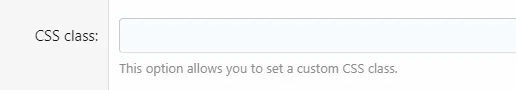
It seems like I have to rename the ID's #text_ads and #ad-spot but I don't see the option to do that. Why have the word "ad" in there at all?
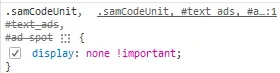
Last edited:
Similar threads
- Replies
- 63
- Views
- 2K