zoldos
Well-known member
You're welcome! Thanks so much for the quick patch. I will let you know how it works!Thank you for the report. This should be fixed in the latest release.
You're welcome! Thanks so much for the quick patch. I will let you know how it works!Thank you for the report. This should be fixed in the latest release.
@AddonsLab I've been running 1.4.4 for a bit and have noticed that my server load has been slowly increasing. Lately it's gotten well out of hand, when I look at TOP I've noticed my %CPU for MYSQLD has is running in around 125-500 %CPU.
I've disabled all my add-ons and the load went way down. MYSQLD is now only at 6.6 %CPU.
Long story short I've narrowed it down to this add-on. I've just updated to the latest version (1.5.1) and have re-enabled the add-on. As soon as I do the MYSQLD immediately jumps up to 125+ %CPU.
I disable the add-on and it then dives down to 5-10 %CPU.
The forum has just over 30,000 members with 700,000+ posts.
It is best to keep this forum disabled on bigger forums or is there something I can do to improve the performance?
It is best to keep this forum disabled on bigger forums or is there something I can do to improve the performance?
I have a 2min cache, and 2.9mil posts with avg 500 new posts/day, and don't experience any SQL issue similar to what you describe (last 12 hr stats from my MySQL server below). You might need to detail your server environment deeper, and inspect mysql activity to see what is causing the load.option to cache the unread post count.
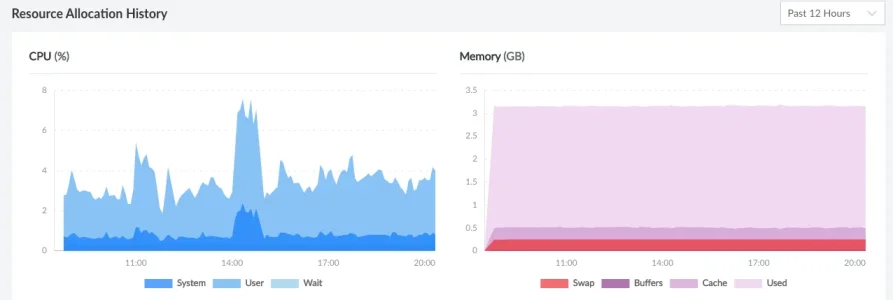
I am afraid the only optimization mechanism available is the option to cache the unread post count. The higher the cache TTL fewer SQL queries will be made. Please check what's the value you use now and see if tweaking the value decreases the server load.
Thank you!
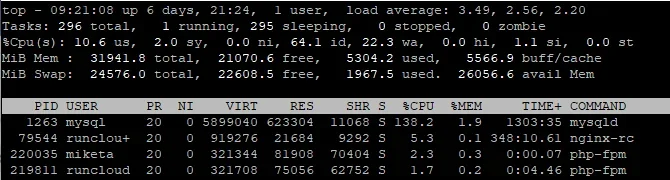
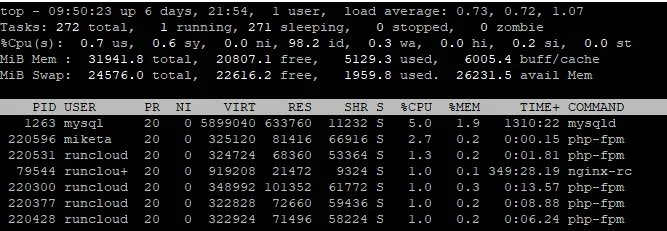
I have a 2min cache, and 2.9mil posts with avg 500 new posts/day, and don't experience any SQL issue similar to what you describe (last 12 hr stats from my MySQL server below). You might need to detail your server environment deeper, and inspect mysql activity to see what is causing the load.
View attachment 265958
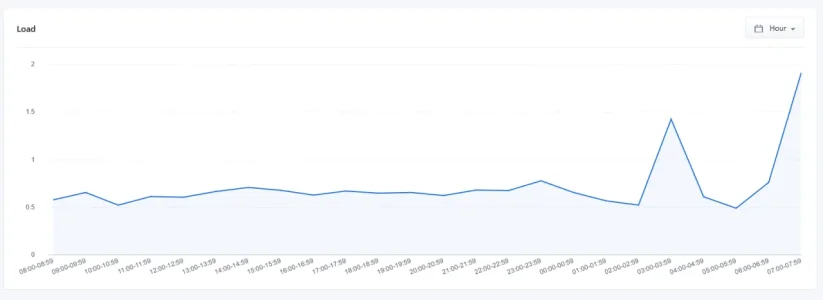
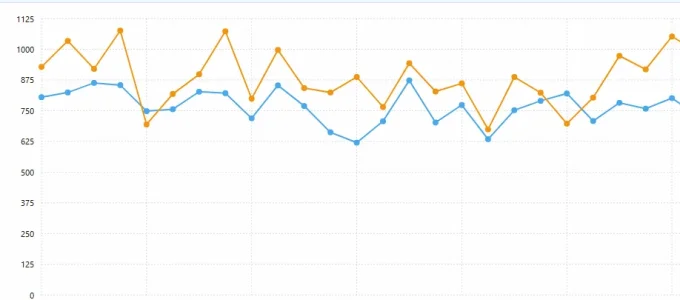
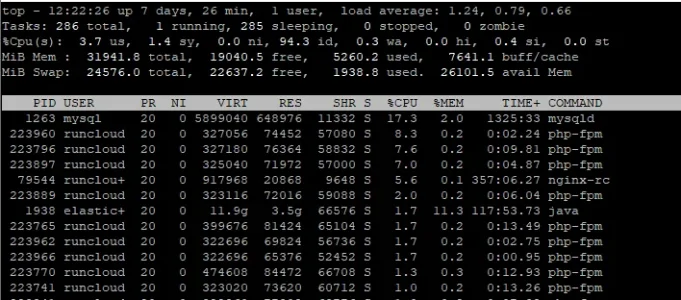
INNER JOIN xf_forum AS forum ON
(forum.node_id = thread.node_id AND forum.find_new = 1)Hello,
there were 10 requests from people interested to have the number of new post per specific node instead of whole forum. In 2018 @AddonsLab said it will be done in the futur.
Any plan to add this feature as it seems to be the most requested feature?
Thanks
Having major load issues with this plugin as well where I'll need to disable it. Does the dev plan to fix this issue? Thanks.Hello,
A customer of mine which has a big board (180k threads / 2.5M posts / hundred of nodes) was experiencing issues too with load times of 3s for the page, every times the cache updates.
I removed the following bit from the query:
PHP:INNER JOIN xf_forum AS forum ON (forum.node_id = thread.node_id AND forum.find_new = 1)
This would indeed be needed but as a query it's killing performances.
I think you could change your code to filter out nodes before passing ids to the query as you are already filtering them in the fetchUnreadPostCountForUser function.
Clément
The package optimizes the query for fetching unread posts as recommended by @XFA
As we already fetch the nodes in a separate query, no additional query was required.
Thank you!
Any word @AddonsLab on of is possible to have an option to have the red boxed number one the forums tab instead of the what's new tab?Is it possible for the unread posts count to appear by the forums menu link?
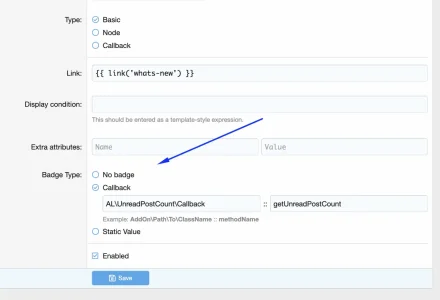
You would just mark the forums read no?@AddonsLab I do have a quick feature idea: Add an easy way to "mark" the new post counter as "read", even if you haven't viewed everything yet. What do you think? Just a thought.
Yes, that makes sense. hehe Thanks!You would just mark the forums read no?
We use essential cookies to make this site work, and optional cookies to enhance your experience.