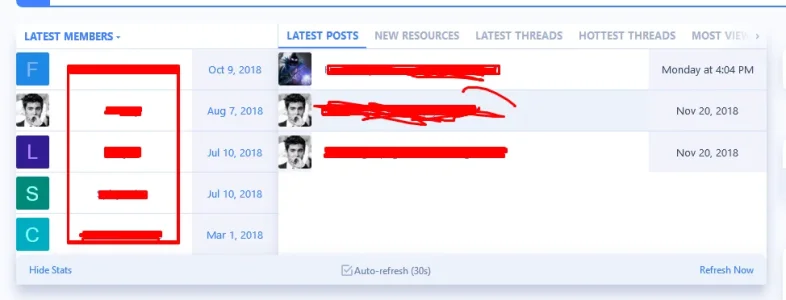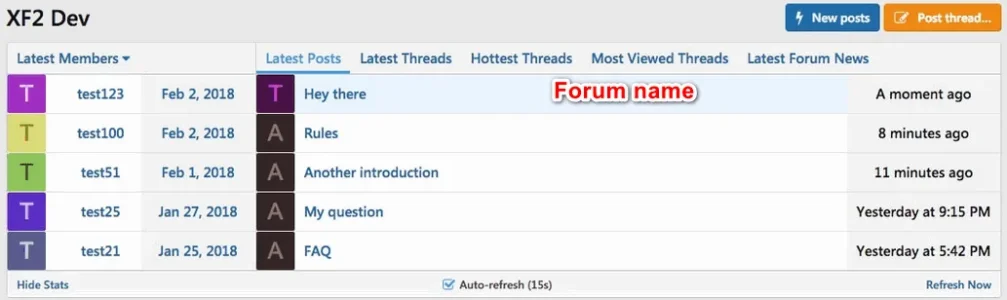electrogypsy
Well-known member
Given the hefty price tag of this addon I would definitely recommend you stuff it with as many value add features as possible to make the proposition a little more attractive.
For example:
1. Absolutely need to widgetize this (sidebar, full width) - current layout is not ideal for many
2. Layout editor (if one doesn't exist) to get rid of the two pane confusing layout which I've seen on some demos but also add easy customization of layouts
3. Give us many Live additional widgets (top poster, most liked poster etc) either tabbed or individual for maximum flexibility
4. Live Activity view and widget to me is huge (permission based show all activity like profile updates, media uploads, threads/posts etc) - really handy feature
Just a few suggestions for you.
options 2 and 3 already exist in the addon, and as for 4... unless you have a crazy amount of traffic, the 30 second refresh rate should be good enough for most people. you can even set it lower if you want, but that would have some performance issues.