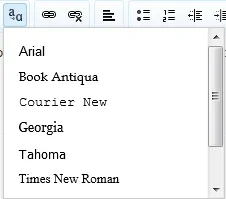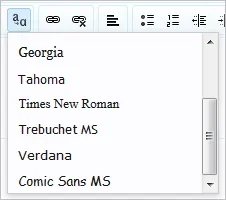smimosmile
Member
I need to change fonts in Redactor (Font Family) with some that support Arabic. In Tinymce I did that by editing this file: js/tinymce/themes/xenforo/editor_template.js
Now with Redactor, i don't find where to make changes. There's no font names in: js/redactor/redactor.js !
Now with Redactor, i don't find where to make changes. There's no font names in: js/redactor/redactor.js !