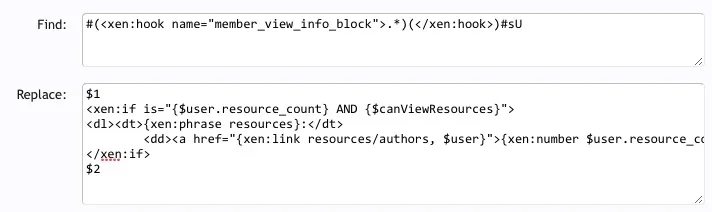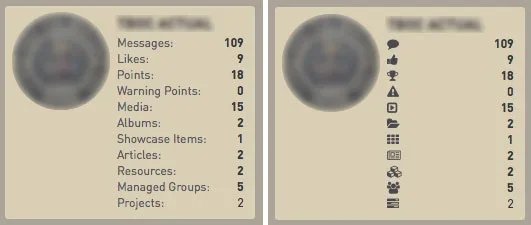Freelancer
Well-known member
I want to add third party add-on statistics, taken from the user's personal profile page sidebar "info block" to the forum home page "sidebar visitor panel" – using template modifications.
How to do it and what's the best practice (as "hooks" are depreciated)?
Thanks in advance.
How to do it and what's the best practice (as "hooks" are depreciated)?
Thanks in advance.