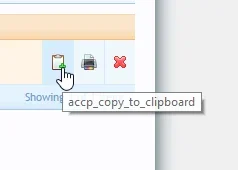You are using an out of date browser. It may not display this or other websites correctly.
You should upgrade or use an alternative browser.
You should upgrade or use an alternative browser.
ACP Extended (ACPE) [Deleted]
- Thread starter au lait
- Start date
otto
Well-known member
Then deinstall XenForo.I don’t purchase add-ons that are still in beta because I don’t want to be a beta tester.
Nothing is damaged by last firewall bugs, nothing. That you as super duper specialist admin dont know how to deaktivate a addon without ACP access is just your problem. I am sure, if you had asked au lait, he would help you. But you make things other, than other peopel. Its ok, but its your personal problem.
Steve F
Well-known member
You should comment on his/her review with this information. It helps others determine what was right and what was wrong.Oh and before I forget!
Regarding your Review
a simple "enableListeners" -> false would have been enough and you had no backup needed!-> https://xenforo.com/help/config-php-options/

By the way, love the add-on - very useful for so many different things, great job!
Sunka
Well-known member
Nice, very nice addon. 
Couple of suggestions:
Couple of suggestions:
- If we disabled cron for checking XenForo version, then latest version information shoud not be visible (Current XF version in the header)
- If we do not have .htaccess file at all (Nginx), then option for it in ACP should not be visible
- Option to revert back order of options and order of Addons to default (like was before ordering with help of this addon)
- DB-Tools (/admin.php?dbtools/) is a link with nothing to show, maybe to remove link, so it is not clickable
- Who voted - link on frontend, move from Thread tools to be beside Edit link on pool itself.
- Show voters - open list in pop up window like Report post
- I have many addons instaled, any chance to sort them in 2 or maybe 3 columns in ACP on main page or sorted in tabs (10 addons per tab)?
- Server country shows RU (Russia?) but it is in your homeland - Germany
- CPU usage is allways on 0% - shoud I setup something somewhere on server?
- Regarding this
I can not find this Admin template acpp_sidebar_installed_addons_2. How to move favorites block before addons block?U can edit the Admin Template MOD "acpp_sidebar_installed_addons_2"
and change the "replace" with this
So the favorites block before the add-ons is displayed!Code:<xen:include template="acpp_admin_sidebar_appearance_favorites" /> <xen:include template="acpp_sidebar_installed_addons" />
View attachment 140247
Last edited:
Fortunatly I saw this error on my phone before I logged off acp on my dev pc. So it was an easy correction.
Suggestion: along with the update not checking the checkbox to enable the firewall, a warning statement beside it describing
WARNING: Selecting this feature without entering an IP that you know you control, will lock you out of your admin control panel! Do not use this feature unless you understand this and have entered the proper IP(s) below.
Suggestion: along with the update not checking the checkbox to enable the firewall, a warning statement beside it describing
WARNING: Selecting this feature without entering an IP that you know you control, will lock you out of your admin control panel! Do not use this feature unless you understand this and have entered the proper IP(s) below.
otto
Well-known member
That is a god suggestion - I also asked au lait for that in the early beta state...I have many addons instaled, any chance to sort them in 2 or maybe 3 columns in ACP on main page or sorted in tabs (10 addons per tab)?
Just look at acpp_sidebar_installed_addons (without "_2") in the Admin Templates after enable debug mode.I can not find this Admin template acpp_sidebar_installed_addons_2. How to move favorites block before addons block?
Edit: @Mark T
Also a good idea - I have added such a text to my german translation for the addon:
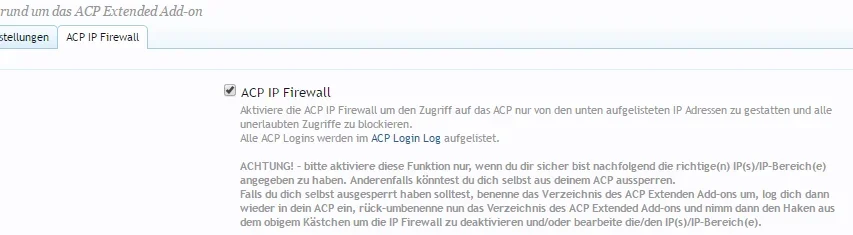
Last edited:
Sunka
Well-known member
This is acpp_sidebar_installed_addons templateJust look at acpp_sidebar_installed_addons (without "_2") in the Admin Templates after enable debug mode.
Code:
<ul class="tabs">
<li class="{xen:if '{$listType} == "active"', active}"><a href="{xen:adminlink '{$tabNav}', '', 'listType=active'}">{xen:phrase enabled}</a></li>
<li class="{xen:if '{$listType} == "disabled"', active}"><a href="{xen:adminlink '{$tabNav}', '', 'listType=disabled'}">{xen:phrase disabled}</a></li>
</ul>
<xen:form action="{xen:adminlink add-ons/toggle}" class="section AutoValidator">
<h3 class="textHeading">{xen:phrase installed_add_ons}</h3>
<xen:if hascontent="true">
<table>
<col />
<col style="width: 100%" />
<col />
<xen:contentcheck>
<xen:foreach loop="$addOns" key="$addOnId" value="$addOn">
<tr id="_{$addOn.addon_id}">
<td class="secondaryContent">
<input type="hidden" name="exists[{$addOnId}]" value="1" />
<input type="checkbox" name="id[{$addOnId}]" value="1" {xen:checked {$addOn.active}}
class="SubmitOnChange Tooltip" title="{xen:phrase enable_disable_x, 'title={$addOn.title}'}" data-offsetx="-8" data-offsety="-8" />
</td>
<td><a href="{xen:adminlink add-ons/upgrade, $addOn}"
class="primaryContent OverlayTrigger Tooltip"
title="{xen:phrase add_on_id_version_id, 'addon_id={$addOn.addon_id}', 'version_id={$addOn.version_id}'}">{$addOn.title}</a></td>
<td class="secondaryContent" style="white-space: nowrap">{$addOn.version_string}</td>
</tr>
</xen:foreach>
</xen:contentcheck>
</table>
<xen:else />
<p class="secondaryContent noContentMessage">{xen:phrase no_add_ons_have_been_installed_yet}</p>
</xen:if>
<div class="sectionFooter">
<a href="{xen:adminlink add-ons/install}">{xen:phrase install_add_on}</a>
<a href="{xen:adminlink add-ons}">{xen:phrase manage_add_ons}</a>
</div>
</xen:form>I can not find those lines to change order:
Code:
<xen:include template="acpp_admin_sidebar_appearance_favorites" />
<xen:include template="acpp_sidebar_installed_addons" />Steve F
Well-known member
Steve F
Well-known member
You need to look at the Admin Template Mods (Need debug mode on) under the Development tab.This is acpp_sidebar_installed_addons template
Code:<ul class="tabs"> <li class="{xen:if '{$listType} == "active"', active}"><a href="{xen:adminlink '{$tabNav}', '', 'listType=active'}">{xen:phrase enabled}</a></li> <li class="{xen:if '{$listType} == "disabled"', active}"><a href="{xen:adminlink '{$tabNav}', '', 'listType=disabled'}">{xen:phrase disabled}</a></li> </ul> <xen:form action="{xen:adminlink add-ons/toggle}" class="section AutoValidator"> <h3 class="textHeading">{xen:phrase installed_add_ons}</h3> <xen:if hascontent="true"> <table> <col /> <col style="width: 100%" /> <col /> <xen:contentcheck> <xen:foreach loop="$addOns" key="$addOnId" value="$addOn"> <tr id="_{$addOn.addon_id}"> <td class="secondaryContent"> <input type="hidden" name="exists[{$addOnId}]" value="1" /> <input type="checkbox" name="id[{$addOnId}]" value="1" {xen:checked {$addOn.active}} class="SubmitOnChange Tooltip" title="{xen:phrase enable_disable_x, 'title={$addOn.title}'}" data-offsetx="-8" data-offsety="-8" /> </td> <td><a href="{xen:adminlink add-ons/upgrade, $addOn}" class="primaryContent OverlayTrigger Tooltip" title="{xen:phrase add_on_id_version_id, 'addon_id={$addOn.addon_id}', 'version_id={$addOn.version_id}'}">{$addOn.title}</a></td> <td class="secondaryContent" style="white-space: nowrap">{$addOn.version_string}</td> </tr> </xen:foreach> </xen:contentcheck> </table> <xen:else /> <p class="secondaryContent noContentMessage">{xen:phrase no_add_ons_have_been_installed_yet}</p> </xen:if> <div class="sectionFooter"> <a href="{xen:adminlink add-ons/install}">{xen:phrase install_add_on}</a> <a href="{xen:adminlink add-ons}">{xen:phrase manage_add_ons}</a> </div> </xen:form>
I can not find those lines to change order:
Code:<xen:include template="acpp_admin_sidebar_appearance_favorites" /> <xen:include template="acpp_sidebar_installed_addons" />
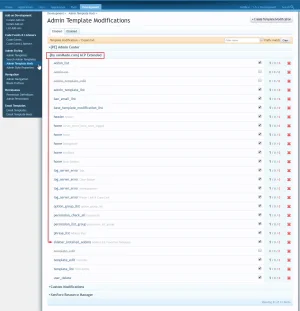
Sunka
Well-known member
That is the key!Admin Template Mods
Sunka
Well-known member
On my side not only phrase is missing but click on icon do not copy anything. So that function not working at all.
Joeychgo
Well-known member
I'm getting an error --
Incidentally, rrvolare is a user who contacted me today stating he was getting an error when he tried to login.
Incidentally, rrvolare is a user who contacted me today stating he was getting an error when he tried to login.
Zend_Db_Statement_Mysqli_Exception: Mysqli statement execute error : Column 'ip' cannot be null - library/Zend/Db/Statement/Mysqli.php:214
#0 /home/forabodi/public_html/mopar/library/Zend/Db/Statement.php(297): Zend_Db_Statement_Mysqli->_execute(Array)
#1 /home/forabodi/public_html/mopar/library/Zend/Db/Adapter/Abstract.php(479): Zend_Db_Statement->execute(Array)
#2 /home/forabodi/public_html/mopar/library/phc/ACPPlus/Model/ACPPlus.php(364): Zend_Db_Adapter_Abstract->query('\r\n\t\t\tINSERT INT...', Array)
#3 /home/forabodi/public_html/mopar/library/phc/ACPPlus/Extend/XenForo/ControllerPublic/Login.php(48): phc_ACPPlus_Model_ACPPlus->logLogins(NULL, 13093, 'rrvolare', 'success', 'front')
#4 /home/forabodi/public_html/mopar/library/XenForo/ControllerPublic/Login.php(144): phc_ACPPlus_Extend_XenForo_ControllerPublic_Login->completeLogin(13093, 0, 'http://www.fora...', Array)
#5 /home/forabodi/public_html/mopar/library/phc/ACPPlus/Extend/XenForo/ControllerPublic/Login.php(38): XenForo_ControllerPublic_Login->actionLogin()
#6 /home/forabodi/public_html/mopar/library/XenForo/FrontController.php(351): phc_ACPPlus_Extend_XenForo_ControllerPublic_Login->actionLogin()
#7 /home/forabodi/public_html/mopar/library/XenForo/FrontController.php(134): XenForo_FrontController->dispatch(Object(XenForo_RouteMatch))
#8 /home/forabodi/public_html/mopar/index.php(13): XenForo_FrontController->run()
#9 {main}
array(3) {
["url"] => string(47) "http://www.forabodiesonly.com/mopar/login/login"
["_GET"] => array(0) {
}
["_POST"] => array(6) {
["login"] => string(8) "rrvolare"
["register"] => string(1) "0"
["password"] => string(8) "********"
["cookie_check"] => string(1) "1"
["redirect"] => string(7) "/mopar/"
["_xfToken"] => string(8) "********"
}
}
otto
Well-known member
What a Browser and OS ?On my side not only phrase is missing but click on icon do not copy anything. So that function not working at all.
Do the user hidden the own IP? Or use a special Proxy?I'm getting an error --
Incidentally, rrvolare is a user who contacted me today stating he was getting an error when he tried to login.
Missing is this phrase:
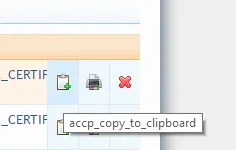
And yes, in this version (last two @au lait ) this is not working. But bevor it works like it should.
Last edited:
Joeychgo
Well-known member
Do the user hidden the own IP? Or use a special Proxy?
I have no idea. I have a number of errors with different users
Sunka
Well-known member
latest google chrome and latest win 10What a Browser and OS ?
Steve F
Well-known member
It's from normal logins not the ACP.And ALL of them can log in to the ACP ?
I have the addon run on 3 forums - with none of them I got these errors, but in every forum a hand full peopel can log in to ACP...
Joeychgo
Well-known member
And ALL of them can log in to the ACP ?
No -- those are regular members logging in