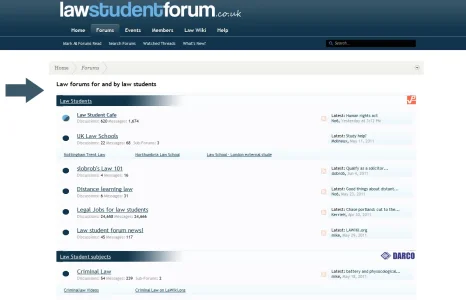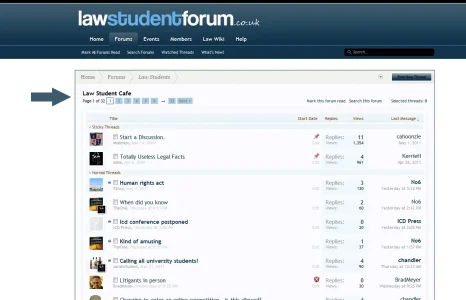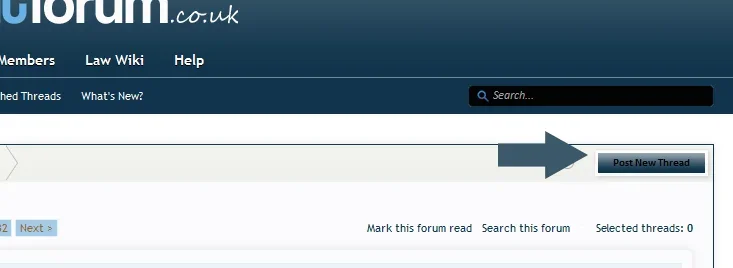Mike Law
Active member
Hi,
I am looking for someone who can make a xenforo forum, look like this
http://forum.developers.facebook.net/
without compromising the functionality. They use punbb, LOVE the skin though.
I can pay a small amount of someone can do this for me.
I am looking for someone who can make a xenforo forum, look like this
http://forum.developers.facebook.net/
without compromising the functionality. They use punbb, LOVE the skin though.
I can pay a small amount of someone can do this for me.